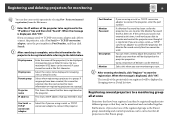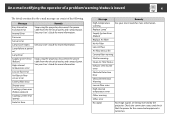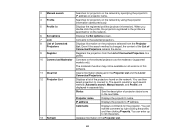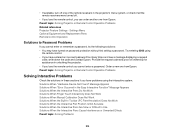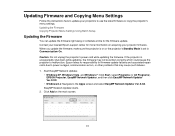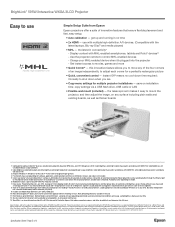Epson BrightLink 595Wi Support and Manuals
Get Help and Manuals for this Epson item

View All Support Options Below
Free Epson BrightLink 595Wi manuals!
Problems with Epson BrightLink 595Wi?
Ask a Question
Free Epson BrightLink 595Wi manuals!
Problems with Epson BrightLink 595Wi?
Ask a Question
Epson BrightLink 595Wi Videos

How To Use the BrightLink 595Wi Interactive Projector 03 Overview EIT
Duration: 6:02
Total Views: 1,833
Duration: 6:02
Total Views: 1,833
Popular Epson BrightLink 595Wi Manual Pages
Epson BrightLink 595Wi Reviews
We have not received any reviews for Epson yet.