Epson B11B176011 Support and Manuals
Get Help and Manuals for this Epson item
This item is in your list!

View All Support Options Below
Free Epson B11B176011 manuals!
Problems with Epson B11B176011?
Ask a Question
Free Epson B11B176011 manuals!
Problems with Epson B11B176011?
Ask a Question
Popular Epson B11B176011 Manual Pages
User Manual - Page 1
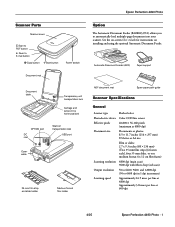
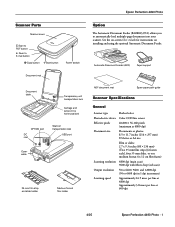
See the on-screen User's Guide for instructions on installing and using the optional Automatic Document Feeder. Epson Perfection 4490 Photo
Scanner Parts
Scanner cover
a Scan to PDF button | Scan to E-mail button
{ Copy button ] Start button
Power switch
Document mat
Option
The Automatic Document Feeder (B12B8133911) allows you ...
User Manual - Page 2


... Serial Bus Specification Revision 2.0. Epson Perfection 4490 Photo
Image data Interface Light source
16 bits per pixel per color internal 16 bits per pixel per second) of the scanner for voltage ...optional ADF: 20 to 80%)
Storage 10 to 5.25 V Supported option Automatic Document Feeder
Standards and Approvals
Scanner
EMC
FCC Part 15 Subpart B Class B CAN/CSA-CEI/IEC CISPR 22 Class...
User Manual - Page 3
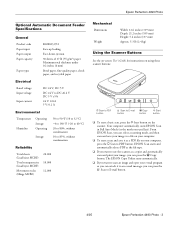
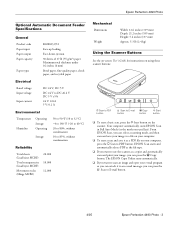
...EPSON Copy Utility starts automatically.
❏ If you want to use the scanner as a PDF file on the scanner. Epson Perfection 4490 Photo
Optional Automatic Document Feeder Specifications
General
Product code... (137 mm)
Approx. 5.3 lb (2.4 kg)
Using the Scanner Buttons
See the on-screen User's Guide for instructions on using these scanner buttons:
a Scan to PDF button
| Scan to E-mail ...
User Manual - Page 4
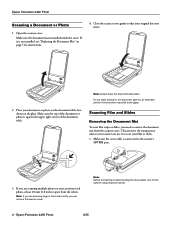
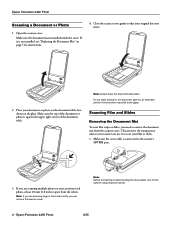
... not move.
2.
Note: Before connecting or disconnecting the cover cable, turn off the scanner using its power switch.
4 - Make sure the cover cable is installed inside the cover. Note: Always keep the document table clean. Epson Perfection 4490 Photo
4/05 Open the scanner cover. Do not leave photos on page 7 for an extended period of the document table.
User Manual - Page 5
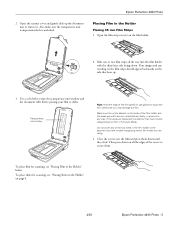
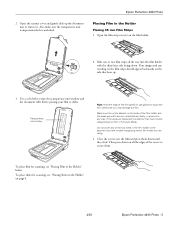
... are using.
3. If the areas are obscured, the scanner may damage the film. Then press down . Epson Perfection 4490 Photo
2. Open the film strip cover(s) on page 6.
4/05
Epson Perfection 4490 Photo - 5 Transparency unit window
Note: Hold the edge of the tiny holes in the film holder or the scanner may have trouble recognizing your film or slides.
Make sure the...
User Manual - Page 6
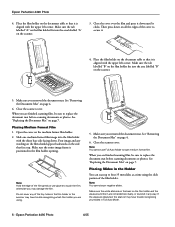
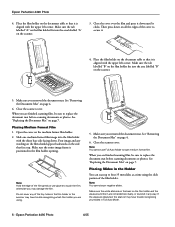
... you are finished scanning film, be sure to replace the document mat before scanning documents or photos. Make sure the tab labelled "B" on the film holder fits into the area labelled "A" on the scanner.
5. Do not cover any of the cover to scan medium format film.
Epson Perfection 4490 Photo
4/05 Make sure the tab labelled "A" on...
User Manual - Page 7
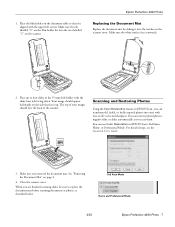
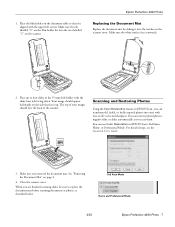
... top of the scanner.
Epson Perfection 4490 Photo
Replacing the Document Mat
Replace the document mat by sliding it is aligned with the upper left corner. Scanning and Restoring Photos
Using the Color Restoration feature in the scanner cover. You can use Color Restoration in the 35 mm slide holder with true-to four slides in EPSON Scan's Full Auto...
User Manual - Page 8
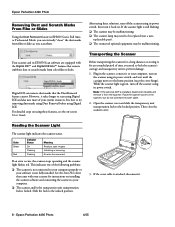
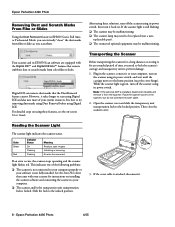
... using Digital ICE and also uses more of your scanner for an extended period of the following problems:
❏ The scanner is locked. Epson Perfection 4490 Photo
4/05 After trying these solutions, turn on the scanner using Digital ICE. Reading the Scanner Light
The scanner light indicates the scanner status. Epson Perfection 4490 Photo
Removing Dust and Scratch Marks From Film or...
User Manual - Page 9


... its original box or a similar box that fits the scanner snugly. Epson Perfection 4490 Photo Start Here sheet
Epson Perfection 4490 Photo Notices booklet
Epson Perfection 4490 Photo Scanner Software CD-ROM
Epson Perfection 4490 Photo User's Guide (HTML on CD-ROM)
Epson Perfection 4490 Photo
4/05
Epson Perfection 4490 Photo - 9 4. Related Documentation
CPD-19823 CPD-19824 CPD-19825 -
On...
Brochure - Page 1
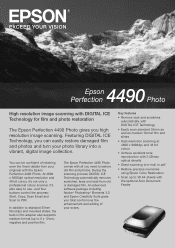
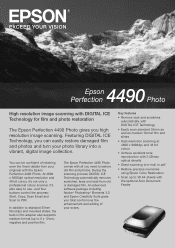
...only a professional colour scanner, it's also easy to PDF.
The Epson Perfection 4490 Photo comes with DIGITAL ICE Technology for film and photo restoration
The Epson Perfection 4490 Photo gives you high resolution image scanning. 4490 Epson
Per fection
Photo
High resolution image ...built-in film adapter also supports medium format (up to 30 A4 sheets with the Epson Perfection 4490 Photo.
Brochure - Page 2


...Medium format negative film Functions Image Quality Enhancer
Easy Scanning
Supported platforms** USB 1.1
USB 2.0
Environmental conditions Temperature Humidity Electrical specifications Voltage Power consumption
Options Automatic Document Feeder General Dimensions (w x d x h) Weight Warranty
Epson Perfection 4490 Photo
Flatbed colour image scanner Main 4800dpi x Sub 9400dpi 3.4DMax 216 x 297mm (A4...
Epson B11B176011 Reviews
Do you have an experience with the Epson B11B176011 that you would like to share?
Earn 750 points for your review!
We have not received any reviews for Epson yet.
Earn 750 points for your review!

