Epson B106011F Support and Manuals
Get Help and Manuals for this Epson item
This item is in your list!

View All Support Options Below
Free Epson B106011F manuals!
Problems with Epson B106011F?
Ask a Question
Free Epson B106011F manuals!
Problems with Epson B106011F?
Ask a Question
Popular Epson B106011F Manual Pages
User Manual - Page 3


..., Cautions, and Notes Reading the Online Reference Guide Reading Your Other Electronic Manuals Registering
Chapter 1 Setting Up Your Scanner
Unpacking Your Scanner Choosing a Good Place for Your Scanner Identifying Scanner Parts
Unlocking the Scanner Installing the Automatic Document Feeder Testing Your Scanner's Operation Connecting the Scanner to Your Computer
Connecting to a SCSI Interface...
User Manual - Page 4


...
Step-by-Step Scanning Instructions
56
Loading the Automatic Document Feeder
56
Placing a Single Original Document
57
Scanning with EPSON TWAIN HS
58
Using the a Start Button
60
Setting Up the a Start Button
60
Chapter 4 Network Scanning
63
Setting Up the Scanner Server
65
Installing the Scanner Server Software for Windows Me
66
Installing the Scanner Server Software for...
User Manual - Page 12


...the software installation instructions for Acrobat Reader 3.0 looks slightly different.
6 expanded contents list
Reading Your Other Electronic Manuals
To read other scanner software. When you open an electronic manual, you'... not already installed on your system in Chapter 1, "Setting Up Your Scanner." The toolbar for your CD-ROM, you can install it with the other PDF manuals on your ...
User Manual - Page 51


... your scanner driver is installed correctly, verify that the scanner is 1.8.) Then click OK.
When you see the Screen Calibration window, move the slider right or left until the stripes match as closely as you see page 49. The EPSON Screen Calibration Utility calibrates the preview image you continue to recalibrate your monitor settings. Follow the instructions...
User Manual - Page 54


...open the EPSON TWAIN HS window.
Follow the instructions on the screen to the next section.
48 Installing the Software If you see Status: Device Ready under Scanner Information. When you 're done installing software, restart your screen at the bottom of the window to install the ISIS driver, PixTools QuickScan, or Presto!
8. The recommended setting is installed correctly...
User Manual - Page 55


... Then follow the instructions on your scanner software CD-ROM in this section to install the ISIS driver:
You should install your computer.
Installing the ISIS Driver
Follow these steps to install the ISIS driver, PixTools QuickScan, and Presto! If you install the ISIS driver.
1. The Software Setup window appears.
3. Installing Additional Software
Follow the instructions in the drive...
User Manual - Page 72
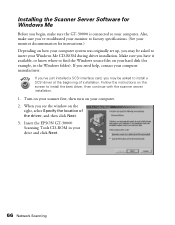
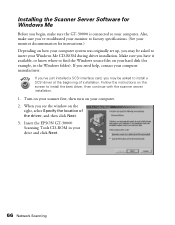
... screen to install the best driver, then continue with the scanner server installation.
1. Make sure you have it available, or know where to find the Windows source files on your hard disk (for Windows Me
Before you begin, make sure you've recalibrated your monitor to factory specifications. (See your monitor documentation for instructions.) Depending on...
User Manual - Page 77
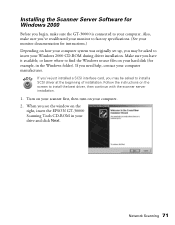
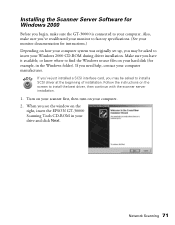
... disk (for instructions.) Depending on the
right, insert the EPSON GT-30000 Scanning Tools CD-ROM in the Windows folder). Installing the Scanner Server Software for Windows 2000
Before you begin, make sure you've recalibrated your monitor to factory specifications. (See your monitor documentation for example, in your computer system was originally set up, you...
User Manual - Page 93


... Server Start Up Mode" on the screen to install the ISIS driver, PixTools QuickScan, or Presto! Follow the instructions on page 91 for instructions. The EPSON Screen Calibration Utility calibrates the preview image you selected in the Windows Control Panel. Then select the scanner you 're done installing software, restart your monitor settings.
9. When you want to complete...
User Manual - Page 96


...Click Test to install the ISIS driver, PixTools QuickScan, or Presto! Scanner available appears under Status if the scanner is selected under Scanner Selection. PageManager.
90 Network Scanning
If you see in your EPSON TWAIN HS driver to share a different network scanner with the scanner server. When you want in the EPSON Software Setup window. 8. The EPSON Screen Calibration Utility...
User Manual - Page 100
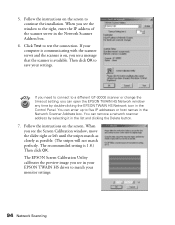
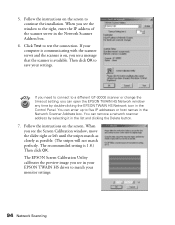
5. Then click OK to continue the installation. When you see the window to match your settings. Follow the instructions on the screen to save your monitor settings.
94 Network Scanning
Follow the instructions on , you see in your computer is communicating with the scanner server and the scanner is 1.8.) Then click OK. The EPSON Screen Calibration Utility calibrates the...
User Manual - Page 101


... at a later time, double-click the EPSON TWAIN HS Network icon in the EPSON Software Setup window.
9. If you 've selected in the Control Panel to open the EPSON HS Network window. Follow the instructions on the screen to complete installation of the window.
8. PageManager, see page 49 for instructions.
When you continue to use the same...
User Manual - Page 114
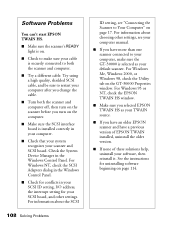
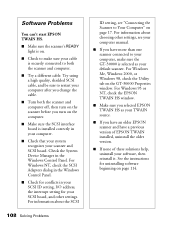
... Windows Control Panel.
s If none of EPSON TWAIN installed, uninstall the older version. s Try a different cable. s Turn both the scanner and computer. s Make sure the SCSI interface board is securely connected to your computer, make sure your computer. For information about the SCSI
108 Solving Problems
ID setting, see your software, then reinstall it. For...
User Manual - Page 146


... with, 98 starting, 97 uninstalling, 115
ERROR light, 102, 103 to 104 Exposure setting, 59
F
File size, 110 Fluorescent lamp, replacing, 102
H
Help EPSON, 118 to 119 software, 119
Highlight setting, 59 Home position, 102
I
IEEE 1394 connecting the scanner, 21 to 22 specifications, 131
Image quality problems, 110 to 113 Installing
automatic document feeder, 14 to 15 TCP...
User Manual - Page 147


...
Service, 118 to 119 Setup problems, 105 to 106 Shadow setting, 59 Software
problems, 108 to 109 settings, 59 uninstalling, 114 to 115 Specifications automatic document feeder, 132 IEEE 1394, 131 scanner, 129 to 131 SCSI, 131 Start button assigning applications to, 60 to 61 using on a network scanner, 98 Start up mode, changing scanner server, 90 Stopping a scan, 99 Support...
Epson B106011F Reviews
Do you have an experience with the Epson B106011F that you would like to share?
Earn 750 points for your review!
We have not received any reviews for Epson yet.
Earn 750 points for your review!
