Epson 697Ui Support and Manuals
Popular Epson 697Ui Manual Pages
Operation Guide - EasyMP Multi PC Projection v2.10 - Page 11


... to the received images using drawing software, which the moderator can then add notes to the participant's devices. Note: This function is available only for supported models.
Operation Guide - EasyMP Multi PC Projection v2.10 - Page 13


...'s computer.
Note: • This function is available only for more details. • You cannot use the USB key as a projector's wireless LAN module. When you change the presenter, you can switch the projected screen by inserting the USB key to Network Projector Using a USB Flash Drive (Windows Only)
13 See your projector User's Guide for supported models.
Operation Guide - EasyMP Multi PC Projection v2.10 - Page 30


... Moderator Password is set in the projector settings, the... keyword entry screen is available only on the
Standard Edition of the software. • When one user connects as a Moderator, or disable interrupt connections, and then click Join. Enter the keyword, and then click OK.
30
Note: • The moderator function is available only for supported models...
Operation Guide - EasyMP Multi PC Projection v2.10 - Page 36


... for supported models and is displayed on the LAN standby screen, enter the keyword, and then click OK as a Moderator, or disable interrupt connections, and then click Join. • You are the moderator user and you do not want other users to be able to On or the Moderator Password is set in the projector settings...
Operation Guide - EasyMP Multi PC Projection v2.10 - Page 87


... save the received file. Make sure you cannot resolve the problem, contact your projector User's Guide.
Make sure the image being projected. Remedy Restart the projector.
87
Cannot save the received images. Check the folder settings. Check the location where the received image is processing.
A network error occurred while delivering. Make sure the moderator can connect...
Operation Guide - EasyMP Multi PC Projection v2.10 - Page 88


... problem, contact Epson as described in the projector.
EAP client authentication failed.
A system error occurred in your network administrator for a while.
access point. Check that the wireless LAN security
not match. Communication was disconnected because Contact your projector User's Guide.
Cannot play transferred images. Cannot find an access point with the same Set...
Operation Guide - EasyMP Multi PC Projection v2.10 - Page 89


... it is not deleted correctly, contact Epson as described in the Whiteboard function.
Go to Extended > Whiteboard Settings > Internal Storage.
Restart the projector.
89 Parent topic: Solving Problems
Remedy
Perform Delete All Internal Data. Event ID 0B01
Cause
The built-in storage could not be detected correctly.
0BFF
An error has occurred in your projector User's Guide.
Operation Guide - EasyMP Multi PC Projection v2.10 - Page 99
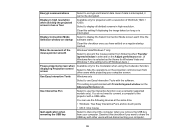
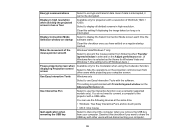
...1200).
Clear this checkbox if you want to use the interactive function over a network (supported models only).
Use Easy Interactive Tools
Windows only
Select to share the USB key with the software... on the Adjust performance tab. Clear this setting turns off Windows Aero.)
Freeze projected screen when Available only for projectors with a USB cable.
Display in high resolution...
Operation Guide - EasyMP Monitor v4.57 - Page 19


... a serial W TCP/IP conversion adapter to connect the projector, enter the port number. Monitor Password
If a Monitor Password has been set . Registering and deleting projectors for monitoring
19
q You can also carry out this cannot be sure to enter the Monitor Password that has been set for the projector, be selected. (See the next section for more information...
Warranty Statement - Page 1


... product or of Product: Model: Marketing Name:
Epson® Projector H728A/H823A BrightLink 696Ui/697Ui
Wireless LAN Safety and Specifications
Contains wireless LAN module model: WN7522BEP, WLU5000-D101(RoHS) (BrightLink 697Ui)
This document provides safety instructions and describes the specifications. If Epson replaces the lamp as filters ■ Installation or removal
This warranty...
Get Started with BrightLink - Page 6


... owners. Interact with a projector support specialist by dialing (562) 276-4394 (U.S) or (905) 709-3839 (Canada).
Epson disclaims any browser;
App Store is available for you have to 4 PM, Pacific Time, Saturday. Play videos
Play videos on your warranty period. This service is a service mark of Seiko Epson Corporation.
Install Easy Interactive Driver (Mac)
To use the...
Users Guide - Page 11


... for Problems with a Shared Whiteboard 347 Solutions When the Time is Incorrect in Whiteboard Settings 347 Where to Get Help...348
Technical Specifications ...350 General Projector Specifications ...350 Projector Lamp Specifications...351 Interactive Pen Specifications ...352 Touch Unit Specifications ...352 Remote Control Specifications ...352 Projector Dimension Specifications 353 Projector...
Users Guide - Page 21


...Software and Manuals
After connecting and setting up the projector, install the projector software from the included software CD, or download the software and manuals as you receive special updates on using your projector. • Tips contain additional projection information. Parent topic: Introduction to Your Projector
Where to Go for help on new accessories, products, and services.
Users Guide - Page 70


... the Num button on -screen instructions to the projector wirelessly through the access point using the projector's Network menus After setting up your settings and exit the menus. Note: If your projector is connected via a LAN cable to a network that includes a wireless access point, you must set addresses manually, turn off DHCP and enter the projector's IP Address, Subnet Mask, and...
Users Guide - Page 226


...Setting options let you have problems with internal storage, or need to dispose of the whiteboard when turning off the projector. • Delete All Internal Data lets you finish selecting settings, select Setup complete and follow the on-screen instructions...When set to Clear, you clear or retain the contents of the projector or have it repaired, select Execute to save your settings and ...
Epson 697Ui Reviews
Do you have an experience with the Epson 697Ui that you would like to share?
Earn 750 points for your review!
We have not received any reviews for Epson yet.
Earn 750 points for your review!

