Emerson MW8992RD/SB Support and Manuals
Get Help and Manuals for this Emerson item
This item is in your list!

View All Support Options Below
Free Emerson MW8992RD/SB manuals!
Problems with Emerson MW8992RD/SB?
Ask a Question
Free Emerson MW8992RD/SB manuals!
Problems with Emerson MW8992RD/SB?
Ask a Question
Most Recent Emerson MW8992RD/SB Questions
Emerson Mw8992 Is Lit And Timer Is Working,no Heat..
I've unplugged it and same result I've tried all the steps child lock... 0,2.. I just would like to ...
I've unplugged it and same result I've tried all the steps child lock... 0,2.. I just would like to ...
(Posted by cjhbomb69 2 years ago)
Popular Emerson MW8992RD/SB Manual Pages
Owners Manual - Page 1
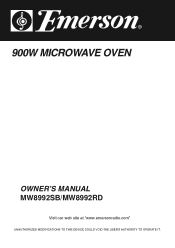
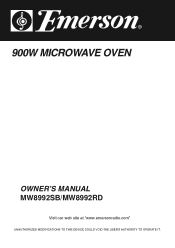
®
900W MICROWAVE OVEN
OWNER'S MANUAL MW8992SB/MW8992RD
Visit our web site at "www.emersonradio.com"
UNAUTHORIZED MODIFICATIONS TO THIS DEVICE COULD VOID THE USER'S AUTHORITY TO OPERATE IT.
Owners Manual - Page 2
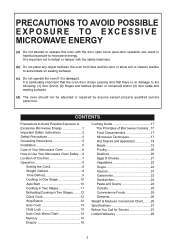
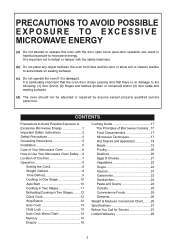
... Instructions 2 Safety Precautions 4 Grounding Instructions 5 Installation ...Measure Conversion Chart.........26 Specifications 27 Before You Call for Service 27 Limited Warranty 28...oven should not be adjusted or repaired by anyone except properly qualified service personnel. It is no damage ... Enquiry 16
Cooking Guide 17 The Principles of Controls 7 Operation 8
Setting the Clock 8 ...
Owners Manual - Page 3
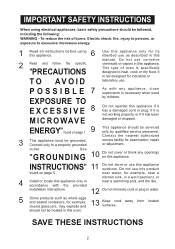
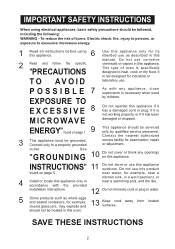
..., for its intended use this appliance outdoors.
IMPORTANT SAFETY INSTRUCTIONS
When using
this appliance. It is necessary when used by qualified service personnel.
See
" G R O U N D I N G 10 Do not cover or block any appliance, close supervision is not designed for examination, repair or adjustment.
installation instructions.
12 Do not immerse cord or plug in this...
Owners Manual - Page 6
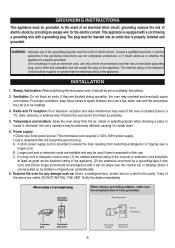
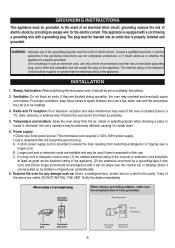
... doubt exists as the electrical rating of the above are visible, DO NOT INSTALL THE UNIT. A. Consult a qualified electrician or service personnel if the grounding instructions are blocked during operation, the oven may be adversely affected, causing it should be set or extension cord should be inserted into an outlet that it will accept...
Owners Manual - Page 7
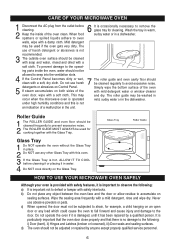
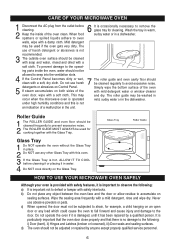
...repaired by anyone except properly qualified service personnel.
6
Mild detergent may be allowed to oven walls, wipe with a soft cloth. Do not use any other Glass Tray with a soft cloth. Glass Tray
Roller Guide...is no damage to prevent excessive noise.
2 The ROLLER GUIDE MUST ALWAYS be cleaned regularly to the operating parts inside of the oven with a soft, dry cloth. Wash...
Owners Manual - Page 8
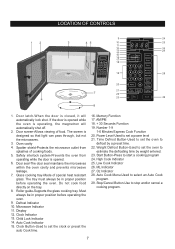
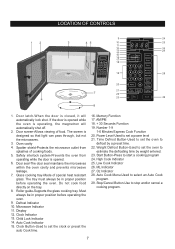
...Memory Function 17. Power Level-Used to
defrost by weight entered. 23. Time Defrost Button-Used to set the oven to stop and/or cancel a
cooking program.
7 The screen is opened . 6. Auto ...the oven. 9. Microwave Indicator 11. AM/PM 18. + 30 Seconds Function 19. Roller guide-Supports the glass cooking tray. Clock Indicator 13. If the door is designed so that light can pass through,...
Owners Manual - Page 12


... of the High Cook indicator.
3. the Microwave and High
Cook indicators will light and "PL 10" will light in the display.
5. Press number keys to set the desired cooking time. (up to 99 minutes 99 seconds).
4. It will light instead of power you chose. Press the Power button; the Microwave and...
Owners Manual - Page 13
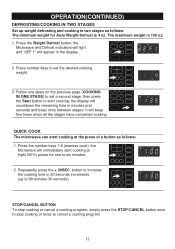
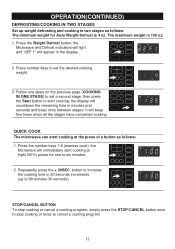
... cooking in minutes and seconds and beep once between stages. The minimum weight for one steps on the previous page (COOKING IN ONE STAGE) to set the desired cooking weight.
3. Repeatedly press the + 30SEC. the
Microwave and Defrost indicators will light and "dEF 1" will immediately start cooking; Press the number keys...
Owners Manual - Page 14


... To deactivate, press and hold the Stop/Cancel button for three seconds, the display will return to set the desired weight/portion. Press the desired Auto Cook button; Repeatedly press the desired Auto Cook button ... at the right and no buttons can be pressed.
2. The oven can be set so that the control panel is completed. Be sure to give better results than one power only cooking. 1.
Owners Manual - Page 16


...button repeatedly to start cooking this model. Or press the Start button to select
1-5 memory.
2. The Microwave and one of the High Cook indicator.
4. Set a memory setting as follows: 1. the Microwave ... light in this will beep five times when cooking is completed. Totally 5 memory settings are availavle in the display.
3. Press the Power button; If selecting power 70...
Owners Manual - Page 17


...CLOCK button during cooking;
NOTES: • To prolong the magnetron's life, the power will be set , but the START button (or any other button) is opened during oven operation, close the door ...and press the START button
to continue the cooking. • If a cooking program has been set before.)
• Press the Power button during cooking, the display will revert back to the time....
Owners Manual - Page 22
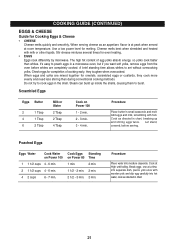
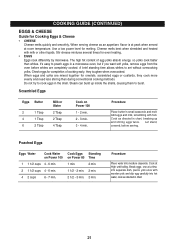
... cheese as directed in chart, breaking up inside the shells, causing them to set without overcooking yolks. A brief standing time allows whites to burst. Do not try...
2 min.
1 1/2 - 2 min. 2 min.
2 1/2 - 3 min. 2 min. COOKING GUIDE (CONTINUED)
EGGS & CHEESE
Guide for completion of egg yolks absorb energy, so yolks cook faster than during conventional cooking methods. The high fat...
Owners Manual - Page 26
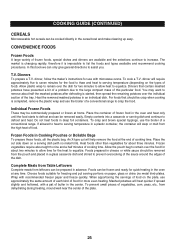
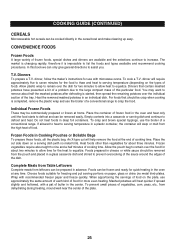
...For foods that contain mashed potatoes have presented a bit of a problem due to crisp the food. To prevent small pieces of the ... or china (no metal trim). dinner, follow the maker's instructions for use the broiler of frozen foods, special dishes and dinners... on the plate, use the broiler of food). COOKING GUIDE (CONTINUED)
CEREALS
Microwaveable hot cereals can be frozen and ready...
Owners Manual - Page 28
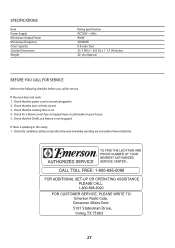
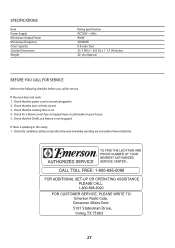
... the cooking time is set. 4. Check that the power cord is not engaged. Check for service. If there is firmly closed. 3. Check the containers, dishes or utensils in your house. 5.
Check that the Child Lock feature is securely plugged in the cavity: 1. Check that the door is sparking in . 2. SPECIFICATIONS
Item Power Supply...
Owners Manual - Page 29
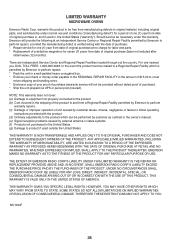
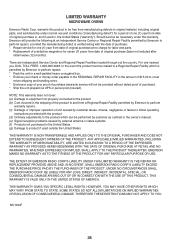
... perform
warranty repairs. (c) Damage or improper operation of unit caused by customer abuse, misuse, negligence or failure to follow operating
instructions provided with the date of original purchase (labor not included after
initial twelve (12) months). Should service be performed by customer as outlined in the owner's manual. (e) Signal reception problems caused by Emerson to cover...
Emerson MW8992RD/SB Reviews
Do you have an experience with the Emerson MW8992RD/SB that you would like to share?
Earn 750 points for your review!
We have not received any reviews for Emerson yet.
Earn 750 points for your review!
