Emerson DTE516 Support and Manuals
Get Help and Manuals for this Emerson item
This item is in your list!

View All Support Options Below
Free Emerson DTE516 manuals!
Problems with Emerson DTE516?
Ask a Question
Free Emerson DTE516 manuals!
Problems with Emerson DTE516?
Ask a Question
Popular Emerson DTE516 Manual Pages
Owners Manual - Page 1
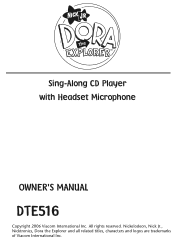
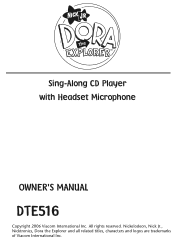
All rights reserved. Sing-Along CD Player with Headset Microphone
OWNER'S MANUAL
DTE516
Copyright 2006 Viacom International Inc. Nickelodeon, Nick Jr., Nicktronics, Dora the Explorer and all related titles, characters and logos are trademarks of Viacom International Inc.
Owners Manual - Page 2


... COVER (OR BACK).
LASER SAFETY: This unit employs a laser. REFER SERVICING TO QUALIFIED SERVICE PERSONNEL.
NO USER-SERVICEABLE PARTS INSIDE. DANGER: Invisible and hazardous laser radiation when open and interlock failed or... maintenance (servicing) instructions in the literature accompanying the appliance. Only qualified service personnel should attempt to service this device due to beam.
Owners Manual - Page 3
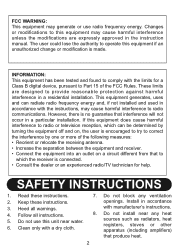
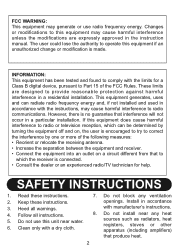
... instructions, may cause harmful interference unless the modifications are designed to Part ...INSTRUCTIONS
1. Keep these instructions. 2. These limits are expressly approved in the instruction manual. Clean only with manufacturer's instructions.
8. FCC WARNING: This equipment may generate or use this unit near any ventilation openings. Follow all warnings. 4. Install...
Owners Manual - Page 4


...been spilled or objects have fallen into your safety. Servicing is required when the unit has been damaged in any service or repairs to a wall only if recommended by the manufacturer....unit has been exposed to qualified service personnel. 9. Do not defeat the safety purpose of the obsolete outlet.
10. Do not overload wall outlet. Use replacement parts as indicated.
16. A polarized ...
Owners Manual - Page 5


...assistance, please contact the Emerson Radio Customer Service hotline at 1-800-898-9020. WARNING
0-8
Choking Hazard-Small Parts and Packaging Materials. Emerson Radio Corp....manual for future reference. • This is not a toy.
4 Read this manual before operating this audio product under 8 years. • All materials for fastening or packing purposes are not part of enjoyment and trouble...
Owners Manual - Page 9
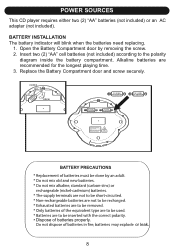
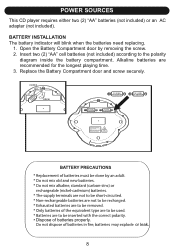
... by removing the screw. 2. C LOS E OP E N
8 Insert two (2) "AA" cell batteries (not included) according to the polarity
diagram inside the battery compartment.
BATTERY INSTALLATION The battery indicator will blink when the batteries need replacing.
1. POWER SOURCES
This CD player requires either two (2) "AA" batteries (not included) or an AC adapter (not included).
Owners Manual - Page 10
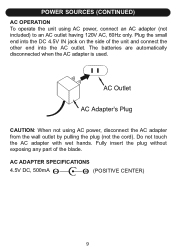
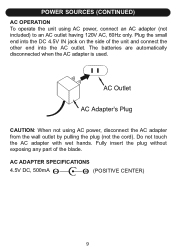
... AC outlet having 120V AC, 60Hz only. The batteries are automatically disconnected when the AC adapter is used. AC ADAPTER SPECIFICATIONS
4.5V DC, 500mA -
+ (POSITIVE CENTER)
9 Do not touch the AC adapter with wet hands. Plug the ...pulling the plug (not the cord). Fully insert the plug without exposing any part of the unit and connect the other end into the DC 4.5V IN jack on the side of ...
Owners Manual - Page 11


... 2 as desired.
The ASP
feature will automatically be activated
and "ANTI" will begin. Close the CD compartment lid.
Insert the blue plug from the headphones set 1 into the
HEADPHONES
jack or just
listen through the speaker. OPERATION
TO INSERT AND PLAY A CD
1
2
MIN SEC
/ PAUSE
Open the CD compartment lid by...
Owners Manual - Page 12
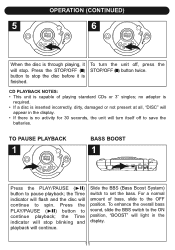
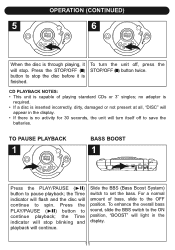
... continue. For a normal amount of playing standard CDs or 3" singles; TO PAUSE PLAYBACK
1
MIN SEC
/ PAUSE
BASS BOOST
1
Press the PLAY/P1AUSE (®p) button to set the bass. Slide the BBS (Bass Boost System) switch to pause playback; OPERATION (CONTINUED)
5
MIN SEC
/ PAUSE
6
MIN SEC
/ PAUSE
When the disc is fi...
Owners Manual - Page 17


If the CD player is subject to vibration, but it will not correct errors, such as a defective or dirty CD.
16 NOTES: • The Anti-Skip System provides for continuous sound output when the
unit is subject to save ...
Owners Manual - Page 18


Insert the red plug from the
headphones set (shown above) into the memory and "ANTI" will stop flashing indicating that the memory is full.
If no more than 45 seconds, the unit may ...
Owners Manual - Page 20
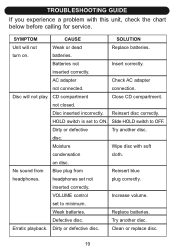
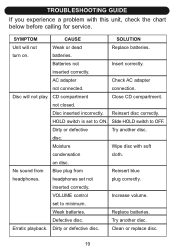
...not
Weak or dead
Replace batteries.
Reinsert disc correctly. HOLD switch is set to OFF.
VOLUME control
Increase volume.
TROUBLESHOOTING GUIDE
If you experience a problem with soft
condensation
cloth. connection.
headphones set to minimum.
inserted ... unit, check the chart below before calling for service. on . set not
plug correctly.
Replace batteries.
Owners Manual - Page 21
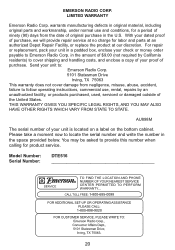
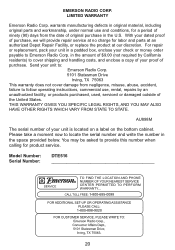
... by an unauthorized facility, or products purchased, used, serviced or damaged outside of your check or money order payable to provide this number when calling for labor and parts at an authorized Depot Repair Facility, or replace the product at our discretion. THIS WARRANTY GIVES YOU SPECIFIC LEGAL RIGHTS, AND YOU MAY ALSO HAVE OTHER...
Emerson DTE516 Reviews
Do you have an experience with the Emerson DTE516 that you would like to share?
Earn 750 points for your review!
We have not received any reviews for Emerson yet.
Earn 750 points for your review!
