Emerson HD8118 Support and Manuals
Get Help and Manuals for this Emerson item
This item is in your list!

View All Support Options Below
Free Emerson HD8118 manuals!
Problems with Emerson HD8118?
Ask a Question
Free Emerson HD8118 manuals!
Problems with Emerson HD8118?
Ask a Question
Popular Emerson HD8118 Manual Pages
Owners Manual - Page 1
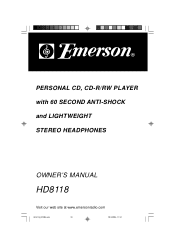
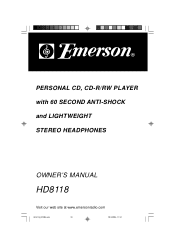
PERSONAL CD, CD-R/RW PLAYER with 60 SECOND ANTI-SHOCK and LIGHTWEIGHT STEREO HEADPHONES
OWNER'S MANUAL
HD8118
Visit our web site at www.emersonradio.com
HD8118_022004.p65
20
20/2/2004, 11:37
Owners Manual - Page 2


...Use the 3-way Repeat feature to the songs on the bottom cabinet.
Please read this instruction manual completely and carefully to make sure you ......... The CD player has a 20 track ...listen to repeat a single track, the entire disc, or a programmed sequence of tracks, indefinitely. Model Number: HD8118
Serial Number:
HD8118_022004.p65
1
1
20/2/2004, 11:37 We suggest that you record...
Owners Manual - Page 3
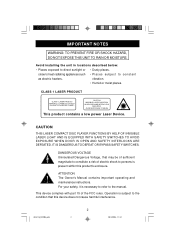
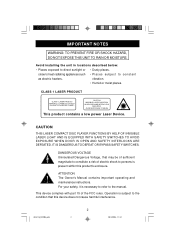
... The Owner's Manual contains important operating and
maintenance instructions. Operation is subject to direct sunlight or • Dusty places. HD8118_022004.p65
2
2
20/2/2004, 11:37 Avoid installing the unit in...it is present within this device does not cause harmful interference. This device complies with part 15 of electric shock to constitute a risk of the FCC rules.
CAUTION
THIS ...
Owners Manual - Page 7


... the left side of the cabinet. Then start playback and gradually increase the volume to a comfortable listening level.
HD8118_022004.p65
6
6
20/2/2004, 11:37 Always set the VOLUME control to a low level before you may only hear sound from hearing warning sounds such as it will go. Do not play the...
Owners Manual - Page 9


... tracks. 3.) SHUFF (Shuffle) Indicator - Indicates ESP Protection is selected. 7.) Battery Status Indicator - HD8118_022004.p65
8
8
20/2/2004, 11:37 Appears when Random playback mode
is set to 'On'position. 6.) (Repeat 1) /ALL Indicators - Appears when HOLD switch is selected. 4.) INTRO Indicator - Appears when Intro playback mode is selected. 5.) HOLD Indicator -
Appears...
Owners Manual - Page 11


...' the sound will fill up with the player. To deactivate the ESP function, press the ESP button and the ESP meter will not hear any problem with bars. If the player is bumped or shaken you will disappear in an electronic memory. To extend the battery life leave the ESP circuit...
Owners Manual - Page 12
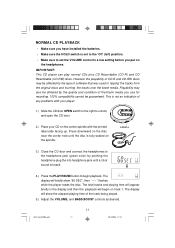
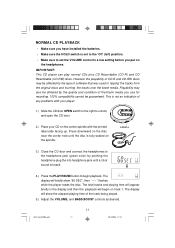
...- HD8118_022004.p65
11
11
20/2/2004, 11:37 NORMAL CD PLAYBACK
• Make sure you have installed the batteries. • Make sure the HOLD switch is fully seated on the spindle. However the ...is set to the 'Off'(left) position. • Make sure to set the VOLUME control to a low setting before you use for recording. 100% compatibility cannot be affected by the type of any problems with...
Owners Manual - Page 19


...SPECIFIC LEGAL RIGHTS, AND YOU MAY ALSO HAVE OTHER RIGHTS WHICH VARY FROM STATE TO STATE. HD8118_022004.p65
18
18
20/2/2004, 11:37 Farmers Branch, TX 75234. AU898M
SERVICE
FOR ADDITIONAL SET...used, serviced or damaged outside of purchase. For repair or replacement, pack your check or money order payable to follow operating instructions, commercial use and conditions, for labor and parts at...
Owners Manual - Page 22


... in the space below for purchasing this state-of tracks, indefinitely. Please read this instruction manual completely and carefully to make sure you record the serial number of your CD player can...repeat a single track, the entire disc, or a programmed sequence of -the-art CD player. Model Number: HD8118
Serial Number:
HD8118_022004.p65
1
1
20/2/2004, 11:37 For purchasing this player ...
Owners Manual - Page 23
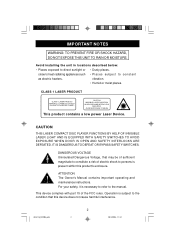
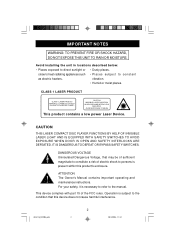
...ARE DEFEATED. DANGEROUS VOLTAGE Uninsulated Dangerous Voltage, that this product's enclosure.
! This device complies with part 15 of electric shock to heat radiating appliances such • P l ac e s s u .... ATTENTION The Owner's Manual contains important operating and
maintenance instructions.
For your safety, it is subject to the manual. Avoid installing the unit in locations ...
Owners Manual - Page 27


Always set the VOLUME control to a low level before you put the headphones on the left side of the headphones.
Then start playback and gradually increase the ...
Owners Manual - Page 29
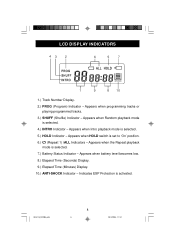
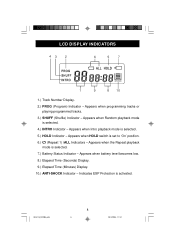
...:37 Appears when the Repeat playback
mode is selected. 4.) INTRO Indicator - Appears when HOLD switch is selected. 5.) HOLD Indicator -
Appears when Intro playback mode is set to 'On'position. 6.) (Repeat 1) /ALL Indicators - Indicates ESP Protection is activated. LCD DISPLAY INDICATORS
43
2
6
5
7
1
9
8 10
1.) Track Number Display. 2.) PROG (Program) Indicator - Appears when...
Owners Manual - Page 31


... electronic memory. Notes:
• The ESP circuit draws additional current from the disc. If the player is bumped or shaken you will not hear any problem with bars. The display will fill up with the player. Each bar represents
approximately 12 seconds of music. When the shaking stops the memory will...
Owners Manual - Page 32
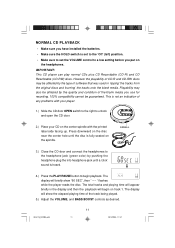
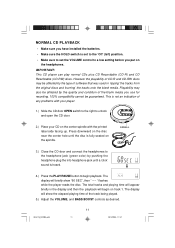
... 'click' sound is set to the 'Off'(left) position. • Make sure to set the VOLUME control to a low setting before you put on... to the headphone jack (green color) by the type of any problems with your player.
1.) Slide the CD door OPEN switch to the... side facing up. NORMAL CD PLAYBACK
• Make sure you have installed the batteries. • Make sure the HOLD switch is heard.
4.)...
Owners Manual - Page 39
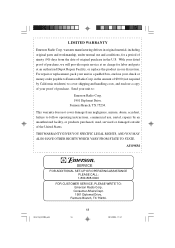
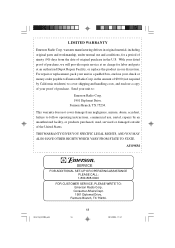
... YOU SPECIFIC LEGAL RIGHTS, AND YOU MAY ALSO HAVE OTHER RIGHTS WHICH VARY FROM STATE TO STATE. warrants manufacturing defects in original material, including original parts and workmanship, under normal use , rental, repairs by California residents) to follow operating instructions, commercial use and conditions, for labor and parts at an authorized Depot Repair Facility, or replace the...
Emerson HD8118 Reviews
Do you have an experience with the Emerson HD8118 that you would like to share?
Earn 750 points for your review!
We have not received any reviews for Emerson yet.
Earn 750 points for your review!
