Emerson HD7090 Support and Manuals
Get Help and Manuals for this Emerson item
This item is in your list!

View All Support Options Below
Free Emerson HD7090 manuals!
Problems with Emerson HD7090?
Ask a Question
Free Emerson HD7090 manuals!
Problems with Emerson HD7090?
Ask a Question
Popular Emerson HD7090 Manual Pages
Owners Manual - Page 1
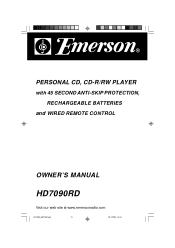
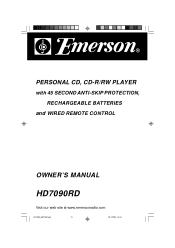
PERSONAL CD, CD-R/RW PLAYER
with 45 SECOND ANTI-SKIP PROTECTION, RECHARGEABLE BATTERIES
and WIRED REMOTE CONTROL
OWNER'S MANUAL
HD7090RD
Visit our web site at www.emersonradio.com
HD7090_ib072902.p65
19
29/7/2002, 18:33
Owners Manual - Page 2


...instruction manual completely and carefully to make sure you have them on the bottom cabinet.
And it plays recordable CD's (CD-R music discs) and rewriteable CD's (CD-RW music discs) as well.
There's a Dynamic Bass Boost Control that increases and enhances the bass response, and a set...maximum enjoyment out of -the-art CD player. Model Number: HD7090RD Serial Number:
HD7090_ib072902.p65
1
1...
Owners Manual - Page 3
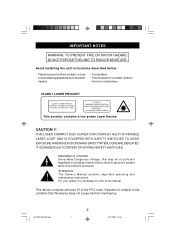
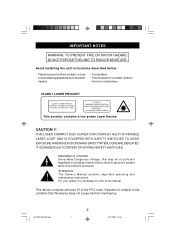
... this product's enclosure.
!
ATTENTION The Owner's Manual contains important operating and maintenance instructions.
HD7090_ib072902.p65
2
2
29/7/2002, 18:33...installing the unit in locations described below:
• Places exposed to direct sunlight or close to heat radiating appliances such as electric heaters.
• Dusty places. • Places subject to the manual...
Owners Manual - Page 5
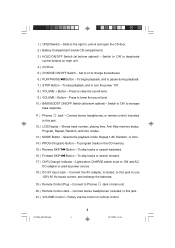
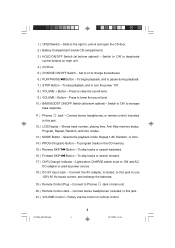
...used as power source. 18.) DC 6V Input Jack - Connect to 'ON'and AC/
DC adapter is set to Phones Jack of main unit. 20.) Remote Control Jack -
HD7090_ib072902.p65
4
4
29/7/2002, 18:33...4.) CD Door. 5.) CHARGE ON/OFF Switch - Switch to 'ON'to this jack.
12.) LCD Display - Set to on remote control. To begin playback, and to charge the batteries. 6.) PLAY/PAUSE Button - To stop ...
Owners Manual - Page 6
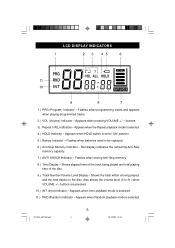
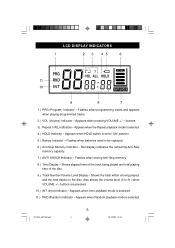
... 3 45
6
11 10
9
8
7
1.) PRG (Program) Indicator - Appears when HOLD switch is set to 31) when VOLUME +/- Appears when Intro playback mode is being played and total playing time of the... when Random playback mode is selected.
4.) HOLD Indicator - Flashes when batteries need to be replaced.
6.) Anti-Skip Memory Indicator - Flashes when storing Anti-Skip memory.
8.) Time Display -...
Owners Manual - Page 8
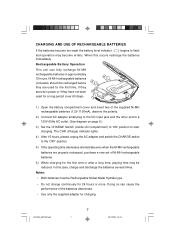
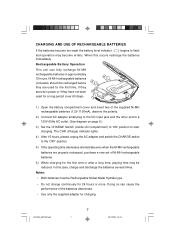
...and the other end to a 120V 60Hz AC outlet. (See diagram on page 6.)
3.) Set the CHARGE Switch (inside CD compartment) to 'ON'position to flash
and operation may be recharged before
3...
they
are properly recharged, purchase a new set of the batteries deteriorate.
• Use only the supplied adapter for 24 hours or more. The...
Owners Manual - Page 9
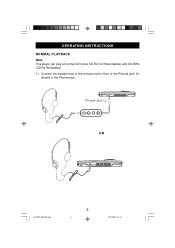
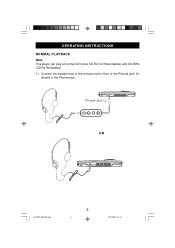
Phones Jack
OR
HD7090_ib072902.p65
8
8
29/7/2002, 18:33 OPERATING INSTRUCTIONS NORMAL PLAYBACK
Note: This player can play all normal CD's plus CD-Rs (CD Recordables) and CD-RWs (CD Re-Writeables) 1.) Connect the headphones to the remote control then to the Phones jack. Or
directly to the Phones jack.
Owners Manual - Page 10
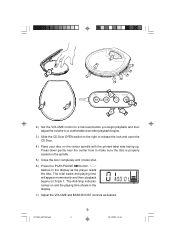
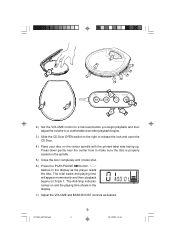
... reads the disc. The Anti-Skip indicator comes on the spindle.
5.) Close the door completely until it locks shut.
6.) Press the PLAY/PAUSE button. 6
5
6
9
4
3
7
2
1
7
10
9
6
2
7
2.) Set the VOLUME control to a low level before you begin playback and then adjust the volume to a comfortable level after playback begins.
3.) Slide the CD Door...
Owners Manual - Page 11


...switch to the right to open the door and remove your disc to its protective storage case.
10.) Set the HOLD switch to 'ON' position to shut the power off and the display goes blank.
9.) .... The sound stops, the track and the time display flashes but the disc continues to locate a specific musical passage press and hold either the SKIP Forward or SKIP Reverse buttons. When you reach the desired...
Owners Manual - Page 14
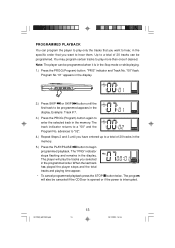
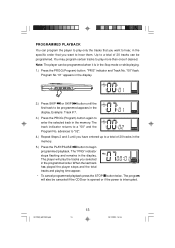
... to play only the tracks that you want to hear them. The track indicator returns to play the tracks you want to hear, in the specific order that you selected in the memory.
5.) Press the PLAY/PAUSE button to begin programmed playback. The program will play more than once if desired...
Owners Manual - Page 17
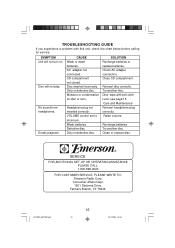
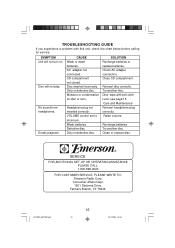
... SET-UP OR OPERATING ASSISTANCE PLEASE CALL: 1-800-898-9020
FOR CUSTOMER SERVICE, PLEASE WRITE TO: Emerson Radio Corp.
Moisture or condensation on . Disc: wipe with this unit, check the chart below before calling for service.
Lens: see page 15 'Care and Maintenance' Reinsert headphone plug correctly. Try another disc. TROUBLESHOOTING GUIDE
If you experience a problem...
Owners Manual - Page 18
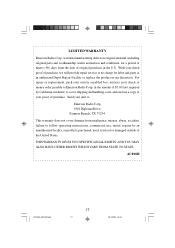
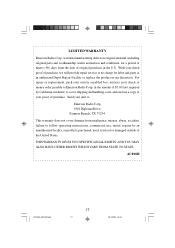
...instructions, commercial use, rental, repairs by California residents) to cover shipping and handling costs, and enclose a copy of your proof of purchase, we will provide repair service at no charge for labor and parts at an authorized Depot Repair Facility, or replace..., used, serviced or damaged outside of the United States.
in the U.S. THIS WARRANTY GIVES YOU SPECIFIC LEGAL RIGHTS,...
Emerson HD7090 Reviews
Do you have an experience with the Emerson HD7090 that you would like to share?
Earn 750 points for your review!
We have not received any reviews for Emerson yet.
Earn 750 points for your review!
