Emerson HD7295 Support and Manuals
Get Help and Manuals for this Emerson item
This item is in your list!

View All Support Options Below
Free Emerson HD7295 manuals!
Problems with Emerson HD7295?
Ask a Question
Free Emerson HD7295 manuals!
Problems with Emerson HD7295?
Ask a Question
Popular Emerson HD7295 Manual Pages
Owners Manual - Page 1
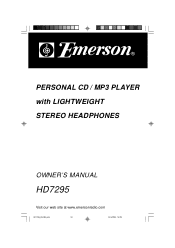
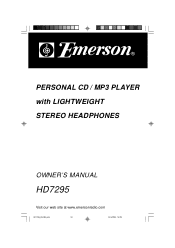
PERSONAL CD / MP3 PLAYER with LIGHTWEIGHT STEREO HEADPHONES
OWNER'S MANUAL
HD7295
Visit our web site at www.emersonradio.com
HD7295_052404.p65
28
24/5/2004, 18:09
Owners Manual - Page 2


... out of all the features of this Emerson product.
The serial number of tracks, indefinitely. Model Number: HD7295
Serial Number:
HD7295_052404.p65
1
1
24/5/2004, 18:08
For purchasing this ... again, thanks for you can listen to make sure you choose. Please read this instruction manual completely and carefully to the songs on the bottom cabinet. The CD/MP3 player has...
Owners Manual - Page 3


... Voltage, that this product's enclosure. The Owner's Manual contains important operating and maintenance instructions.
For your safety, it is necessary to refer ...part 15 of electric shock to heat radiating appliances such • P l ac e s s u b j ec t t o c o n s t an t
as electric heaters.
Avoid installing the unit in locations described below:
• Places exposed to the manual...
Owners Manual - Page 7
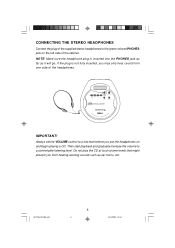
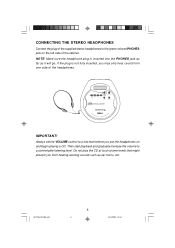
... FWD. Do not play the CD at loud volume levels that might prevent you put the headphones on the left side of the headphones. Always set the VOLUME control to a comfortable listening level. HD7295_052404.p65
6
6
24/5/2004, 18:34 ESP/
MODE PROG.
Owners Manual - Page 10
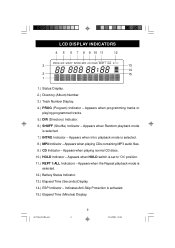
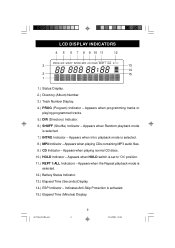
... tracks or
playing programmed tracks. 5.) DIR (Directory) Indicator. 6.) SHUFF (Shuffle) Indicator - Appears when playing normal CD discs. 10.) HOLD Indicator - Appears when HOLD switch is set to 'On'position. 11.) REPT 1/ALL Indicators - LCD DISPLAY INDICATORS
4 5 6 7 8 9 10 11
12
3
13
14
2
15
1
1.) Status Display. 2.) Directory (Album) Number. 3.) Track Number Display. 4.) PROG...
Owners Manual - Page 11


OPERATING INSTRUCTIONS
SPECIAL FUNCTIONS
HOLD Switch
The HOLD switch on the left ) position to start the CD player.
...'(right) position.
POP
CLASSIC
JAZZ
ROCK
The selected mode will be in the 'Off'(left side of the four preset equalizer settings:
(POP/CLASSIC/JAZZ/ROCK)
Pressing the EQ button repeatedly will cycle the player through the following modes:
DBB (Dynamic Bass ...
Owners Manual - Page 12
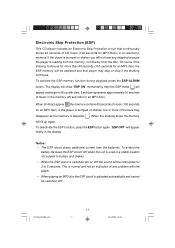
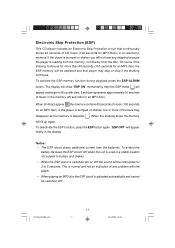
...)
This CD player includes an Electronic Skip Protection circuit that player may
disappear as the memory is bumped or shaken you will not hear any problem with bars.
Owners Manual - Page 13
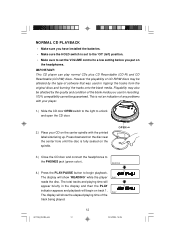
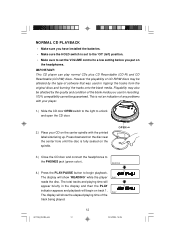
...PLAYBACK
• Make sure you have installed the batteries. • Make sure the HOLD switch is set to the 'Off'(left) position. • Make sure to set the VOLUME control to begin on ...track 1. However the playability of CD-R/RW discs may also be affected by the quality and condition of any problems...
Owners Manual - Page 14
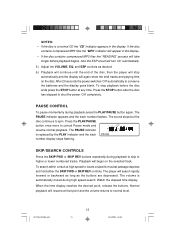
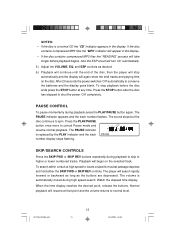
... REV buttons repeatedly during playback press the PLAY/PAUSE button again. The volume is replaced by the PLAY indicator and the track PAUSE
number display stops flashing.
To stop ... depressed. To search within a track at that point and the volume returns to locate a specific musical passage depress and hold either the SKIP FWD or SKIP REV controls. Normal playback will again...
Owners Manual - Page 18
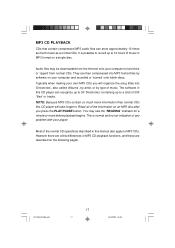
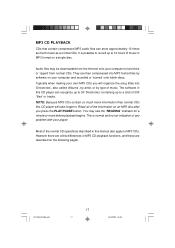
...Audio files may see the "READING" indicator for a minute or more information than normal CDs this manual also apply to a total of music.
Most of the information on an MP3 disc after you will ...take longer to 10 hours of any problem with your computer's hard drive or 'ripped'from the Internet onto your player. MP3 CD PLAYBACK
...
Owners Manual - Page 22
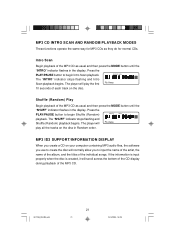
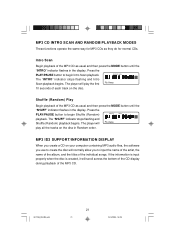
... player will play all the tracks on the disc in Random order.
MP3
The "INTRO" indicator stops flashing and Intro Scan playback begins. MP3 ID3 SUPPORT/INFORMATION DISPLAY
When you to create the disc will normally allow you create a CD on the disc. If the information is input properly when the...
Owners Manual - Page 24
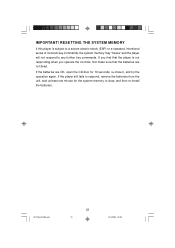
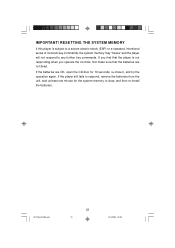
... you operate the controls, first make sure that the batteries are OK, open the CD door for the system memory to clear, and then re-install the batteries.
RESETTING THE SYSTEM MEMORY
If this player is not responding when you find that the player is subject to a severe electric shock (ESP...
Owners Manual - Page 26
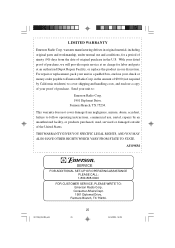
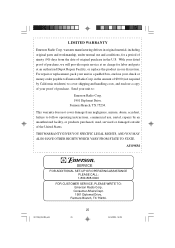
...-898-9020
FOR CUSTOMER SERVICE, PLEASE WRITE TO: Emerson Radio Corp.
HD7295_052404.p65
25
25
24/5/2004, 18:09 warrants manufacturing defects in a padded box, enclose your dated proof of your unit to follow operating instructions, commercial use and conditions, for labor and parts at an authorized Depot Repair Facility, or replace the product in...
Owners Manual - Page 27
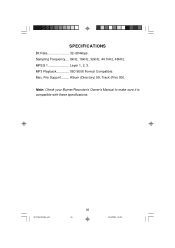
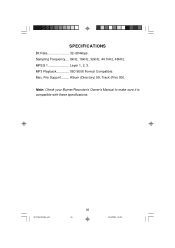
MP3 Playback ISO 9006 Format Compatible. File Support......... Max.
Note: Check your Burner/Recorder's Owner's Manual to make sure it is compatible with these specifications.
SPECIFICATIONS
Bit Rate 32-384kbps. Sampling Frequency.... 8kHz, 16kHz, 32kHz, 44.1kHz, 48kHz. MPEG 1 Layer 1, 2, 3. Album (Directory) 99, Track (File) 300. HD7295_052404.p65
26
26
24/5/2004, 18:09
Emerson HD7295 Reviews
Do you have an experience with the Emerson HD7295 that you would like to share?
Earn 750 points for your review!
We have not received any reviews for Emerson yet.
Earn 750 points for your review!

