Edimax EW-7238RPD Support and Manuals
Get Help and Manuals for this Edimax item
This item is in your list!

View All Support Options Below
Free Edimax EW-7238RPD manuals!
Problems with Edimax EW-7238RPD?
Ask a Question
Free Edimax EW-7238RPD manuals!
Problems with Edimax EW-7238RPD?
Ask a Question
Most Recent Edimax EW-7238RPD Questions
Popular Edimax EW-7238RPD Manual Pages
Datasheet - Page 1


... specifications and design are subject to dead zones which your existing Wi-Fi signal can't reach
Signal LED Indicator
EW-7238RPD
N300+ Concurrent Dual-Band Universal Wi-Fi Extender
Simultaneously Extend Dual-Band Wi-Fi
Extend both 2.4GHz and 5GHz wireless connections at the same time
Works With Any Wireless Router
Universal compatibility and easy web-based iQ Setup...
Datasheet - Page 2


...specifications and design are operating under the same wireless channel including your neighbor's 2.4GHz Wi-Fi, each device will be queued, which will affect and interfere with wireless IEEE 802.11a/b/g/n standards, providing concurrent dual-band...2012 Edimax Technology Co. www.edimax.com
N300+ Concurrent Dual-Band Universal Wi-Fi Extender
Features:
EW-7238RPD
Simultaneous Dual-Band ...
Datasheet - Page 3


....
EW-7238RPD
Quick and Easy Installation A WPS (Wi-Fi Protected Setup) button allows the EW-7238RPD to change without any network, without worrying about compatibility.
Product specifications and design are subject to join an existing wireless networking at night. www.edimax.com
N300+ Concurrent Dual-Band Universal Wi-Fi Extender
Universal Compatibility The Edimax EW-7238RPD is...
Datasheet - Page 4


... and environmental factors. Ltd. www.edimax.com
N300+ Concurrent Dual-Band Universal Wi-Fi Extender
Product Specifications
Frequency Band • 2.4GHz • 5GHz...EW-7238RPD Wi-Fi extender • Quick installation guide • CD with multi-language QIG and user manual • RJ45 Ethernet cable • Access key card
EW-7238RPD
Installation • Multi-language iQ Setup...
Quick Install Guide - Page 2
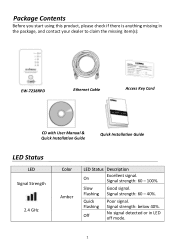
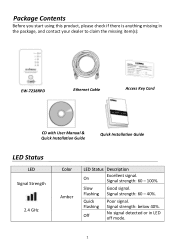
Quick Flashing
Off
Poor signal. No signal detected or in the package, and contact your dealer to claim the missing item(s):
EW-7238RPD
Ethernet Cable
Access Key Card
CD with User Manual & Quick Installation Guide
Quick Installation Guide
x2
LED Status
LED Signal Strength
2.4 GHz
Color Amber
LED Status Description
On
Excellent signal.
Signal strength: below 40%. Signal...
Quick Install Guide - Page 6
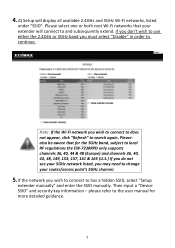
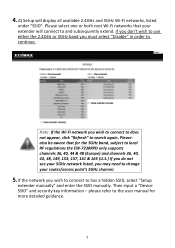
... order to continue. please refer to and subsequently extend. 4.iQ Setup will connect to the user manual for more detailed guidance.
5
Please also be aware that your router...SSID, select "Setup
extender manually" and enter the SSID manually. Please select one or both root Wi-Fi networks that for the 5GHz band, subject to local RF regulations the EW-7238RPD only supports channels 36, ...
Quick Install Guide - Page 7


... to enter it here. This is a name
to identify the EW-7238RPD's Wi-Fi network. The EW-7238RPD will extend this URL to your existing network security key, please refer to the user manual for help. Note: If you will also be prompted to add
http://edimax.setup to your bookmarks (Internet Explorer and Firefox only). 6.For...
Quick Install Guide - Page 13
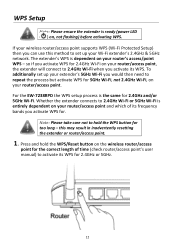
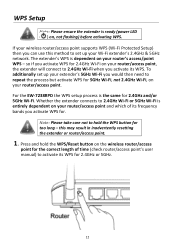
.../access point's user manual) to activate its WPS for too long - Note: Please take care not to hold the WPS/Reset button on the wireless router/access
point for the correct length of its frequency bands you activate WPS for. If your wireless router/access point supports WPS (Wi-Fi Protected Setup) then you can...
Quick Install Guide - Page 14
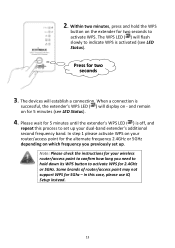
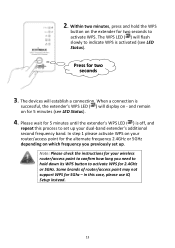
Within two minutes, press and hold down its WPS button to set up your dual-band extender's additional second frequency band. When a connection is
successful, the extender's WPS LED ( ) will establish a connection.
Some brands of router/access point may not support WPS for two seconds
3. in this process to activate WPS for 2.4GHz or 5GHz. The...
Quick Install Guide - Page 20
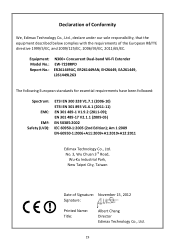
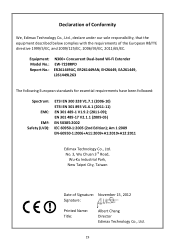
Equipment: Model No.: Report No.:
N300+ Concurrent Dual-band Wi-Fi Extender EW-7238RPD ER261449AC, ER261449AN, EH26449, EA261449, L261449L263
The following European standards ...65/EC.
Am 1:2009 EN-60950-1:2006+A11:2009+A1:2010+A12:2011
Edimax Technology Co., Ltd. Declaration of Conformity
We, Edimax Technology Co., Ltd., declare under our sole responsibility, that the equipment described ...
Manual - Page 5


PRODUCT INFORMATION
Thank you for purchasing the Edimax EW-7238RPD N300+ Dual-Band Universal Wi-Fi Extender. Extend dual-band coverage anywhere around your home and enjoy Wi-Fi on all your devices. I . Package Contents
EW-7238RPD
Ethernet Cable
Access Key Card
CD with User Manual & Quick Installation Guide
Quick Installation Guide
x2
5 I -1.
Manual - Page 13
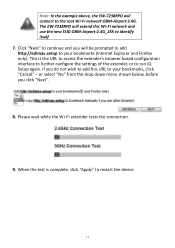
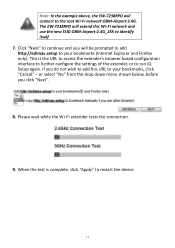
... extender tests the connection.
9. When the test is the URL to access the extender's browser based configuration interface to further configure the settings of the extender, or to run iQ Setup again....8. Note: In the example above, the EW-7238RPD will connect to your bookmarks, click "Cancel" - The EW-7238RPD will be prompted to add http://edimax.setup to the root Wi-Fi network OBM-Airport-2....
Manual - Page 18
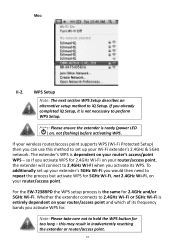
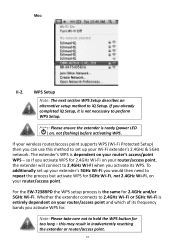
...supports WPS (Wi-Fi Protected Setup) then you can use this may result in inadvertently resetting the extender or router/access point.
18 Note: Please take care not to hold the WPS button for 2.4GHz and/or 5GHz Wi-Fi. To additionally set... its frequency bands you activate its WPS.
so if you would then need to set up your router/access point. For the EW-7238RPD the WPS setup process is...
Manual - Page 26
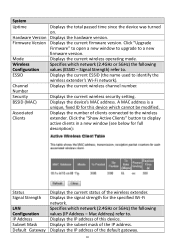
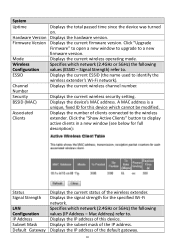
...the current firmware version. Click "Upgrade Firmware" to open a new window to upgrade to the wireless
Clients
extender.
Associated
Displays the number of clients connected to a new
firmware version. Mac...wireless extender's Wi-Fi network). Number
Security
Displays the current wireless security setting.
BSSID (MAC)
Displays the device's MAC address. Displays the IP address of...
Manual - Page 39
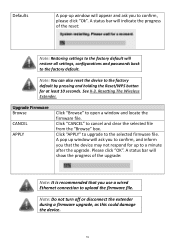
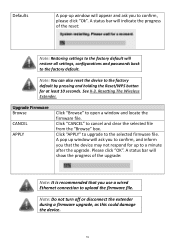
... that the device may not respond for at least 10 seconds. Resetting The Wireless Extender. A status bar will restore all settings, configurations and passwords back to the factory default. Please click "OK". Note: Do not turn off or disconnect the extender during a firmware upgrade, as this could damage the device.
39
See II-3. Defaults
A pop...
Edimax EW-7238RPD Reviews
Do you have an experience with the Edimax EW-7238RPD that you would like to share?
Earn 750 points for your review!
We have not received any reviews for Edimax yet.
Earn 750 points for your review!
