Edimax BR-6624 Support and Manuals
Get Help and Manuals for this Edimax item
This item is in your list!

View All Support Options Below
Free Edimax BR-6624 manuals!
Problems with Edimax BR-6624?
Ask a Question
Free Edimax BR-6624 manuals!
Problems with Edimax BR-6624?
Ask a Question
Edimax BR-6624 Videos
Popular Edimax BR-6624 Manual Pages
Datasheet - Page 1


...-481 sales@edimax.pl
Latin America
Russia
EDIMAX TECHNOLOGY CO., LTD. QoS (Quality of Service) support • Packet filter & block URL • Easy setup and management
www.edimax.com
Taiwan / Headquarters Edimax Technology Co., LTD.
2WAN +4LAN
BR-6624
Load Balancing Router
Smart Load Balancing
Three load balancing types allow administrators to manage the load balancing methods best...
Datasheet - Page 2


... / URL block
QoS (Quality of Service)
Policy Priority set by source and destination IP, source and destination MAC address, and service types
Security
Admin passwords / Authentication with UPAP and CHAP for PPPoE
Management
Management through WAN & LAN port / HTTP web based management / Email alert of WAN fail / Syslog
Application
Support MSN & Net meeting Support with H.323 VoIP products Multi...
Manual - Page 6


... sites by your ISP, a separate "DMZ" PC can have different settings for system exceed the maximum in the sampling time, any new session ...routers like the Load Balancer.
• Access Filter The network Administrator can have different access rights.
• Block URL Use this feature to block access to the port number used for the response is required. • Multiple IP Address Support...
Manual - Page 7


... on your LAN. It is useful to The Load Balancer's LAN port.
It is useful to have external (Internet) IP addresses.
• Easy Setup Use your local LAN.
• Multi Segment LAN Support LANs containing one of the WAN ports was disconnected when both WAN ports are supported, via the Internet.
• Password - etc.
• UPnP To "Enable" UpnP (Universal Plug...
Manual - Page 11


.... Figure 1-3: Windows TFTP utility • Enter the name of the firmware upgrade file on your PC (use the "Upload" button). • Restore a previously-saved configuration file to The Load Balancer (use the "Download" button). • Set The Load Balancer to its default values (use the "Set to The Load Balancer. 3. Note: The supplied Windows TFTP utility also allows you to perform three...
Manual - Page 16


... Hub, just use a standard cable.
3. Page 12 Installing The Load Balancer in your DSL/Cable modem.
Leave the modem or modems connected to a standard port on The Load Balancer to their data line.
2. Link LED should be ON, if the corresponding WAN port is an error condition. If it to the "WAN 1" port. • Use the cable supplied with your LAN...
Manual - Page 20


... "I want to set up my Internet connection manually, or I want to be configured: • TCP/IP network settings • Internet Access configuration
TCP/IP Settings
If using fixed IP...8226; For all of Windows, the default TCP/IP setting is to use The Load Balancer for Internet access, follow this is now completed. Windows TCP/IP Setup. Settings - Internet Options. 2. Select "I...
Manual - Page 21


... that it is Version 2.5, 3.0 or later. Fixed IP Address By default, most Unix installations use TCP/IP network access, rather than a dial-up my connection manually" and click "Next". 8.
Select "Set up connection. Accessing AOL
To access AOL (America On Line) through The Load Balancer, the AOL for Windows software must be left
blank. 4. Ensure that...
Manual - Page 46


... your computer contacts a remote server for services such as POP, IMAP, SMTP, that port 113 is "Disable". This means that remote server sends back a query to the "Ident" server running in both fields.
• IDENT Port - External Filters Configuration
DNS Loopback
These settings determine whether or not The Load Balancer should respond to block, using the...
Manual - Page 61


... connect, as set on the Admin Password screen above.
Page 57
Admin Password Screen
The password screen allows you to assign a password to The Load Balancer with your Browser, you will be prompted for The Load Balancer, as shown below. Figure 7-4: Admin Password Screen Enter the desired password, re-enter it in the Verify Password field, then save it. Figure 7-5: Password Dialog •...
Manual - Page 65


... use The Load Balancer as the Default Route or Default Gateway, as follows. Static Routing - Example
Segment 1
(192.168.2.xx)
(192.168.2.80) (192.168.1.100)
Router A
Router B
(192...Router that The Load Balancer must be forwarded to The Load Balancer, so that they can be used. The shortest path will be forwarded to the Internet. Gateway Interface Metric
The IP Address of "hops" (routers...
Manual - Page 68


... usage percentage of the Firmware currently installed.
• NAT - This will perform a DHCP "Renew" transaction with the ISP's DHCP server. The Network Mask (Subnet Mask) for the IP Address above .
• MAC Address - either "Enabled" or "Disabled".
• Firmware Version - Status of the Load Balance feature -
Page 64 System Status
WAN Information
LAN Information
Device...
Manual - Page 74


.../IP Setup
Overview TCP/IP Settings
If using the default Load Balancer settings, and the default Windows 95/98/ME/2000 TCP/IP settings, no changes need to be made. • By default, The Load Balancer will ...TCP/IP protocol for your LAN has a Router, the LAN Administrator must re-configure the Router itself. Select Control Panel - Checking TCP/IP Settings - You should then see a screen like ...
Manual - Page 80
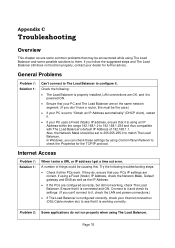
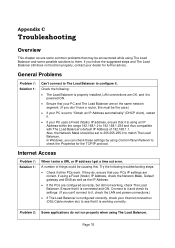
... is connected and ON. Internet Access
Problem 1: Solution 1:
When I enter a URL or IP address I get a time out error. Try the following :
• The Load Balancer is properly installed, LAN connections are OK, and it and check its settings. (If you don't have a router, this . If using Control Panel-Network to match The Load Balancer. Page 76
A number of 192...
CE DoC - Page 1


...requirements of Signature :
18, ,1 06
Signature
Printed Name Title
: Hunter hen Director Edimax Technology CO., LTD.
Report No.
: 2 Ways Load Broadband Router : BR-6624 : EC4D2707-01
The following European standards for essential requirements have been followed:
EMC ...1993 IEC 61000-4-11:1994
CE
Edimax Technology Co., Ltd. No. 3, Wu Chuan 3rd Road,
Wu-Ku Industrial Park. Equipment...
Edimax BR-6624 Reviews
Do you have an experience with the Edimax BR-6624 that you would like to share?
Earn 750 points for your review!
We have not received any reviews for Edimax yet.
Earn 750 points for your review!

