Edimax EW-7303HPn V2 Support and Manuals
Get Help and Manuals for this Edimax item
This item is in your list!

View All Support Options Below
Free Edimax EW-7303HPn V2 manuals!
Problems with Edimax EW-7303HPn V2?
Ask a Question
Free Edimax EW-7303HPn V2 manuals!
Problems with Edimax EW-7303HPn V2?
Ask a Question
Popular Edimax EW-7303HPn V2 Manual Pages
Datasheet - Page 1


... wireless 802.11n compatible devices, the EW-7303HPn V2 can boost the transmission distance even further with a high dBi antenna or set up to operate in four modes: AP mode, WDS mode, WDS with AP mode, and repeater mode. Users can achieve transmission rates of up to 150Mbps) The Edimax EW-7303HPn V2 is designed with an SMA connector...
Datasheet - Page 2
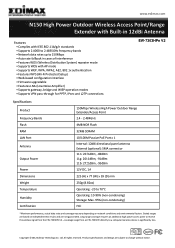
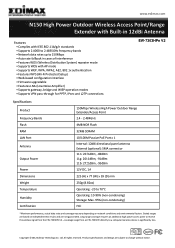
..., 802.1x authentication • Features WPS (Wi-Fi Protected Setup) • Web-based configuration interface • Firmware upgradable • Features LNA (Low Noise Amplifier) • Supports gateway, bridge and WISP operation modes • Supports VPN pass-through for PPTP, IPsec and L2TP connections
EW-7303HPn V2
Specifications Product Frequency Bands Flash RAM LAN Port Antenna
Output...
Quick Install Guide - Page 2


... an additional high power access point to a computer/wireless device is a cost-effective IEEE 802.11b/g /n specifications of the outdoor router. coverage range from an EW-7303HPn directly to receive the wireless signal from the EW-7303HPn V2 - Introduction
EW-7303HPn v2 is significantly less. Stated ranges are not guaranteed. Package content
The package of the WLAN Broadband Router...
Quick Install Guide - Page 12
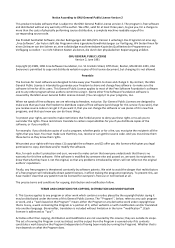
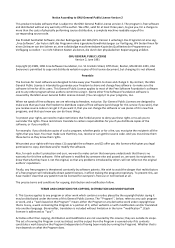
...the software, or if you modify it . Finally, any problems introduced by software patents. We wish to avoid the danger ...want to make sure that they are referring to freedom, not price.
And you to surrender the rights.
Activities other work which ... ours, we are outside its users. To prevent this service if you wish), that you receive source code or can change it . Notice...
Quick Install Guide - Page 14
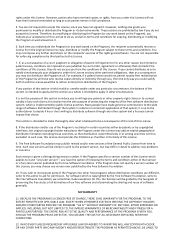
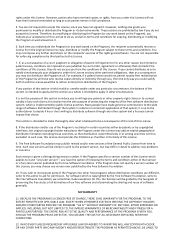
...DEFECTIVE, YOU ASSUME THE COST OF ALL NECESSARY SERVICING, REPAIR OR CORRECTION.
12. However, nothing else grants ...Software Foundation, write to address new problems or concerns. If any portion of ...For example, if a patent license would be guided by third parties to distribute software through you... or modify the Program subject to incorporate parts of this License.
9. You are imposed...
Manual - Page 6


...; Supports firewall security with IEEE 802.11b standard to a computer/wireless device is an affordable IEEE 802.11b/g /n specifications of the outdoor router. setting SOHO and enterprise standard for high performance, secure, manageable and reliable WLAN+. Long range coverage requires an additional high power access point to receive the wireless signal from an EW-7303HPn...
Manual - Page 19


... configure the Redial Period field.
c. Verify Password Fill in the user name and password to jump at Step2. Operation Mode
Keep Alive: Keep the PPPoE connection all the time.
On Demand: Please configure the Idle Time field. Manual: Let user connect the PPPoE connection manually.
Password
If you select the PPPoE support on WAN interface, fill in the...
Manual - Page 20
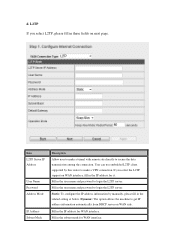
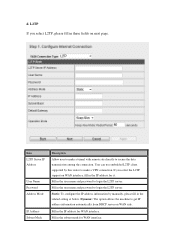
... select L2TP, please fill in these fields on WAN interface, fill in the subnet mask for WAN interface. User can use embedded L2TP client supported by manually, please fill in the user name and password to login the L2TP server. L2TP If you select the L2TP support on next page. Fill in the related setting at below.
Manual - Page 21


Operation Mode
Keep Alive: Keep the L2TP connection all the time. Please also configure the Redial Period field.
When you finish these settings, then click Next button to jump at Step2. Manual: Let user connect the L2TP connection manually. Default Gateway Fill in the default gateway for WAN interface out going data packets.
Manual - Page 22
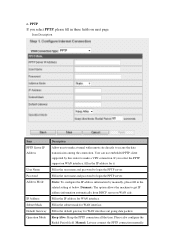
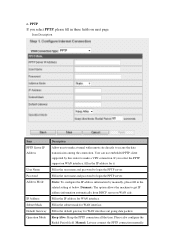
... embedded PPTP client supported by manually, please fill in these fields on WAN side. If you select PPTP, please fill in the related setting at below. Fill in the IP address for WAN interface out going data packets. Fill in the user name and password to login the PPTP server. Fill in the default gateway...
Manual - Page 34


... AP, you can enter a setting ranging from pull down menu. It is used to shorten the communication time between this function to apply it.
In case of shortening the distance and the coverage of 802.11b station cards.
Select the country code for 802.11 b/g mode and not supported by some of very...
Manual - Page 38
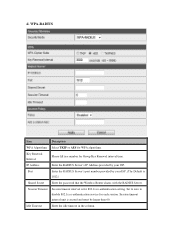
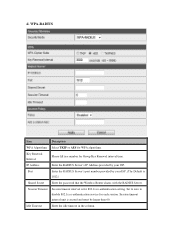
... the RADIUS Server's port number provided by your ISP. (The Default is
1812.)
Shared Secret
Enter the password that the Wireless Router shares with the RADIUS Server. Set to zero to disable 802.1x re-authentication service for Group Key Renewal interval time. Session timeout interval unit is for 802.1x re-authentication...
Manual - Page 39
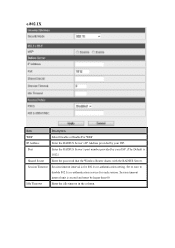
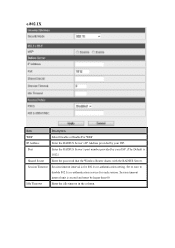
... Server's port number provided by your ISP. (The Default is
1812.)
Shared Secret
Enter the password that the Wireless Router shares with the RADIUS Server. Set to zero to disable 802.1x re-authentication service for 802.1x re-authentication setting. Session Timeout
Session timeout interval is second and must be larger than 60.
Manual - Page 65


...interferences: Minimizing the number of network authentication services: open system authentication, any wireless station can request authentication. The Extended Service Set ID (ESSID) is ESSID? etc. Building....
5.7 What are the Open System and Shared Key
authentications? IEEE 802.11 supports two subtypes of walls and ceilings. Position the WLAN antenna for best...
Manual - Page 67
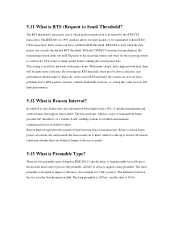
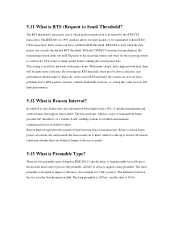
... frames that support data transfer. Basically, with many more time to data frames that carry information from problems faster. RTS packets consume valuable bandwidth, however, so setting this value too...heartbeat" of time between the two is in IEEE 802.11 specification.
In addition to process the preamble. This setting is useful for the receiving station to send back a CTS (...
Edimax EW-7303HPn V2 Reviews
Do you have an experience with the Edimax EW-7303HPn V2 that you would like to share?
Earn 750 points for your review!
We have not received any reviews for Edimax yet.
Earn 750 points for your review!
