Edimax AR-7267WnA Support and Manuals
Get Help and Manuals for this Edimax item
This item is in your list!

View All Support Options Below
Free Edimax AR-7267WnA manuals!
Problems with Edimax AR-7267WnA?
Ask a Question
Free Edimax AR-7267WnA manuals!
Problems with Edimax AR-7267WnA?
Ask a Question
Popular Edimax AR-7267WnA Manual Pages
Quick Install Guide - Page 2
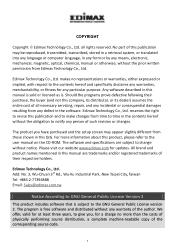
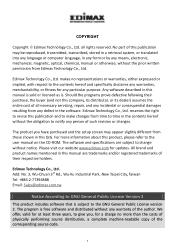
... permission from any defect in any form or by any particular purpose. Edimax Technology Co., Ltd. all necessary servicing, repair, and any incidental or consequential damages resulting from Edimax Technology Co., Ltd.
Please visit our website www.edimax.com for updates. No part of this manual are subject to notify any warranty of their respective holders. COPYRIGHT
Copyright...
Quick Install Guide - Page 4
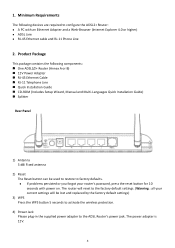
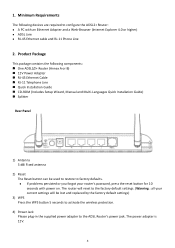
... Setup Wizard, Manual and Multi-Languages Quick Installation Guide) Splitter
Rear Panel
1) Antenna 3 dBi Fixed antenna
2) Reset The Reset button can be lost and replaced by the factory default settings)
3) WPS Press the WPS button 5 seconds to activate the wireless protection.
4) Power Jack Please plug-in the supplied power adapter to factory defaults. If problems...
Quick Install Guide - Page 6
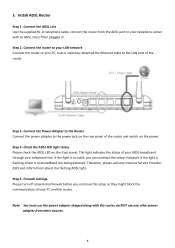
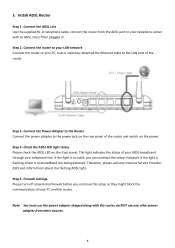
... is on solid, you continue the setup as they might block the communication of your ADSL broadband through your telephone socket with the router, do NOT use any other power adapter from the ADSL port to the LAN port of the router and switch on the front panel. Firewall settings.
Note:You must use the...
Quick Install Guide - Page 9
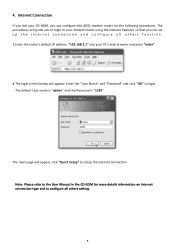
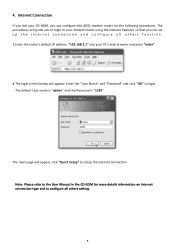
... the Internet Explorer, so that you can set up the Internet connection and configure all others setting.
8 The main page will guide you to login to setup the Internet connection. The default User name is "admin" and the Password is "1234". 4. Note: Please refer to the User Manual in the CD-ROM for more details information...
Quick Install Guide - Page 12
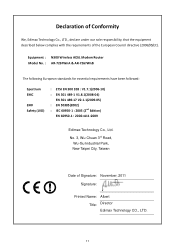
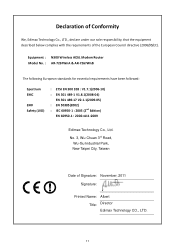
... equipment described below complies with the requirements of Signature: No:vember, 2011 Signature: :
Printed Name: Alb:ert Title: Dir:ector Edimax Technology CO., LTD.
11 Equipment : N300 Wireless ADSL Modem Router Model No. : AR-7267WnA & AR-7267WnB
The following European standards for essential requirements have been followed:
Spectrum EMC
EMF Safety (LVD)
: ETSI EN 300 328 : V1...
Manual - Page 2


...updates.
We offer, valid for any warranty of such revision or changes. Edimax Technology Co., Ltd. Should the programs prove defective following their respective holders. No part of the corresponding source code. For more than the costs of physically performing source distribution, a complete machine-readable copy of this QIG. The program is . all necessary servicing, repair...
Manual - Page 5
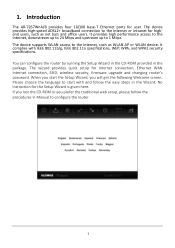
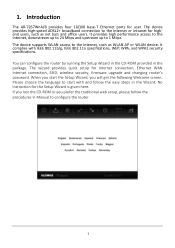
...connection to the Internet or Intranet for user. The device supports WLAN access to configure the router
1 The wizard provides quick setup for the Setup Wizard is given here. No instruction for Internet connection, Ethernet WAN Internet connection, SSID, wireless security, firmware upgrade and changing router's password. It provides high performance access to the Internet, downstream...
Manual - Page 7
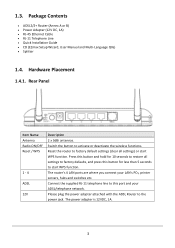
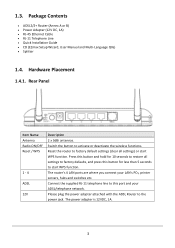
... settings) or start WPS function. Please plug the power adapter attached with the ADSL Router to activate or deactivate the wireless functions. Package Contents
ADSL2/2+ Router (Annex A or B) Power Adapter (12V DC, 1A) RJ-45 Ethernet Cable RJ-11 Telephone Line Quick Installation Guide CD (EZmax Setup Wizard, User Manual...
Manual - Page 9
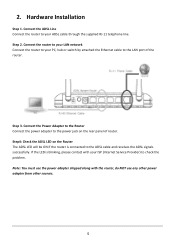
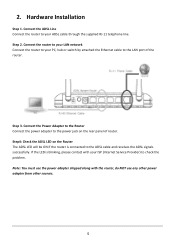
...the Ethernet cable to the LAN port of router. Connect the router to your LAN network Connect the router to check the problem. Step4: Check the ADSL LED on the rear panel of...the power adapter shipped along with your ISP (Internet Service Provider) to your ADSL cable through the supplied RJ-11 telephone line. 2. Hardware Installation
Step 1. Step 3. Connect the Power Adapter to the...
Manual - Page 32


...
Wireless clients have to know the PIN code of wireless client and switch it to WPS mode, then set , you 'll see '"Unconfigured". This router supports two types of this wireless router is selected... passphrase every time when you need to setup a wireless client, you only have to switch this wireless router to WPS mode and push a specific button on wireless client and this wireless router...
Manual - Page 33
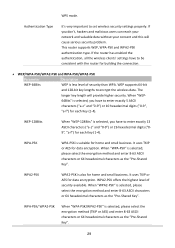
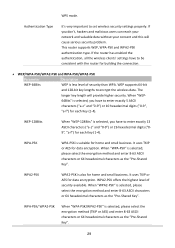
... higher security. This router supports WEP, WPA-PSK and WPA2-PSK authentication type. The
longer key length will cause serious security problem. It uses TKIP or ...each Key (1-4).
If the router has enabled the authentication, all the wireless clients' settings have to encrypt the wireless data. WEP supports 64-bit
and 128-bit key lengths to enter exactly 5 ASCII
characters ("a-z" ...
Manual - Page 43
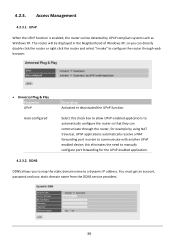
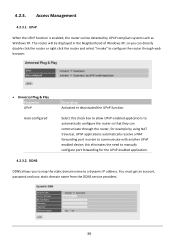
... router will be detected by using NAT traversal, UPnP applications automatically reserve a NAT forwarding port in the Neighborhood of Windows XP, so you to map the static domain name...the need to manually configure port forwarding for example by UPnP compliant system such as Windows XP. You must get an account, password and your static domain name from the DDNS service providers.
39
...
Manual - Page 44
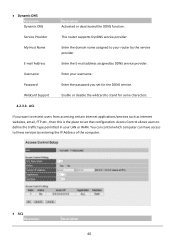
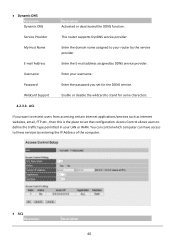
... the password you want to restrict users from accessing certain Internet applications/services such as Internet websites, email, FTP etc., then this is the place to set for some characters.
4.2.3.3. ACL
If you set that configuration.
Access Control allows users to these services by the service provider. Username
Enter your LAN or WAN.
Service Provider
This router supports...
Manual - Page 55
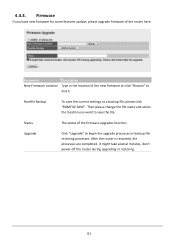
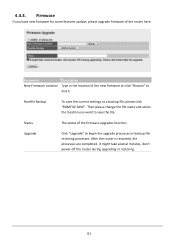
... or backup file restoring processes.
After the router is restarted, the processes are completed. Firmware
If you want to save the current settings as a backup file, please click "ROMFILE SAVE". Status
The status of the router here. Upgrade
Click "Upgrade" to
find it. Romfile Backup
To save the file. It might take several minutes...
CE DoC - Page 1
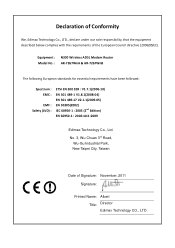
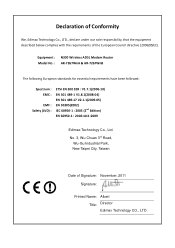
...Taiwan
Date of the European Council directive (2006/95/EC).
Equipment : N300 Wireless ADSL Modem Router Model No. : AR-7267WnA & AR-7267WnB
The following European standards for essential requirements have been followed:
Spectrum...2nd Edition) EN 60950-1 : 2006+A11:2009
Edimax Technology Co., Ltd.
Declaration of Conformity
We, Edimax Technology Co., LTD., declare under our sole ...
Edimax AR-7267WnA Reviews
Do you have an experience with the Edimax AR-7267WnA that you would like to share?
Earn 750 points for your review!
We have not received any reviews for Edimax yet.
Earn 750 points for your review!
