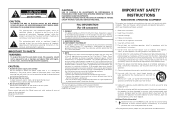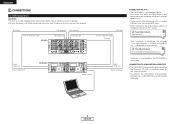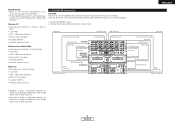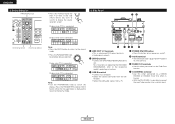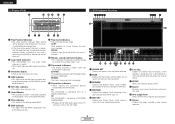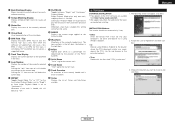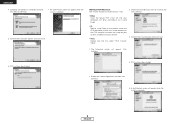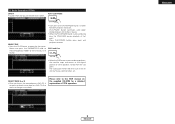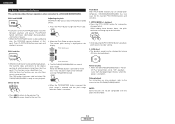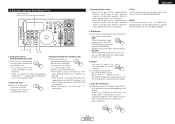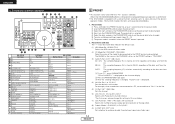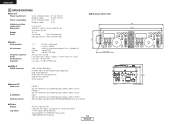Denon DN-HC5000 - Serato ITCH Hardware/Software Package Support and Manuals
Get Help and Manuals for this Denon item

View All Support Options Below
Free Denon DN-HC5000 manuals!
Problems with Denon DN-HC5000?
Ask a Question
Free Denon DN-HC5000 manuals!
Problems with Denon DN-HC5000?
Ask a Question
Denon DN-HC5000 Videos
Popular Denon DN-HC5000 Manual Pages
Denon DN-HC5000 Reviews
We have not received any reviews for Denon yet.