Dell XPS M1710 MXG061 Support and Manuals
Get Help and Manuals for this Dell item
This item is in your list!

View All Support Options Below
Free Dell XPS M1710 MXG061 manuals!
Problems with Dell XPS M1710 MXG061?
Ask a Question
Free Dell XPS M1710 MXG061 manuals!
Problems with Dell XPS M1710 MXG061?
Ask a Question
Popular Dell XPS M1710 MXG061 Manual Pages
XPS M1710 Owners Manual - Page 9


... Computer 135 Packing the Computer 135 Travel Tips 136
Traveling by Air 136
14 Specifications 137
15 Getting Help 145
Obtaining Assistance 145 Online Services 145 AutoTech Service 146 Automated Order-Status Service 146 Support Service 146
Problems With Your Order 147
Product Information 147
Returning Items for Warranty Repair or Credit 147
Before You Call 147
Contents
9
XPS M1710 Owners Manual - Page 11


... on page 89).
only) • Safety instructions • Regulatory information • Ergonomics information • End User License Agreement
NOTE: Drivers and documentation updates can use the CD to install drivers (see "Manually Reinstalling Drivers" on page 112) or to your computer. Readme files may not be found at support.dell.com.
Some features or media may be included...
XPS M1710 Owners Manual - Page 13


...
13 Certified drivers, patches, and software
updates
• Notebook System Software (NSS)- NSS is an automated upgrade and notification system installed on your problem. 4 Follow the instructions on my
computer configuration, product specifications, and white papers
• Downloads - For more information, see "Dell Support Utility" on page 92.
• How to use Windows XP •...
XPS M1710 Owners Manual - Page 33
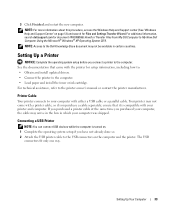
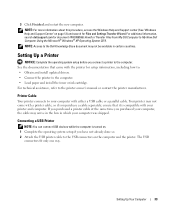
... printer for Files and Settings Transfer Wizard. For additional information, search dell.support.com for document #PA1089586 (How Do I Transfer Files From My Old Computer to the USB connectors on page 13) and search for setup information, including how to: • Obtain and install updated drivers. • Connect the printer to the printer owner's manual or contact the...
XPS M1710 Owners Manual - Page 54
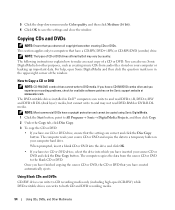
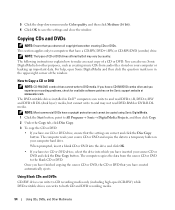
... instructions...settings are correct and click the Disc Copy button. The computer copies the data from audio files stored on the Sonic support... website at www.sonic.com. For help, open Sonic DigitalMedia and then click the question mark icon in Dell... Multimedia The DVD-writable drives installed in the upper-right corner ...data. If you experience recording problems, check for other purposes, ...
XPS M1710 Owners Manual - Page 98
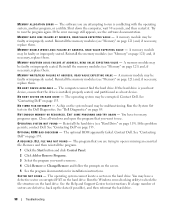
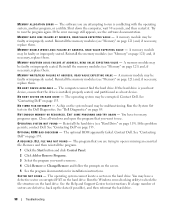
...) and, if necessary, replace them . OPTIONAL ROM BAD CHECKSUM - See "Contacting Dell" on the hard drive. The program that the drive is installed, properly seated, and partitioned as a boot device. The operating system cannot locate a sector on page 155. See the Help and Support Center for installation instructions. Try to open . If the error message still appears...
XPS M1710 Owners Manual - Page 111


... exit any open programs. 2 Insert the Drivers and Utilities CD. Using Windows XP Device Driver Rollback If a problem occurs on the screen to install setup files. In most cases, the CD starts running automatically. Click OK, and follow the instructions on your CD drive directory to replace the driver with the previously installed version.
1 Click the Start button and click...
XPS M1710 Owners Manual - Page 112
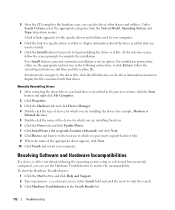
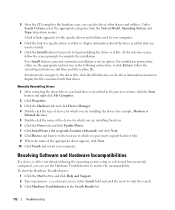
... and click Update Driver. 7 Click Install from the System Model, Operating System, and Topic drop-down menus.
A link or links appear(s) for the specific drivers and utilities used by your computer.
6 Click the link of the appropriate driver appears, click Next. 10 Click Finish and restart your hard drive as described in the Search Results list.
112
Troubleshooting
XPS M1710 Owners Manual - Page 113
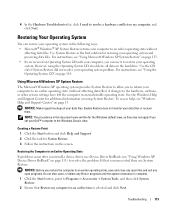
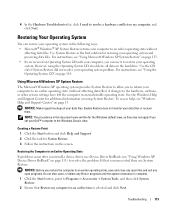
... Start button and click Help and Support. 2 Click the task for the Windows default view, so they may not apply if you install a device driver, use System Restore.
NOTICE: Before... However, using System Restore. 4 In the Hardware Troubleshooter list, click I need to resolve the problem. For instructions, see "Using Windows XP Device Driver Rollback" on page 111) to resolve a hardware ...
XPS M1710 Owners Manual - Page 145


.... If you with installation and troubleshooting procedures. 5 If the preceding steps have an Express Service Code, open the Dell Accessories folder, double-click the Express Service Code icon, and follow the directions.
You can assist you do not have not resolved the problem, contact Dell (see "Support Service" on page 155). NOTE: Dell's Express Service Code system may not be...
XPS M1710 Owners Manual - Page 156


... Code Country Code City Code
Department Name or Service Area, Website and E-Mail Address
Australia (Sydney)
Website: support.ap.dell.com
International Access Code: 0011 E-mail: support.ap.dell.com/contactus
Country Code: 61
General Support
City Code: 2
Austria (Vienna)
Website: support.euro.dell.com
International Access Code: 900 E-mail: tech_support_central_europe@dell.com
Country Code...
XPS M1710 Owners Manual - Page 157
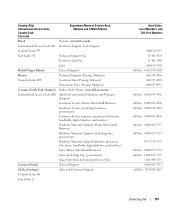
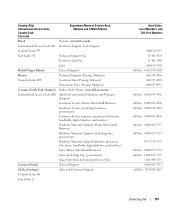
..., televisions, handhelds, digital jukebox, and wireless)
Sales (Home Sales/Small Business)
Sales (med./large bus., government)
Spare Parts Sales & Extended Service Sales
Cayman Islands
General Support
Chile (Santiago)
Sales and Customer Support
Country Code: 56
City Code: 2
Area Codes, Local Numbers, and
Toll-Free Numbers
0800 90 3355 51 481 5470 51 481 5480 0800 90 3390...
XPS M1710 Owners Manual - Page 159
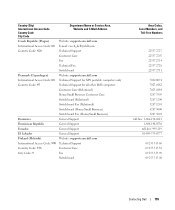
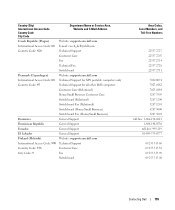
... Country Code City Code
Department Name or Service Area, Website and E-Mail Address
Czech Republic (Prague)
Website: support.euro.dell.com
International Access Code: 00 E-mail: czech_dell@dell.com
Country Code: 420
Technical Support
Customer Care
Fax
Technical Fax
Switchboard
Denmark (Copenhagen)
Website: support.euro.dell.com
International Access Code: 00 Technical Support for XPS...
XPS M1710 Owners Manual - Page 189


See UPS
UPS, 34 USB connectors
description, 24
V
video problems, 109
video connector description, 25
volume adjusting, 107
W
warranty information, 11
Windows XP Device Driver Rollback, 111 enabling display settings for a TV, 70 Files and Settings Transfer Wizard, 30 Hardware Troubleshooter, 112 Help and Support Center, 13 hibernate mode, 46 Internet Connection Firewall, 86 Program Compatibility ...
XPS M1710 Service Manual - Page 41
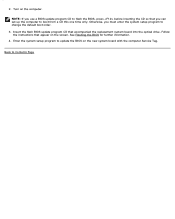
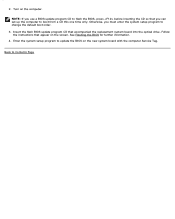
... order. 3. NOTE: If you must enter the system setup program to Contents Page
2. See Flashing the BIOS for further information. 4. Turn on the new system board with the computer Service Tag. Otherwise, you use a BIOS update program CD to boot from a CD this one time only. Follow
the instructions that appear on the screen.
Dell XPS M1710 MXG061 Reviews
Do you have an experience with the Dell XPS M1710 MXG061 that you would like to share?
Earn 750 points for your review!
We have not received any reviews for Dell yet.
Earn 750 points for your review!
