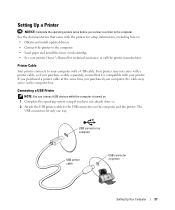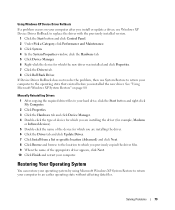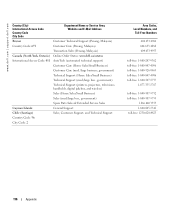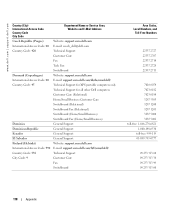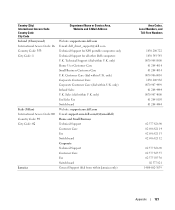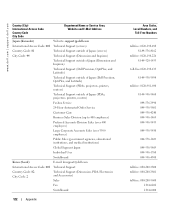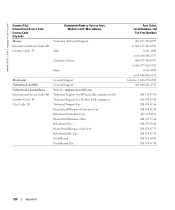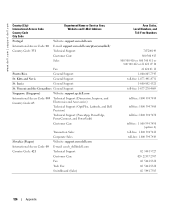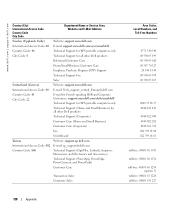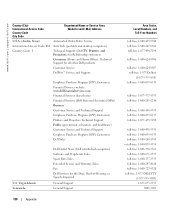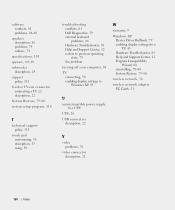Dell XPS M170 Support and Manuals
Get Help and Manuals for this Dell item

View All Support Options Below
Free Dell XPS M170 manuals!
Problems with Dell XPS M170?
Ask a Question
Free Dell XPS M170 manuals!
Problems with Dell XPS M170?
Ask a Question
Dell XPS M170 Videos
Popular Dell XPS M170 Manual Pages
Dell XPS M170 Reviews
We have not received any reviews for Dell yet.