Dell XPS 15Z L511Z Support and Manuals
Get Help and Manuals for this Dell item
This item is in your list!

View All Support Options Below
Free Dell XPS 15Z L511Z manuals!
Problems with Dell XPS 15Z L511Z?
Ask a Question
Free Dell XPS 15Z L511Z manuals!
Problems with Dell XPS 15Z L511Z?
Ask a Question
Popular Dell XPS 15Z L511Z Manual Pages
XPS 15z L511z Service Manual - Page 1
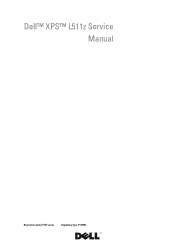
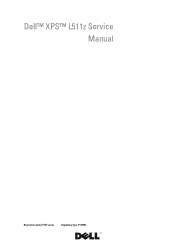
Dell™ XPS™ L511z Service Manual
Regulatory model: P12F series
Regulatory type: P12F001
XPS 15z L511z Service Manual - Page 19
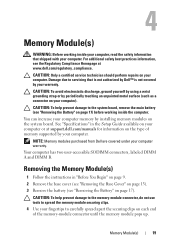
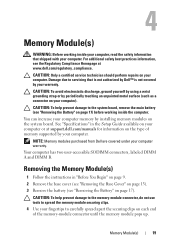
... service technician should perform repairs on page 17) before working inside the computer. CAUTION: To help prevent damage to the system board, remove the main battery (see "Removing the Battery" on your computer. Your computer has two user-accessible SODIMM connectors, labeled DIMM A and DIMM B. Removing the Memory Module(s)
1 Follow the instructions in the Setup Guide available...
XPS 15z L511z Setup Guide - Page 6
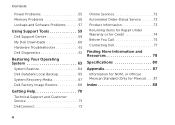
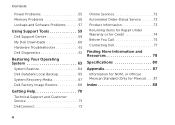
...
Power Problems 55 Memory Problems 56 Lockups and Software Problems 57
Using Support Tools 59 Dell Support Center 59 My Dell Downloads 60 Hardware Troubleshooter 61 Dell Diagnostics 61
Restoring Your Operating System 63
System Restore 64 Dell DataSafe Local Backup 65 System Recovery Media 67 Dell Factory Image Restore 68
Getting Help 70 Technical Support and Customer Service 71...
XPS 15z L511z Setup Guide - Page 11
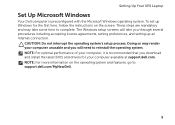
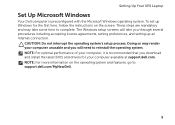
... unusable and you download and install the latest BIOS and drivers for the first time, follow the instructions on the operating system and features, go to reinstall the operating system. CAUTION: Do not interrupt the operating system's setup process. To set up an Internet connection. The Windows setup screens will need to support.dell.com/MyNewDell.
9 NOTE: For...
XPS 15z L511z Setup Guide - Page 17
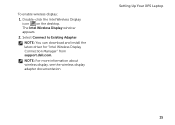
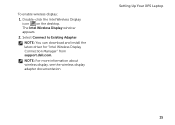
Double-click the Intel Wireless Display icon on the desktop. Select Connect to Existing Adapter.
NOTE: You can download and install the latest driver for "Intel Wireless Display Connection Manager" from support.dell.com. Setting Up Your XPS Laptop
15 To enable wireless display:
1. The Intel Wireless Display window appears.
2. NOTE: For more information about wireless display...
XPS 15z L511z Setup Guide - Page 20
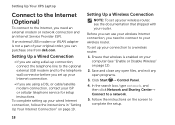
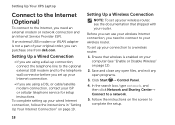
... connection, you need an external modem or network connection and an Internet Service Provider (ISP).
Setting Up a Wired Connection
• If you are using a dial-up connection, connect the telephone line to the optional external USB modem and to the telephone wall connector before you set up your ISP or cellular telephone service for setup instructions.
XPS 15z L511z Setup Guide - Page 52
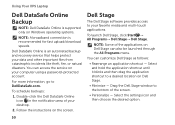
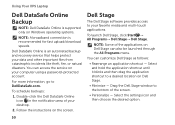
... for fast upload/download speeds. Using Your XPS Laptop
Dell DataSafe Online Backup
NOTE: Dell DataSafe Online is supported only on Dell Stage can also be launched through the All...Dell DataSafe Online is an automated backup and recovery service that helps protect your computer using a password‑protected account. Follow the instructions on Dell Stage.
• Minimize - Select the settings...
XPS 15z L511z Setup Guide - Page 55
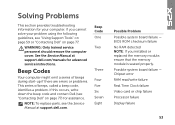
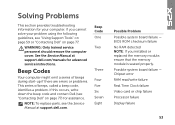
...failure - NOTE: To replace parts, see the Service Manual at support.dell.com/manuals for assistance.
If you installed or replaced the memory module, ensure that the memory module is seated properly. BIOS ROM checksum failure No RAM detected NOTE: If you cannot solve your computer. Solving Problems
This section provides troubleshooting information for your problem using the following...
XPS 15z L511z Setup Guide - Page 58


...other signals. If necessary, install additional memory (see the Service Manual at support.dell.com/manuals).
• Reseat the memory module(s) into the connector(s) (see the Service Manual at support.dell.com/manuals).
• If the problem persists, contact Dell (see if that hinders reception on your computer -
Solving Problems
If you are :
• Power, keyboard, and mouse extension...
XPS 15z L511z Setup Guide - Page 62
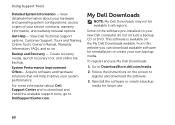
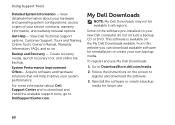
... your hardware and operating system configurations; View Dell Technical Support options, Customer Support, Tours and Training, Online Tools, Owner's Manual, Warranty Information, FAQs, and so on the My Dell Downloads website.
This software is available on .
Get Help - System Performance Improvement Offers- Follow the instructions on your new Dell computer do not include a backup CD or...
XPS 15z L511z Setup Guide - Page 72
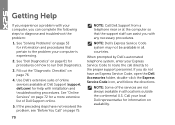
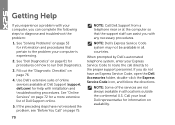
... system, enter your computer is experiencing.
2. If you with installation and troubleshooting procedures. NOTE: Dell's Express Service Code system may not be available in all countries. NOTE: Some of Dell Support online.
5. See "Solving Problems" on page 53 for procedures on page 61 for information and procedures that the support staff can complete the following steps to the proper...
XPS 15z L511z Setup Guide - Page 73


... for your supervision. DellConnect
DellConnect is available to answer your questions about Dell hardware. Getting Help
Technical Support and Customer Service
Dell's support service is a simple online access tool that allows a Dell service and support associate to access your computer through a broadband connection, diagnose your problem and repair it all under your region or go to...
XPS 15z L511z Setup Guide - Page 75


....
For the telephone number to support.dell.com, or you can go to locate and report on your order.
Getting Help
Automated Order-Status Service
To check on the status of any Dell products that you have a problem with your order, such as missing parts, wrong parts, or incorrect billing, contact Dell for your region or to speak...
XPS 15z L511z Setup Guide - Page 82
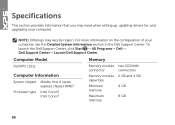
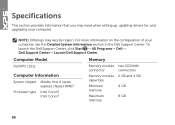
... Center. For more information on the configuration of your computer.
NOTE: Offerings may need when setting up, updating drivers for, and upgrading your computer, see the Detailed System Information section in the Dell Support Center. Computer Model
Memory
Dell XPS L511z
Computer Information
System chipset Mobile Intel 6 series express chipset HM67
Processor type Intel Core i5 Intel...
XPS 15z L511z Setup Guide - Page 83


...: For instructions on upgrading the memory, see the Service Manual at support.dell.com/manuals. Connectors
Audio
one microphone-in connector, one stereo headphones/speakers connector
NOTE: You can also use the connectors to set up 5.1 channel speakers
Mini-Card
one half Mini-Card slot
HDMI connector one 19-pin connector
Network adapter one RJ45 connector
Specifications
Connectors
USB...
Dell XPS 15Z L511Z Reviews
Do you have an experience with the Dell XPS 15Z L511Z that you would like to share?
Earn 750 points for your review!
We have not received any reviews for Dell yet.
Earn 750 points for your review!
