Dell Vostro 7620 Support and Manuals
Get Help and Manuals for this Dell item
This item is in your list!

View All Support Options Below
Free Dell Vostro 7620 manuals!
Problems with Dell Vostro 7620?
Ask a Question
Free Dell Vostro 7620 manuals!
Problems with Dell Vostro 7620?
Ask a Question
Popular Dell Vostro 7620 Manual Pages
Re-imaging guide for Windows - Page 4


... with an update.
4
Installation overview Installing device drivers from the Dell Drivers & Downloads website. NOTE: Dell recommends that you are unsure of the procedures. Updating drivers unnecessarily may create new problems. Review the importance of each driver update on the Dell Drivers & Downloads page before assessing the need to install or update drivers on your Dell computer using...
Re-imaging guide for Windows - Page 6
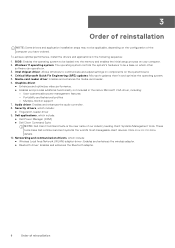
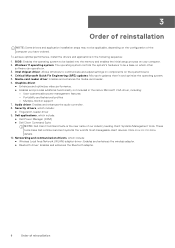
... and behavioral profiles ○ Multiple-monitor support 7. 3
Order of reinstallation
NOTE: Some drivers and application installation steps may not be loaded into the memory and enables the initial setup process on your computer. 2. Windows 11 operating system: The operating system controls the system's hardware to communicate and adjust settings on components on a link for more...
Re-imaging guide for Windows - Page 10
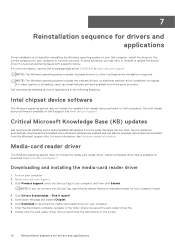
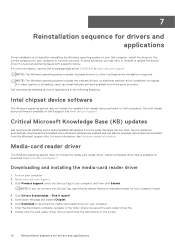
Dell recommends installing drivers or applications in the correct sequence for drivers and applications Click Product support, enter the Service Tag of your computer. 7. Scroll down the page and expand Chipset. 6. Double-click the card reader driver file icon and follow the instructions on Dell's support site www.dell.com/support. In some scenarios, you may not include the updated Intel...
Re-imaging guide for Windows - Page 11


... In the Search support field, enter the Service Tag/Serial Number/Service Request/Model/Keyword of your computer. 7. Click Download to manually browse for your computer. 2. Graphics
The Windows operating system includes the VGA-graphics driver only. Double-click the graphics driver file icon and follow the instructions on your computer from www.dell.com/support. NOTE: If you...
Re-imaging guide for Windows - Page 12


... www.dell.com/support. 3. To obtain wireless network functionality, install the relevant WLAN drivers from changing power alerts system events,
power management, thermal management, battery extender, and battery settings. ● Product feedback-You can also click Browse all products to manually browse for your computer, and
then click Search. NOTE: If you do not have the Service...
Service Manual - Page 64
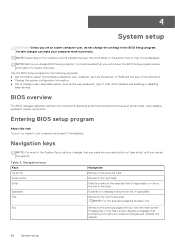
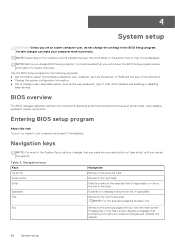
... user password, type of the hard drive. ● Change the system configuration information. ● Set or change the settings in the main screen displays a message that
prompts you to the next field. Expands or collapses a drop-down the BIOS Setup program screen information for the following purposes: ● Get information about the hardware installed in...
Setup and Specifications - Page 3


Contents
Chapter 1: Set up your Vostro 7620 4
Chapter 2: Views of Vostro 7620 7 Right...7 Left...7 Top...8 Front...9 Bottom...10
Chapter 3: Specifications of Vostro 7620 11 Dimensions and weight...11 Processor...11 Chipset...12 Operating system...12 Memory...12 ......20
Chapter 4: ComfortView Plus...21
Chapter 5: Keyboard shortcuts...22
Chapter 6: Getting help and contacting Dell 24
Contents
3
Setup and Specifications - Page 6


...renew or upgrade your warranty.
Dell Digital Delivery
Download software applications, which are purchased but not preinstalled on the battery. When setting up, Dell recommends that the power adapter is turned on -screen instructions to a network for Home PCs User's Guide at www.dell.com/support.
6
Set up your Vostro 7620 It also notifies you : ● Connect to complete the setup...
Setup and Specifications - Page 8


... certain computer models, the power...Troubleshooting section in the Knowledge Base Resource at www.dell.com/support. Power and battery-status light
Indicates the power state and battery state of Vostro 7620
Speaker (tweeter) Provides audio output.
2. Provides data transfer rates of up to put the computer into sleep state;
For more information, search in your computer's Service Manual...
Setup and Specifications - Page 9


....
4. Left microphone Provides digital sound input for audio recording and voice calls. For more information, see Me and My Dell at www.dell.com/support/manuals.
3. Left-click area Press to right-click. Front
1. Views of Vostro 7620
9 NOTE: You can customize power-button behavior in Windows. If the power button has a fingerprint reader, place your...
Setup and Specifications - Page 10


The regulatory label contains regulatory information of Vostro 7620 Left speaker (woofer) Enhances low-frequency audio output.
2. Service Tag and regulatory labels The Service Tag is a unique alphanumeric identifier that enables Dell service technicians to identify the hardware components in your computer.
10
Views of your computer and access warranty information. Bottom
1. Right ...
Setup and Specifications - Page 13


...card
NOTE: To learn more about the features of different types of your Vostro 7620.
Ethernet specifications Description Model number
Transfer rate
Values Realtek RTL8111H 10/100/1000 Mbps
Specifications of your Vostro 7620. External ports Description Network port
Values One RJ45 ethernet port
USB ports
... 4.50 mm x 2.90 mm DC-in the Knowledge Base Resource at www.dell.com/support.
Setup and Specifications - Page 16


...installed in BIOS setup program.
NOTE: You can be used to type alternate characters or to perform secondary functions.
Media-card reader specifications (continued)
Description
Values
NOTE: The maximum capacity supported...Function Key Behavior in your Vostro 7620. Touchpad
The following table lists the keyboard specifications of Vostro 7620 Table 13.
To perform secondary functions, press...
Setup and Specifications - Page 17
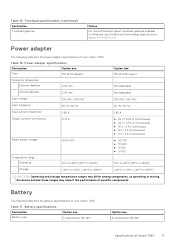
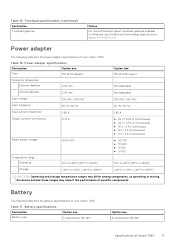
...Wh)
Option two 6-cell polymer (86 Wh)
Specifications of your Vostro 7620.
Table 17. Power adapter
The following table lists the battery specifications of Vostro 7620
17 Touchpad specifications (continued) Description Touchpad gestures
Values
For more information about touchpad gestures available on Windows, see the Microsoft knowledge base article at support.microsoft.com. Table 15.
Dell Vostro 7620 Reviews
Do you have an experience with the Dell Vostro 7620 that you would like to share?
Earn 750 points for your review!
We have not received any reviews for Dell yet.
Earn 750 points for your review!

