Dell Vostro 3905 Support and Manuals
Get Help and Manuals for this Dell item
This item is in your list!

View All Support Options Below
Free Dell Vostro 3905 manuals!
Problems with Dell Vostro 3905?
Ask a Question
Free Dell Vostro 3905 manuals!
Problems with Dell Vostro 3905?
Ask a Question
Popular Dell Vostro 3905 Manual Pages
Dell Vostro 3905 Owners Manual - Page 2


...problem.
All other jurisdictions. in the United States and/or other marks and names mentioned herein may be trademarks of Dell Inc. All rights reserved. This product is protected by U.S. Dell™ and the Dell... for property damage, personal injury, or death. Copyright © 2015 Dell Inc. and international copyright and intellectual property laws. A00 Notes, cautions,...
Dell Vostro 3905 Owners Manual - Page 4


Installing the System Board...23 System Board Components...23
3 Troubleshooting Your Computer 25
Diagnostic Power LED Codes...25 Diagnostic Error Messages...26 System Error Messages...30
4 System Setup...31
Accessing System Setup...31 System Setup Options...31
Exit...34 System Setup Overview...34
5 Specifications...35 6 Contacting Dell 39
4
Dell Vostro 3905 Owners Manual - Page 5


...: The color of your computer (see the Regulatory Compliance Homepage at www.dell.com/regulatory_compliance CAUTION: Many repairs may appear differently than shown in this document. Turn off your computer and certain components may only be replaced or--if purchased separately--installed by performing the removal
procedure in on the locking tabs before you...
Dell Vostro 3905 Owners Manual - Page 26


... memory modules or, if necessary, replace them . Contact Dell.
Reinstall the memory modules or, if necessary, replace them .
Restart the computer. For example, Printer out of memory recorded in non-volatile memory (NVRAM) does not match the memory installed in the proper place, and used the correct pathname. Diagnostic Error Messages
Table 2. For an external...
Dell Vostro 3905 Owners Manual - Page 27


...Drive tests in the
system setup program. INSERT BOOTABLE MEDIA
The operating system is
installed.
KEYBOARD CLOCK LINE FAILURE
...not respond to commands from the computer. If the problem persists, try another drive. Then, shut down the... Disk Drive tests in the Dell Diagnostics. Error Messages
Description
HARD-DISK DRIVE CONFIGURATION ERROR
The computer cannot identify the drive...
Dell Vostro 3905 Owners Manual - Page 28


... run is installed, properly seated, and partitioned as a boot device.
Reinstall the memory modules or, if necessary, replace them . Reinstall the memory modules or, if necessary, replace them . The operating system may be faulty or improperly seated.
Run the System Set tests in the Dell Diagnostics. The software you want to use. If the error message...
Dell Vostro 3905 Owners Manual - Page 29


.... If the problem persists, Contact Dell.
Error Messages
Description
OPTIONAL ROM BAD CHECKSUM
The optional ROM has failed.
You may require recharging. TIME-OF-DAY CLOCK STOPPED
The reserve battery that supports the system configuration settings may have a defective sector or corrupted FAT on the system board may be loose. Correct
the settings for instructions (click Start...
Dell Vostro 3905 Owners Manual - Page 30


... this checkpoint and contact Dell Technical Support
The computer failed to complete the boot routine three consecutive times for the same error. For help in resolving this problem, please note this system...that the drive is installed properly and partitioned as a boot device.
• Enter system setup and ensure that the boot sequence information is reset, BIOS Setup default has been loaded...
Dell Vostro 3905 Owners Manual - Page 31


... the system hardware configuration • Enable or disable integrated devices • Set performance and power management thresholds • Manage your computer and try again. After the white Dell logo appears, press or immediately. Then, shut down or restart your computer security
Accessing System Setup
1.
System Setup Options
Table 4. Displays the model name of processor.
31
Dell Vostro 3905 Owners Manual - Page 33


...key during Boot. Displays information about hard-disk drivers.
Boot Numlock Key
Secure Boot Control
Secure Boot Mode
Load Legacy OPROM
Keyboard Errors
USB Boot Support Boot Mode 1st Boot Device 2nd Boot Device...select the day to enable the Auto Power On mode.
33
Allows you to select the specific date to enable the Auto Power On mode. Displays information about network drives. Allows you...
Dell Vostro 3905 Owners Manual - Page 34


... recommended that you to select the specific time to save, discard, and load default settings before exiting from System Setup.
Allows you to work incorrectly.
34 Allows you to change , or remove any hardware in your computer to enable or disable the HDD protection. Security Supervisor Password User Password Set Supervisor Password HDD Protection
Specifies whether an...
Dell Vostro 3905 Owners Manual - Page 35


.../100/1000 Mbps Ethernet
35 For more information about the configuration of your computer, go to Help and Support in your Windows operating system and select the option to view information about your computer.
Memory Memory module ...4 GB, and 8 GB 1600 MHz DDR3 (Non-ECC) 2 GB 16 GB
Table 11. 5
Specifications
NOTE: Offerings may vary by law to ship with your computer. The following...
Dell Vostro 3905 Owners Manual - Page 39


... of the page. 4. To contact Dell for sales, technical support, or customer service issues: 1. 6
Contacting Dell
NOTE: If you do not have an active Internet connection, you can find contact information on your purchase invoice, packing slip, bill, or Dell product catalog. Dell provides several online and telephone-based support and service options. Verify your country or region...
Dell Vostro 3905 Quick Start Guide - Page 1
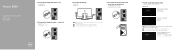
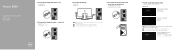
... graphics card
5 Finish operating system setup
Windows 8.1
Enable security and updates
Connect to your network
NOTE: If you are connecting to a secured wireless network, enter the password for the wireless network access when prompted
Sign in to your Microsoft account or create a local account Microsoft Microsoft Vostro 3905Vostro
Quick Start Guide
1 Connect the keyboard and...
Dell Vostro 3905 Quick Start Guide - Page 2


... model Regulatory type Computer model
© 2015 Dell Inc. © 2015 Microsoft Corporation. © 2015 Canonical Ltd. USB 3.0 连接器 14. Dell.com/support Dell.com/support/manuals Dell.com/support/windows Dell.com/support/linux Dell.com/contactdell
Dell.com/regulatory_compliance
D17M
D17M002 Vostro -3905 Vostro -3905 系列
Windows 7
Set up password...
Dell Vostro 3905 Reviews
Do you have an experience with the Dell Vostro 3905 that you would like to share?
Earn 750 points for your review!
We have not received any reviews for Dell yet.
Earn 750 points for your review!
