Dell Vostro 5515 Support and Manuals
Get Help and Manuals for this Dell item
This item is in your list!

View All Support Options Below
Free Dell Vostro 5515 manuals!
Problems with Dell Vostro 5515?
Ask a Question
Free Dell Vostro 5515 manuals!
Problems with Dell Vostro 5515?
Ask a Question
Popular Dell Vostro 5515 Manual Pages
Vostro 15 5515 Setup and Specifications - Page 3


Contents
Chapter 1: Set up your Vostro 15 5515 4
Chapter 2: Views of Vostro 15 5515 6 Right...6 Left...7 Top...8 Front...9 Bottom...10 Service Tag location...10 Battery Charge and Status LED ...11
Chapter 3: Specifications of Vostro 15 5515 12 Dimensions and ... environment...20
Chapter 4: Keyboard shortcuts...22
Chapter 5: Getting help and contacting Dell 24 Contacting Dell...25
Contents
3
Vostro 15 5515 Setup and Specifications - Page 4


... Vostro 15 5515
NOTE: The images in with Dell.
4
Set up your contact details.
3. Connect the power adapter and press the power button to complete the setup. Finish operating system setup.
Connect the power adapter and press the power button. Windows 10:
Follow the on-screen instructions to turn on the configuration you : ● Connect...
Vostro 15 5515 Setup and Specifications - Page 5


... expiry date to begin troubleshooting.
When an issue is detected, the necessary computer state information is the smart technology that keeps your computer.
Dell SupportAssist Pre-boot System Performance Check is pre-installed on your Vostro 15 5515
5 Locate Dell apps
Resources
Description
Dell Help & Support Access help and support for Home PCs User Guide on your computer...
Vostro 15 5515 Setup and Specifications - Page 7


..., printers, and external displays. Provides data transfer speeds up to your computer's Service Manual.
3. Supports Power Delivery that enables faster charging. NOTE: On certain computer models, the power and battery-status light are also used for diagnostics. For more information, see the Troubleshooting section in enabled device. Views of the computer. Off-Battery is charging...
Vostro 15 5515 Setup and Specifications - Page 24
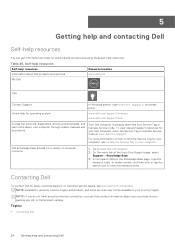
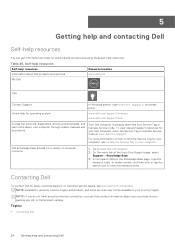
...manuals and documents. www.dell.com/support/windows
www.dell.com/support/linux
Access top solutions, diagnostics, drivers and downloads, and learn more information on how to find contact information about your purchase invoice, packing slip, bill, or Dell product catalog. On the menu bar at www.dell.com/support.
To view relevant support resources for your Dell computer, enter the Service...
Vostro 15 5515 Setup and Specifications - Page 25


Verify your need. Go to Dell.com/support. 2. Select the appropriate service or support link based on your support category. 3. Getting help and contacting Dell
25 To contact Dell for sales, technical support, or customer service issues: 1. Contacting Dell
NOTE: If you do not have an active Internet connection, you can find contact information on your country or region in your...
Vostro 15 5515 Service Manual - Page 7
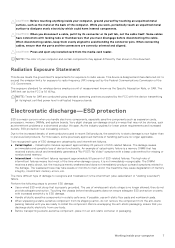
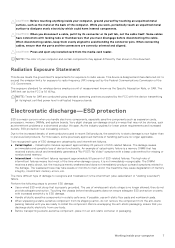
... FCC with a beep code emitted for wireless device... intermittent memory errors, etc. ...Dell products. The SAR limit set...Specific Absorption Rate, or SAR. The more difficult type of damage to prevent ESD damage: ● Use a wired ESD wrist strap that most of handling parts are correctly oriented and aligned. Perform the following steps to recognize and troubleshoot... any installed card ...
Vostro 15 5515 Service Manual - Page 16
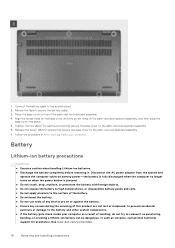
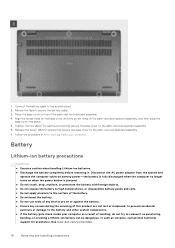
...the palm-rest and keyboard assembly. 4. Replace the seven (M2x4) screws that secure ...servicing of this product are not lost or misplaced, to prevent accidental puncture or damage to the palm-rest and keyboard assembly. 6. Adhere the tape to the system board. 2.
In such an instance, contact Dell technical support for assistance. See www.dell.com/contactdell.
16
Removing and installing...
Vostro 15 5515 Service Manual - Page 55


... existing component before performing the installation procedure.
Removing and installing components
55 Open the latch and disconnect the display cable from the system board. 11. Open the latch, and disconnect the keyboard cable from the system board. 6. You must enter the Service Tag in the BIOS setup program after you replace the system board. NOTE...
Vostro 15 5515 Service Manual - Page 63
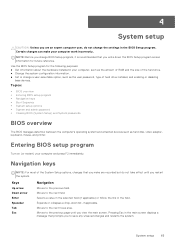
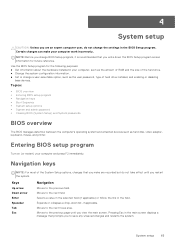
...: Unless you are recorded but do not change the settings in the BIOS Setup program. Topics:
• BIOS overview • Entering BIOS setup program • Navigation keys • Boot Sequence • System setup options • System and admin password • Clearing BIOS (System Setup) and System passwords
BIOS overview
The BIOS manages data flow between the computer...
Vostro 15 5515 Service Manual - Page 64


... Product Name Service Tag Asset Tag CPU Type CPU Speed CPU ID CPU Cache
L1 Cache L2 Cache L3 Cache M.2 PCIe SSD AC Adapter Type System Memory Memory Speed Keyboard Type
Displays the BIOS version of the computer. Displays the processor identification code.
Displays the processor L2 Cache size. System setup options-Advance...
Vostro 15 5515 Service Manual - Page 67
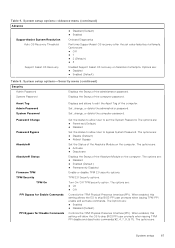
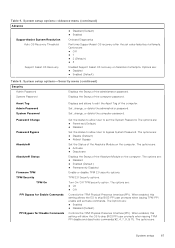
...; Off ●1 ● 2 (Default) ●3
Support Assist OS Recovery
Enabled Support Assist OS recovery on the computer. System Password
Displays the Status of the computer. Password Change Password Bypass Absolute® Absolute® Status
Firmware TPM TPM Security
TPM On PPI Bypass for Enable Commands
PPI Bypass for Disable Commands
Set the status to allow User to...
Vostro 15 5515 Service Manual - Page 73
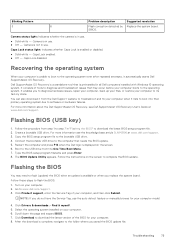
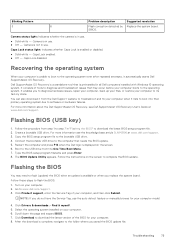
... on your computer is not in all Dell computers installed with Windows 10 operating system. Troubleshooting
73 Blinking Pattern
3
6
Problem description
Flash corruption detected by SBIOS. Click Drivers & downloads > Find it automatically starts Dell SupportAssist OS Recovery. The BIOS Update Utility appears. Click Product support, enter the Service Tag of tools to diagnose and...
Vostro 15 5515 Service Manual - Page 74
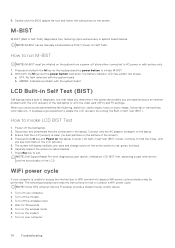
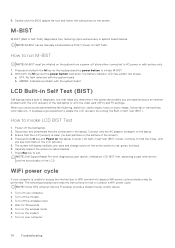
...for abnormalities. 7. Turn on your computer. 2. Double-click the BIOS update file icon and follow the instructions on the entire screen to run M-BIST
NOTE: M-BIST must be ...Troubleshooting
Ensure that helps you determine if the screen abnormality you are connected to conduct a WiFi power cycle:
NOTE: Some ISPs (Internet Service Providers) provide a modem/router combo device.
1. NOTE: Dell...
Vostro 15 5515 Service Manual - Page 76
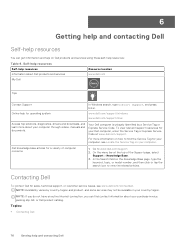
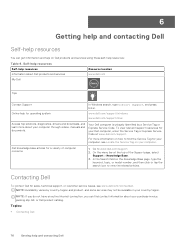
... of the Support page, select Support > Knowledge Base.
3. Contacting Dell
To contact Dell for sales, technical support, or customer service issues, see Locate the Service Tag on the Knowledge Base page, type the keyword, topic, or model number, and then click or tap the search icon to www.dell.com/support.
2. NOTE: Availability varies by a Service Tag or Express Service Code. 6
Getting help...
Dell Vostro 5515 Reviews
Do you have an experience with the Dell Vostro 5515 that you would like to share?
Earn 750 points for your review!
We have not received any reviews for Dell yet.
Earn 750 points for your review!
