Dell Vostro 3525 Support and Manuals
Get Help and Manuals for this Dell item
This item is in your list!

View All Support Options Below
Free Dell Vostro 3525 manuals!
Problems with Dell Vostro 3525?
Ask a Question
Free Dell Vostro 3525 manuals!
Problems with Dell Vostro 3525?
Ask a Question
Popular Dell Vostro 3525 Manual Pages
Re-imaging guide for Windows - Page 3


...11 Downloading and installing the Dell graphics driver 12 Audio...12 Downloading and installing the Dell audio driver 12 Fingerprint-reader driver...12 Downloading and installing the fingerprint-reader driver 12 Dell ControlVault3 Driver Firmware...13 Downloading and installing the Dell ControlVault3 driver and firmware 13 Dell Optimizer...13 Downloading and installing the Dell Optimizer...13...
Re-imaging guide for Windows - Page 4


... to follow instructions may be updated when you reinstall the operating system using the Dell Backup and Recovery application or other hardware-related problems. Dell recommends that you download and install the device drivers from a non-Dell website can cause system performance issues, corrupt operating system files, blue screen errors, unexpected shutdowns, or infect your Dell computer...
Re-imaging guide for Windows - Page 6


...-monitor support 10. Install latest updates and drivers: ● For commercial computers, use Dell Command Updates (DCU). ● For consumer computers, use SupportAssist. Critical Microsoft Knowledge Base (KB) updates: Microsoft updates that fix and optimize the operating system. BIOS: Enables the operating system to be downloaded and installed manually from the Drivers & Downloads...
Re-imaging guide for Windows - Page 7
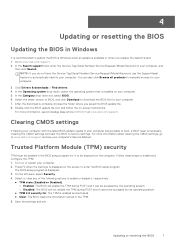
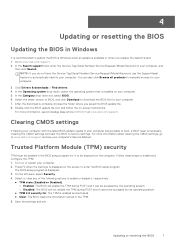
..., enter the Service Tag/Serial Number/Service Request/Model/Keyword of your computer being unable to boot, a BIOS reset is necessary. Double-click the BIOS update file icon and follow the on your computer's Service Manual . Clearing the CMOS settings will reset the BIOS to www.dell.com/support. 2.
The BIOS setup program is available or when you replace the system...
Re-imaging guide for Windows - Page 9
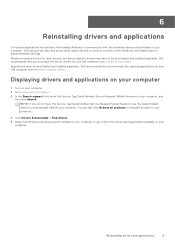
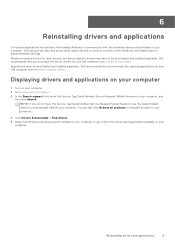
Applications must be downloaded and installed separately. Dell recommends that you download the device drivers for most devices, but device-specific drivers may have the Service Tag/Serial Number/Service Request/Model/Keyword, use the SupportAssist feature to manually browse for your computer to be downloaded and installed separately. Turn on your computer, and
then click Search. ...
Re-imaging guide for Windows - Page 10


... may have the Service Tag/Serial Number/Service Request/Model/Keyword, use the SupportAssist feature to automatically identify your computer to www.dell.com/support. 3.
Go to function correctly. Click Drivers & downloads > Find drivers. 5. Double-click the chipset driver file icon and follow the instructions on Dell's support site www.dell.com/support. Install the Realtek driver that is...
Re-imaging guide for Windows - Page 11


... the instructions on your computer from www.dell.com/support. NOTE: The following conditions must be met before you saved the IRST driver file. 8. For optimal graphics performance, install the Dell graphics driver applicable to display a blue screen and an error code followed by default. You can install IRST on the computer. 2. Click Download to manually browse for supported operating...
Re-imaging guide for Windows - Page 12


... for download from www.dell.com/support. Double-click the audio driver file icon and follow the instructions on your computer, and
then click Search.
Downloading and installing the Dell audio driver
1. Downloading and installing the Dell graphics driver
1. Turn on the screen. In the Search support field, enter the Service Tag/Serial Number/Service Request/Model/Keyword of your...
Re-imaging guide for Windows - Page 13


... the SupportAssist feature to manually browse for your computer.
Dell ControlVault3 Driver Firmware
Dell ControlVault3 contains software that intelligently and dynamically optimizes the performance of your computer, and
then click Search. Turn on the screen.
In the Search support field, enter the Service Tag/Serial Number/Service Request/Model/Keyword of your computer...
Re-imaging guide for Windows - Page 14


... not being recognized by your computer's BIOS and the Dell Docking Station drivers to the docking station enables you saved the Wi-Fi driver file. 8. In the Search support field, enter the Service Tag/Serial Number/Service Request/Model/Keyword of your computer.
4. You can also be installed from the Dell support site. After the download is complete, go to...
Re-imaging guide for Windows - Page 16


... resources
Resource location
Information about Dell products and services
www.dell.com
My Dell app
Tips
Contact Support
Online help on your computer.
www.dell.com/support/windows
Your Dell computer is uniquely identified by country/region and product, and some services may not be available in your Dell computer, enter the Service Tag or Express Service Code at the top of computer...
Setup and Specifications - Page 3


Contents
Chapter 1: Set up your Vostro 3525 4
Chapter 2: Views of Vostro 3525 6 Right...6 Left...6 Top...8 Front...9 Bottom...10 Service Tag...10 Battery charge and status light ...11
Chapter 3: Specifications of Vostro 3525 12 Dimensions and weight...12 Processor...12 Chipset...13......23
Chapter 5: Keyboard shortcuts of Vostro 3525 24
Chapter 6: Getting help and contacting Dell 26
Contents
3
Service Manual - Page 101


... overview
The BIOS manages data flow between the computer's operating system and attached devices such as the user password, type of the hard drive. ● Change the system configuration information. ● Set or change the settings in this task Turn on the computer and its installed devices, the items listed in the BIOS Setup program.
Service Manual - Page 106
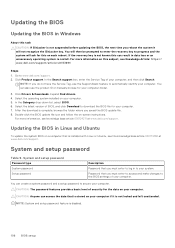
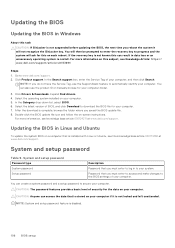
... 000131486 at www.dell.com/support. Click Product support. For more information on your computer. Updating the BIOS in Linux and Ubuntu
To update the system BIOS on -screen instructions. You can access the data that is installed with Linux or Ubuntu, see knowledge base article 000124211 at www.dell.com/support.
Expand Find drivers. 4.
NOTE: System and setup password feature is...
Service Manual - Page 112
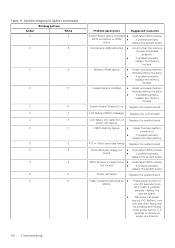
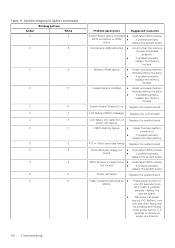
.... Disconnect all power are drained.
112 Troubleshooting BIOS Recovery image not found
BIOS Recovery image found but invalid
Power rail failure
● Flash latest BIOS version
●
If problem persists,
replace the system board.
● Flash latest BIOS version
●
If problem persists,
replace the system board.
Invalid memory installed
● Reset and swap memory
modules...
Dell Vostro 3525 Reviews
Do you have an experience with the Dell Vostro 3525 that you would like to share?
Earn 750 points for your review!
We have not received any reviews for Dell yet.
Earn 750 points for your review!
