Dell Vostro 24 5450 Support and Manuals
Get Help and Manuals for this Dell item
This item is in your list!

View All Support Options Below
Free Dell Vostro 24 5450 manuals!
Problems with Dell Vostro 24 5450?
Ask a Question
Free Dell Vostro 24 5450 manuals!
Problems with Dell Vostro 24 5450?
Ask a Question
Popular Dell Vostro 24 5450 Manual Pages
Dell Vostro 245450 Owners Manual - Page 2


...either potential damage to avoid the problem. All rights reserved. Dell™ and the Dell logo are trademarks of their respective companies. 2015 - 07 Rev. Copyright © 2015 Dell Inc. This product is protected ... States and/or other marks and names mentioned herein may be trademarks of Dell Inc. A00
Notes, cautions, and warnings
NOTE: A NOTE indicates important information...
Dell Vostro 245450 Owners Manual - Page 3
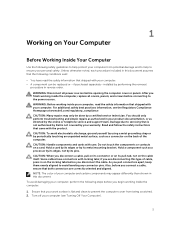
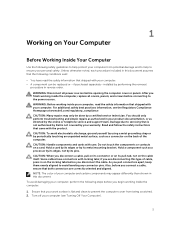
...components may only be replaced or--if purchased separately--installed by its metal mounting... with care. Read and follow the safety instructions that shipped with the product. Hold a card...service and support team. You should only perform troubleshooting and simple repairs as authorized in this type of cable, press in reverse order. As you begin working inside the computer, replace...
Dell Vostro 245450 Owners Manual - Page 5
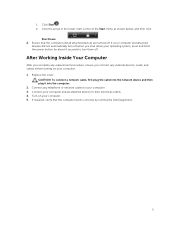
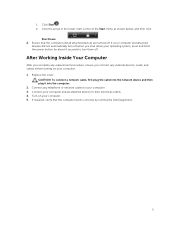
... plug it into the computer. 2. Ensure that the computer works correctly by running the Dell Diagnostics.
5 Connect any telephone or network cables to your computer and all attached devices are turned off when you connect any replacement procedure, ensure you shut down your operating system, press and hold the power button for...
Dell Vostro 245450 Owners Manual - Page 26


...; Change the NVRAM settings after you add or remove hardware • View the system hardware configuration • Enable or disable integrated devices • Set performance and power management... Setup, you can boot from including the diagnostic option. 3
System Setup
System Setup enables you to bypass the System Setup‐defined boot device order and boot directly to a specific device...
Dell Vostro 245450 Owners Manual - Page 27


... file.
Displays the processor model number. Displays the processor speed.
Spacebar
Expands or collapses a drop‐down list, if applicable.
Displays the processor ID.
Displays the processor L1 cache size.
27 Table 1. Moves to resets the date on the computer's internal clock. Setup Utility Options
Table 2. Displays the Service Tag of your computer...
Dell Vostro 245450 Owners Manual - Page 30
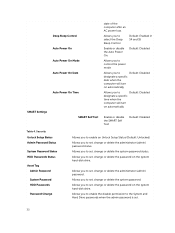
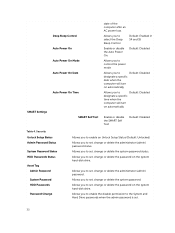
... the administrator (admin) password status. Security Unlock Setup Status Admin Password Status
System Password Status HDD Passwords Status
Asset Tag Admin Password
System Password HDD Passwords
Password Change
Allows you to enable an Unlock Setup Status (Default: Unlocked) Allows you to set , change or delete the password on the system hard-disk drive. Allows you to set , change or delete...
Dell Vostro 245450 Owners Manual - Page 31
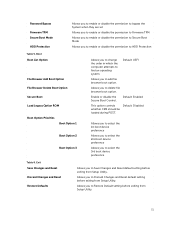
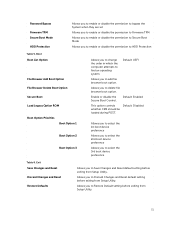
Password Bypass
Firmware TPM Secure Boot Mode
HDD Protection
Allows you to enable or disable the permission to bypass the System when they are set
Allows you to enable or disable the permission to Firmware...
loaded during POST. Allows you to Discard Changes and Reset default setting before exiting from Setup Utility.
Exit Save Changes and Reset Discard Changes and Reset Restore Defaults
Allows ...
Dell Vostro 245450 Owners Manual - Page 32
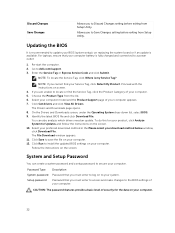
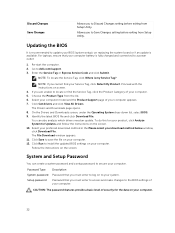
... Setup Password
You can also analyze which drivers need an update. Updating the BIOS
It is my Service Tag? Enter the Service Tag or Express Service Code and click Submit. The Drivers and Downloads page opens. 8. Click Save to dell.com/support. 3. Discard Changes Save Changes
Allows you to Discard Changes setting before exiting from Setup Utility.
Go to save the file on replacing...
Dell Vostro 245450 Owners Manual - Page 33


... Security screen, verify that you cannot change an existing System or Setup password, if the Password Status is disabled, the existing System Password and Setup Password are allowed: space
Re-enter the system password when prompted. 4. Select Setup Password, alter or delete the existing setup password and press or .
33 If the Password Status is Unlocked. In the System BIOS or System...
Dell Vostro 245450 Owners Manual - Page 34


If you change the System and/or Setup password, re-enter the new password when promoted. Press and a message prompts you to save the changes. 6. The computer reboots.
34 NOTE: If you delete the System and/or Setup password, confirm the deletion when promoted. 5. Press to save the changes and exit from the System Setup.
Dell Vostro 245450 Owners Manual - Page 35
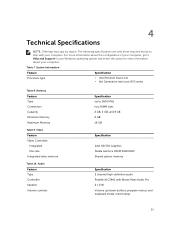
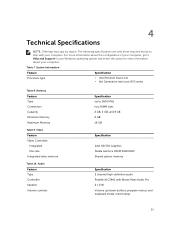
... up/down buttons, program menus, and keyboard media-control keys
35 Audio Feature Type Controller Speaker Volume controls
Specification up to view information about the configuration of your computer, go to Help and Support in your Windows operating system and select the option to 1600 MHz two DIMM slots 2 GB, 4 GB, and...
Dell Vostro 245450 Owners Manual - Page 37
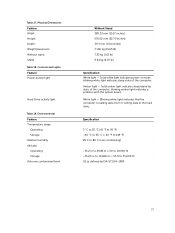
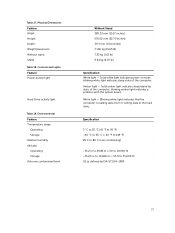
blinking amber light indicates a problem with the system board. Amber light -
Specification
5 °C to 35 °C (41 °F to 95 °F) -40 °C to 65 °C (-...mm (1.54 inches) 7.106 kg (15.65 lb) 7.33 kg (1.61 lb) 9.24 kg (2.07 lb)
Specification White light - Physical Dimensions Feature Width Height Depth: Weight(maximum) Without stand Stand Table 18. Table 17. blinking ...
Dell Vostro 245450 Owners Manual - Page 38


...: If you do not have an active Internet connection, you can find contact information on your need.
38 Go to support.dell.com. 2. Select your purchase invoice, packing slip, bill, or Dell product catalog. To contact Dell for sales, technical support, or customer service issues: 1. Verify your country or region in your area. Select the appropriate...
Dell Vostro 24 5450 Quick Start Guide - Page 1
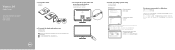
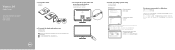
Vostro 24
5000 Series
Quick Start Guide
1 Set up the stand
3 Connect the power cable and press the power button
2 Connect the keyboard and mouse
NOTE: If you are connecting a wireless keyboard or mouse, see the documentation that shipped with it
4 Finish operating system setup
Windows 10
Enable Dell updates 启用 Dell Dell 更新
Connect to...
Dell Vostro 24 5450 Quick Start Guide - Page 2
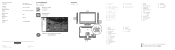
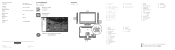
... connectors 18. Brightnes-control buttons 5. Speakers 8. dell.com/support dell.com/support/manuals dell.com/contactdell
dell.com/regulatory_compliance
W12C
W12C004
Locate Dell apps
查找 Dell Dell
Register your computer
Dell Help & Support Dell Dell
Vostro 24-5450 系列
Features
SupportAssist Check and update your computer
Printed in connector 13. USB...
Dell Vostro 24 5450 Reviews
Do you have an experience with the Dell Vostro 24 5450 that you would like to share?
Earn 750 points for your review!
We have not received any reviews for Dell yet.
Earn 750 points for your review!
