Dell S6010-ON Support and Manuals
Get Help and Manuals for this Dell item
This item is in your list!

View All Support Options Below
Free Dell S6010-ON manuals!
Problems with Dell S6010-ON?
Ask a Question
Free Dell S6010-ON manuals!
Problems with Dell S6010-ON?
Ask a Question
Popular Dell S6010-ON Manual Pages
OpenSwitch OPX Installation Guide with Enhancement Package Release 3.1.0 - Page 6


Manually configure your switch or the platform-specific Installation Guide at www.dell.com/support. Installs a new ONIE version. • Embed ONIE - Formats an empty disk and installs ONIE. • Diag ONIE - CAUTION: During an automatic or manual OpenSwitch OPX installation, if an error condition occurs that the system is connected correctly before installation:
• Connect a serial ...
Networking S6010-ON Getting Started Guide - Page 3
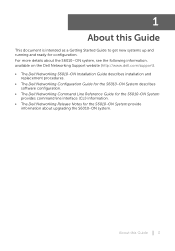
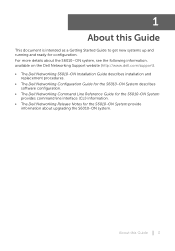
..., available on the Dell Networking Support website (http://www.dell.com/support).
• The Dell Networking S6010-ON Installation Guide describes installation and replacement procedures.
• The Dell Networking Configuration Guide for the S6010-ON System describes software configuration.
• The Dell Networking Command Line Reference Guide for the S6010-ON System provides command...
Networking S6010-ON Getting Started Guide - Page 20
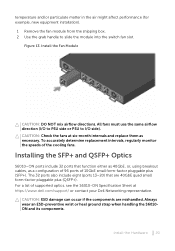
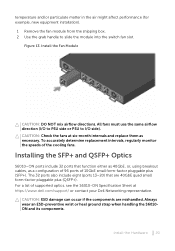
... or heel ground strap when handling the S6010ON and its components. To accurately determine replacement intervals, regularly monitor the speeds of 10GbE small form-factor pluggable plus (QSFP+).
Install the Hardware 20 For a list of supported optics, see the S6010-ON Specification Sheet at six-month intervals and replace them as a configuration of 96 ports of the cooling fans...
Open Networking Hardware Diagnostic Guide December 2021 - Page 3


... entry...7 View system information...7
Chapter 3: ONIE installation instructions 9 ONIE installation...9 BIOS settings for ONIE boot...10 ONIE UEFI-based installation using USB...10
Chapter 4: ONIE service discovery 15 ONIE service discovery and OS installation...15
Chapter 5: Dell EMC DIAG OS...16 DIAG OS installation or update...16 Install or upgrade DIAG tools...18 Diagnostic test suite...19...
Open Networking Hardware Diagnostic Guide December 2021 - Page 5


... documentation and resources for specific Dell EMC Networking switches, see the following documents at www.dell.com/support/. ● Dell EMC PowerSwitch Getting Started Guide or Dell EMC Setup Guide ● Dell EMC PowerSwitch Installation Guide ● Dell EMC PowerSwitch ONIE Release Notes ● Dell EMC PowerSwitch Firmware Updater Release Notes ● Dell EMC PowerSwitch DIAG OS and...
Open Networking Hardware Diagnostic Guide December 2021 - Page 7


...install-ONIE OS Installer mode ● rescue-ONIE Rescue mode ● uninstall-ONIE OS Uninstall mode ● update-ONIE Self-Update mode ● embed-ONIE Self-Update mode and Embed ONIE ● none-Uses System Default Boot mode. NOTE: The 0x30 entry is present for example, the model, part number, serial number, or service...
Country Code
0x2C 2 TW
Vendor Name
0x2D 8 Dell EMC
Service Tag...
Open Networking Hardware Diagnostic Guide December 2021 - Page 16


.... users// 100 154M 0:00:00 ETA ONIE: Executing installer: tftp:///users///diag-
16
Dell EMC DIAG OS Stopping: discover... You do not create file /tmp/diag_os_install_mode, the DIAG-OS installs in Upgrade mode. These instructions apply to verify the secure boot .bin file. NOTE: The Z9432F-ON switch has the Secure Boot feature. The .tar archive file...
Open Networking Hardware Diagnostic Guide December 2021 - Page 29


... EEPROM EEPROM type Show operation Erase operation Test using the pre-programmed configuration or use supplied Iteration command execution Get operation Set operation
Output
root@dell-diag-os:/opt/dellemc/diag/bin# eepromtool --list TLV Code TLV Name 0x21 Product Name 0x22 Part Number 0x23 Serial Number 0x24 Base MAC Address 0x25 Manufacture Date 0x26...
Open Networking Hardware Diagnostic Guide December 2021 - Page 38


...users
channel
Configure Management Controller channels
session
Print session information
dcmi
Data Center Management Interface
nm
Node Manager Interface
sunoem
OEM Commands for Sun servers
kontronoem OEM Commands for Kontron devices
picmg
Run a PICMG/ATCA extended cmd
fwum
Update IPMC using Kontron OEM Firmware Update Manager
firewall
Configure Firmware Firewall
38
Dell EMC DAIG...
Open Networking Hardware Diagnostic Guide December 2021 - Page 39


...Set runtime variable for shell and exec Update HPM components using PICMG HPM.1 file run FRU-Ekeying analyzer using FRU files Update Intel Manageability Engine Firmware Run a VITA 46.11 extended cmd Configure...Support :
Sensor Device
SDR Repository Device
SEL Device
FRU Inventory Device
IPMB Event Receiver
IPMB Event Generator
Chassis Device
Aux Firmware...| na
| na
Dell EMC DAIG-OS tools
39
Open Networking Hardware Diagnostic Guide December 2021 - Page 68


... Set ...Dell EMC DAIG-OS tools Usage:= -h, --help -r, --readrtc -s, --setrtc -u, --testuie -a, --testaie -p, --testpie -I max/ [option1] [option2]... Microcontroller subsystem (MSS) and field programmable gate array (FPGA), as shown.
Golden, A - In principle, you cannot upgrade the region G and the bootloader. Use the smarttool to get and set...upgradable parts - Golden is used ...
Open Networking Hardware Diagnostic Guide April 2016 - Page 23


... ONIE OS Installer mode • rescue - for example, the model, part number, serial number, and service tag, use ...Code Len Value
Manufacture Date
0x25 19 08/03/2015 01:40:35
Serial Number
0x23 20 CN0WKFYN7793157U0002
ONIE Overview
23
ONIE Self Update mode and Embed ONIE • none - • kernel_cmdline • runtime-export-env • runtime-process • runtime-set...
Open Networking Hardware Diagnostic Guide April 2016 - Page 81


...must
be contiguous. The entries do not have to display. SmartFusion (SMF) had two upgradable parts -
Power Supply 2 Output Voltage(VOUT) : 12.190000 V Power Supply 2 Input ...Dell DiagOS Tools
81 For i2c devices. The bit or bits to access the CPLD, the MUX
definitions display here. • FRU and FAN Register access - Supports i2c, LPC, and MEM. Use the smarttool to get and set...
Open Networking Hardware Diagnostic Guide April 2016 - Page 107
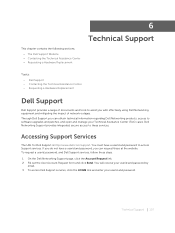
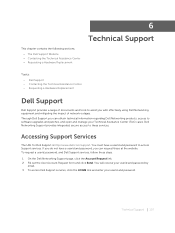
...• Requesting a Hardware Replacement
Dell Support
Dell Support provides a range of network outages. Dell Networking Support provides integrated, secure access to assist you can obtain technical information regarding Dell Networking products, access to access Support services. You will receive your userid and password by
email. 3 To access Dell Support services, click the LOGIN link...
Open Networking Hardware Diagnostic Guide April 2016 - Page 108
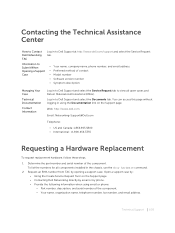
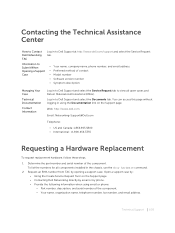
... case by: • Using the Create Service Request form on the Support page.
Web: http://www.dell.com. Email: Networking-Support@Dell.com
Telephone:
• US and Canada: 1.866.965.5800 • International: +1.800.456.3355
Requesting a Hardware Replacement
To request replacement hardware, follow these steps.
1 Determine the part number and serial number of the component. • Your...
Dell S6010-ON Reviews
Do you have an experience with the Dell S6010-ON that you would like to share?
Earn 750 points for your review!
We have not received any reviews for Dell yet.
Earn 750 points for your review!
