Dell PowerConnect 6024F Support and Manuals
Get Help and Manuals for this Dell item
This item is in your list!

View All Support Options Below
Free Dell PowerConnect 6024F manuals!
Problems with Dell PowerConnect 6024F?
Ask a Question
Free Dell PowerConnect 6024F manuals!
Problems with Dell PowerConnect 6024F?
Ask a Question
Popular Dell PowerConnect 6024F Manual Pages
Command
Line Interface (CLI) Guide (.htm) - Page 318


... server on the RADIUS daemon. To reset to each host.
www.dell.com | support.dell.com
If no host-specific timeout, retransmit, deadtime or key values are no user guidelines for this command. Command Mode Global Configuration mode
User Guidelines There are specified, the global values apply to the default, use the out-of this command. Console...
Command
Line Interface (CLI) Guide (.htm) - Page 440


...
TACACS+ Commands
www.dell.com | support.dell.com
If no host-specific timeout, key or source values are no user guidelines for this command. To define a TACACS+ server on the TACACS+ daemon (Range: 0-128). Syntax tacacs-server key [key-string] no form of -band IP address format: oob/ip-address. Default Configuration The default is an empty...
User's Guide
(.htm) - Page 117


... IP Interface Parameters page. Defining IP Interfaces Using CLI Commands
The following services:
• Authentication - Once the authentication session is updated. TACACS+ provides the following table summarizes the CLI commands for validation of -band Ethernet port and sets the
band-eth
interface configuration mode.
TACACS+ provides a centralized user management system, while...
User's Guide
(.htm) - Page 179


...and TACACS+ server.
Configuring System Information
189 Enable Password CLI Commands
CLI Command
enable password [level level] password [encrypted]
show users accounts
Username Privilege
Bob
15
Jim
15
Dell
1515
Configuring TACACS+ Settings
The device provide Terminal Access Controller Access Control System (TACACS+) client support. The following services:
• Authentication...
User's Guide
(.htm) - Page 421


... page. The weight ratio determines the frequency by the sum of Service
431 The device is updated. Configuring Queue Scheduling Settings Per Port 1 Open the Bandwidth Settings page.
Configuring Quality of all queue weights (normalized weight), thus setting the bandwidth allocation for each queue on Selected Port. 4 Enter CIR and CBS values for each queue. 4 Click Apply...
User's Guide
(.htm) - Page 438
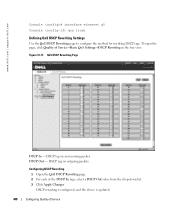
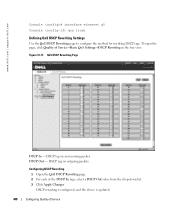
... incoming packet. www.dell.com | support.dell.com
Console (config)# interface ethernet g5 Console (config-if) qos trust
Defining QoS DSCP Rewriting Settings
Use the QoS DSCP Rewriting page to configure the method for rewriting DSCP tags. DSCP tag on outgoing packets. DSCP rewriting is configured, and the device is updated.
448
Configuring Quality of Service DSCP Out -
Figure...
User's Guide
(.htm) - Page 455
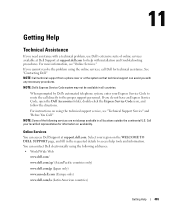
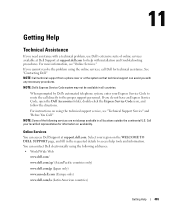
... of online services available at Dell Support at support.dell.com.
Online Services
You can assist you with installation and troubleshooting procedures. Getting Help
Technical Assistance
If you need assistance with a technical problem, use Dell's extensive suite of the following addresses: • World Wide Web
www.dell.com/
www.dell.com/ap/ (Asian/Pacific countries only)
www.dell.com/jp...
User's Guide
(.htm) - Page 456


... your password.
• Electronic Support Service support@us.dell.com
apsupport@dell.com (Asian/Pacific countries only)
support.jp.dell.com (Japan only)
support.euro.dell.com (Europe only)
• Electronic Quote Service sales@dell.com
apmarketing@dell.com (Asian/Pacific countries only)
sales_canada@dell.com (Canada only)
• Electronic Information Service info@dell.com
AutoTech Service
Dell...
User's Guide
(.htm) - Page 461


Country (City) International Access Code Country Code City Code China (Xiamen) Country Code: 86 City Code: 592
Colombia Costa Rica Czech Republic (Prague) International Access Code: 00 Country Code: 420 City Code: 2
Department Name or Service Area, Website and E-Mail Address
Tech Support website: support.ap.dell.com/china Tech Support E-mail: cn_support@dell.com Tech Support Fax Home and Small ...
User's Guide
(.htm) - Page 462


www.dell.com | support.dell.com
Country (City) International Access Code Country Code City Code
Department Name or Service Area, Website and E-Mail Address
Denmark (Copenhagen)
Website: support.euro.dell.com
International Access Code: 00 Country Code: 45
E-mail Support (portable computers): den_nbk_support@dell.com
E-mail Support (desktop computers): den_support@dell.com
E-mail Support (...
User's Guide
(.htm) - Page 464


www.dell.com | support.dell.com
Country (City) International Access Code Country Code City Code
Department Name or Service Area, Website and E-Mail Address
Greece
Website: support.euro.dell.com
International Access Code: 00 E-mail: support.euro.dell.com/gr/en/emaildell/
Country Code: 30
Technical Support
Gold Technical Support
Switchboard
Sales
Fax
Grenada
General Support
Guatemala
...
User's Guide
(.htm) - Page 465


... U.K. Technical Support (dial within U.K. Country (City) International Access Code Country Code City Code Ireland (Cherrywood) International Access Code: 16 Country Code: 353 City Code: 1
Italy (Milan) International Access Code: 00 Country Code: 39 City Code: 02
Jamaica
Department Name or Service Area, Website and E-Mail Address
Website: support.euro.dell.com E-mail: dell_direct_support@dell.com...
User's Guide
(.htm) - Page 466


www.dell.com | support.dell.com
Country (City) International Access Code Country Code City Code
Department Name or Service Area, Website and E-Mail Address
Japan (Kawasaki)
Website: support.jp.dell.com
International Access Code: 001 Technical Support (servers)
Country Code: 81
Technical Support outside of Japan (servers)
City Code: 44
Technical Support (Dimension™ and Inspiron™...
User's Guide
(.htm) - Page 468


www.dell.com | support.dell.com
Country (City) International Access Code Country Code City Code Netherlands Antilles Netherlands (Amsterdam) International Access Code: 00 Country Code: 31 City Code: 20
New Zealand International Access Code: 00 Country Code: 64
Nicaragua
Department Name or Service Area, Website and E-Mail Address
General Support Website: support.euro.dell.com E-mail (Technical ...
User's Guide
(.htm) - Page 470


....euro.dell.com
International Access Code:
E-mail: dell_za_support@dell.com
09/091
Technical Support
Country Code: 27
Customer Care
City Code: 11
Sales
Fax
Switchboard
Southeast Asian and Pacific Countries
Customer Technical Support, Customer Service, and Sales (Penang, Malaysia)
Spain (Madrid)
Website: support.euro.dell.com
International Access Code: 00 E-mail: support.euro.dell.com...
Dell PowerConnect 6024F Reviews
Do you have an experience with the Dell PowerConnect 6024F that you would like to share?
Earn 750 points for your review!
We have not received any reviews for Dell yet.
Earn 750 points for your review!
