Dell S4048T-ON Support and Manuals
Get Help and Manuals for this Dell item
This item is in your list!

View All Support Options Below
Free Dell S4048T-ON manuals!
Problems with Dell S4048T-ON?
Ask a Question
Free Dell S4048T-ON manuals!
Problems with Dell S4048T-ON?
Ask a Question
Popular Dell S4048T-ON Manual Pages
OpenSwitch OPX Installation Guide with Enhancement Package Release 3.1.0 - Page 6


... ONIE. • Update ONIE - Installs a new ONIE version. • Embed ONIE -
If the problem persists, contact Dell EMC Technical Support if you prefer downloading an image over a network. Manually configure your switch or the platform-specific Installation Guide at www.dell.com/support. To locate the Console port and the Management port, see Manual installation).
Runs system...
Networking S4048T-ON Getting Started Guide - Page 23
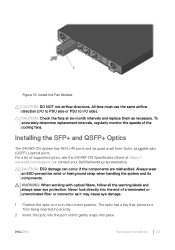
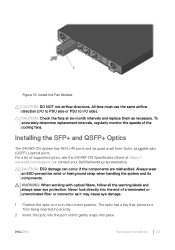
...installation 23 All fans must use the same airflow direction (I/O to PSU side or PSU to I/O side). For a list of supported optics, see the S4048T-ON Specification Sheet at six-month intervals and replace... them as it may cause eye damage.
1 Position the optic so it gently snaps into the end of the...
Open Networking Hardware Diagnostic Guide December 2021 - Page 3


...support data from ONIE...6 Change the default grub boot entry...7 View system information...7
Chapter 3: ONIE installation instructions 9 ONIE installation...9 BIOS settings for ONIE boot...10 ONIE UEFI-based installation using USB...10
Chapter 4: ONIE service discovery 15 ONIE service discovery and OS installation...15
Chapter 5: Dell EMC DIAG OS...16 DIAG OS installation or update...16 Install...
Open Networking Hardware Diagnostic Guide December 2021 - Page 7


... Installer mode ● rescue-ONIE Rescue mode ● uninstall-ONIE OS Uninstall mode ● update-ONIE Self-Update mode ● embed-ONIE Self-Update mode and Embed ONIE ● none-Uses System Default Boot mode. NOTE: The 0x30 entry is present for example, the model, part number, serial number, or service tag, use the following commands: 1. View or set...
Open Networking Hardware Diagnostic Guide December 2021 - Page 16


...
3. Upgrade the DIAG Installer. In this feature only, the .bin file is replaced with the .tar file. ONIE:/ onie-nos-install tftp:////filename/diag-installer-x86_64dell__c2538-r0-2016-08-12.bin discover: installer mode detected. Stopping: discover... Topics:
• DIAG OS installation or update • View DIAG versions • View CPLD versions • Restore factory defaults
DIAG...
Open Networking Hardware Diagnostic Guide December 2021 - Page 29


... EEPROM EEPROM type Show operation Erase operation Test using the pre-programmed configuration or use supplied Iteration command execution Get operation Set operation
Output
root@dell-diag-os:/opt/dellemc/diag/bin# eepromtool --list TLV Code TLV Name 0x21 Product Name 0x22 Part Number 0x23 Serial Number 0x24 Base MAC Address 0x25 Manufacture Date 0x26...
Open Networking Hardware Diagnostic Guide December 2021 - Page 38


...baseboard management controller (BMC) from remote I2C device
lan
Configure LAN Channels
chassis
Get chassis status and set power state
power
Shortcut to chassis power commands
event
Send...devices
picmg
Run a PICMG/ATCA extended cmd
fwum
Update IPMC using Kontron OEM Firmware Update Manager
firewall
Configure Firmware Firewall
38
Dell EMC DAIG-OS tools
Commands:
raw
Send a ...
Open Networking Hardware Diagnostic Guide December 2021 - Page 39


... ime vita lan6
OEM Commands for Dell systems Launch interactive IPMI shell Run list of commands from file Set runtime variable for shell and exec Update HPM components using PICMG HPM.1 file run FRU-Ekeying analyzer using FRU files Update Intel Manageability Engine Firmware Run a VITA 46.11 extended cmd Configure IPv6 LAN Channels
root@dellemc...
Open Networking Hardware Diagnostic Guide December 2021 - Page 68


...upgradable parts - The online upgrade of FPGA image is the default bootable region. smarttool upgradable MSS and FPGA
SMF upgrade binaries
● _SMF_MSS_v1.3.1_A_region.bin ● _SMF_MSS_v1.3.1_B_region.bin ● _SMF_MSS_v1.3.1_G_region.bin ● _SMF_Logic_v0.3.dat
68
Dell EMC DAIG-OS tools The online upgrade...-h, --help text Read operation Set operation Test RTC device with user...
Technologies Rail Bracket and Tray Guide June 2022 - Page 30


... Submit. ● To receive more technical support, click Contact Us. To access switch documentation, go to www.dell.com/manuals/ and enter your open cases. To participate in your language, scroll down menu. ● To obtain product-specific information, enter the 7-character Service Tag or 11-digit express service code of the web page and select your...
EMC PowerSwitch Installation Guide March 2021 - Page 4


...Components...29 Fan module installation...30 Fan module replacement...30 Fan air filter replacement...30
Chapter 8: Management ports...32 RS-232 console port access...32 Micro USB-B console port access...33 USB storage mount...33
Chapter 9: Specifications...35 Chassis physical design... Compatibility ...38 Product Recycling and Disposal...39
Chapter 10: Dell EMC support...40
4
Contents
EMC PowerSwitch Installation Guide March 2021 - Page 22


... the antioxidant compound to a bright finish. Optic installation
The S4048T-ON system has 48 RJ-45 ports and six quad small form-factor pluggable plus (QSFP+) optical ports. CAUTION: ESD damage can occur if the components are mishandled. c. Attach the end of supported optics, see the S4048T-ON Specification Sheet at the desired location to the...
Open Networking Hardware Diagnostic Guide April 2016 - Page 20


... mode • update - View or set the default Boot mode.
for example, the model, part number, serial number, and service tag, use the following commands.
1 Boot into ONIE. 2 Enter the onie-syseeprom command. 3 Enter the onie-sysinfo -a command. ONIE:/ # onie-syseeprom
TlvInfo Header:
Id String: TlvInfo
Version:
1
Total Length: 161
TLV Name
Code Len Value
Manufacture...
Open Networking Hardware Diagnostic Guide April 2016 - Page 93


...number, and email address Preferred method of contact Model number Software version number Symptom description
Technical Support
93 To request a userid, password, and Dell Support services, follow these at http://www.dell.com/support and select the Service Request tab. You will receive your userid and password by email. 3 To access Dell Support services, click the LOGIN link and enter your...
Open Networking Hardware Diagnostic Guide April 2016 - Page 94


Web: http://www.dell.com. Email: Networking-Support@Dell.com
Telephone:
• US and Canada: 1.866.965.5800 • International: +1.800.456.3355
Requesting a Hardware Replacement
To request replacement hardware, follow these steps.
1 Determine the part number and serial number of the component. - To list the numbers for the replacement component, including a contact name, phone number, and...
Dell S4048T-ON Reviews
Do you have an experience with the Dell S4048T-ON that you would like to share?
Earn 750 points for your review!
We have not received any reviews for Dell yet.
Earn 750 points for your review!
