Dell PowerVault NX3610 Support and Manuals
Get Help and Manuals for this Dell item
This item is in your list!

View All Support Options Below
Free Dell PowerVault NX3610 manuals!
Problems with Dell PowerVault NX3610?
Ask a Question
Free Dell PowerVault NX3610 manuals!
Problems with Dell PowerVault NX3610?
Ask a Question
Popular Dell PowerVault NX3610 Manual Pages
User Manual - Page 8


......92 Troubleshooting An NDMP Internal Error...92 Troubleshooting System Issues...93 Troubleshooting System Shutdown...93 NAS Container Security Violation...94 Multiple Errors Received During File System Format 94 Associating LUN Names To Virtual Disks ...96 NAS IDU Failed To Discover Any Controllers 96 Attach Operation Fails...96 Controller Taking Long Time To Boot Up After Service Pack Upgrade...
User Manual - Page 9


... Restoring NAS Volume Configuration...100 Restoring Cluster Configuration...100 Formatting File System...101 Installing The Service Pack...101
Upgrading The Service Pack Using The NAS Manager 101 Expanding The NAS Cluster Storage Capacity...102
Expanding The NAS Pool On The Dell PowerVault NX3500/NX3600/NX3610 NAS Solution 102 Expanding The NAS Pool On The FS8600 NAS Solution 102...
User Manual - Page 33


... the previous step. The Full Access User privilege gives the AD account full access to set up access control lists (ACLs) and share level permissions (SLP) on Fluid File System (FluidFS). This builtin account has a randomly generated password for each user that you wish to ). 7. The system must change this privilege with a user...
User Manual - Page 68
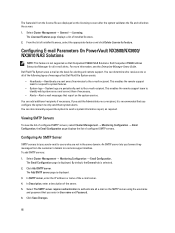
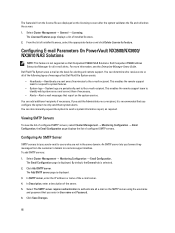
... Manager Users Guide.
Configuring E-mail Parameters On PowerVault NX3500/NX3600/ NX3610 NAS Solutions
NOTE: This feature is displayed.
3. Dell Compellent FS8600 utilizes Enterprise Manager for all of the following types of the e-mail server. 4. To add SMTP servers:
1. The Add SMTP server page is not supported on the SMTP server using the username
and password that you...
User Manual - Page 92


...snapshot manually on the same volume.
• Check the dashboard if the system is enabled, disable it. Probable causes may be:
• There are many client I/O requests waiting to be serviced, ... for the volume is currently being available.
92
Troubleshooting An NDMP Internal Error
Description Cause
Backup or restore fails with an internal error. Workaround
• If Java script is under...
Deployment Guide - Page 8


... subnets as ports 0 and 1. • Ports 2 and 3 can be used for HA. NX3600/NX3610 Controller NIC Cabling NOTE: • NX3600 supports one NAS appliance and one MD storage array. • NX3610 supports up to back.
Peer connections are split between the redundant SAN switches. MD32x0i controllers have four iSCSI data ports. Best Practice Solution In The HA Option...
Deployment Guide - Page 15


... (see the Switch Topologies for your controllers through the steps necessary to the PowerVault MD32x0i storage appliance.
2
Running The NAS IDU
The Dell NAS Initial Deployment Utility (IDU) guides you determine your network configuration and IP address allocation for PowerVault NX3600/NX3610 table). Download the NAS IDU installer from a management station that IPv6 is configured...
Deployment Guide - Page 22


... you created. 2. Click Add. NOTE: No host other than the NX3600/NX3610 controllers must have 30 alphanumeric characters. The mappings are 0 through 255. 5....Repeat step 2 to step 10 to this host group. 6. The supported LUNs are saved. NOTE: Host group name must be added to ... Next. Type the host name in the Mappings tab are updated to a host group:
1.
The Specify Host Type (Define Host...
Owner's Manual - Page 16


...: Many repairs may only be done by Dell is a service only procedure. 1. NOTE: This is not covered by your product documentation, or as authorized in order to migrate the management virtual IP to servicing that came with the product. NOTE: You can turn off the controller by the online or telephone service and support team. Ensure that...
Owner's Manual - Page 31


... ports when installing the controller. 9. Opening And Closing The Controller
Opening The Controller
CAUTION: Many repairs may only be done by the online or telephone service and support team. Remove the controller from the controller.
31 You should only perform troubleshooting and simple repairs as directed by a certified service technician. Read and follow the safety instructions that...
Owner's Manual - Page 39


....
Read and follow the safety instructions that came with a working properly. 4. If the fan functions properly, replace the faulty fan and close the cooling-fan access door. Troubleshooting Cooling Fans
CAUTION: Many repairs may only be done by your product documentation, or as directed by the online or telephone service and support team. Swap the faulty...
Command Line Interface Guide - Page 10


... monitor your NAS solution. It includes the following commands:
• diagtool • check-ping-to-host • list • start
10 Menu events monitor
diag service-pack
Menu or Command Options
The events menu lets you update the NAS solution firmware and check its installation status.
Command Line Interface Guide - Page 91


... This command provides the instructions to upgrade the firmware on your controller using the service-pack menu. Syntax service-pack start
Description This command starts the firmware update. The commands available under service-pack are : [-blocking/-noblocking]
The CLI should stay blocking during service pack installation. Syntax service-pack instructions
status
Description This command...
Setting Up Your Dell PowerVault Network
Attached Storage Solution - Page 2


... Your NAS Solution
Default User Name and Password
The PowerVault NAS Manager web interface provides information about the controllers and guides you to troubleshoot the system and install or replace system components. The default user name for the solution is admin
The default password for controller 1.
9.
Dell™, the DELL logo, and PowerVault™ are trademarks of the same size...
Dell PowerVault FluidFS NAS Solutions Release Notes - Page 5


... failure causes the peer controller in client load balancing, all NAS nodes are built for the Dell PowerVault NX3600/NX3610 NAS appliances, Dell Fluid File System (FluidFS) version 2.0, and the NAS Initial Deployment Utility (IDU). Known Issues And Limitations
Fluid FS Version 2.0
LDAP Requires Anonymous Access
Description
FluidFS currently does not support non-anonymous LDAP. With...
Dell PowerVault NX3610 Reviews
Do you have an experience with the Dell PowerVault NX3610 that you would like to share?
Earn 750 points for your review!
We have not received any reviews for Dell yet.
Earn 750 points for your review!
