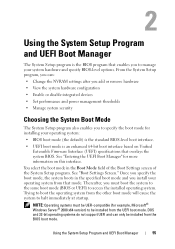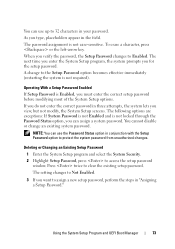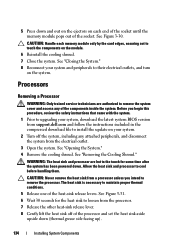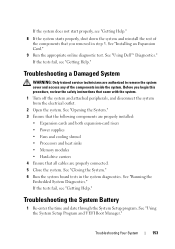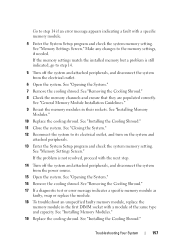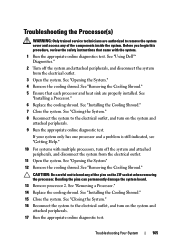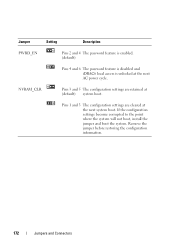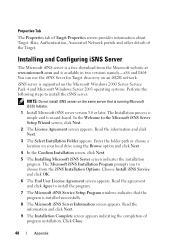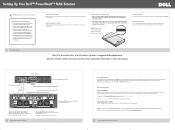Dell PowerVault NX3000 Support and Manuals
Get Help and Manuals for this Dell item

View All Support Options Below
Free Dell PowerVault NX3000 manuals!
Problems with Dell PowerVault NX3000?
Ask a Question
Free Dell PowerVault NX3000 manuals!
Problems with Dell PowerVault NX3000?
Ask a Question
Most Recent Dell PowerVault NX3000 Questions
1912 System Event Log Full, Review And Clear Log. How Do You Clear This Message?
How do you clear this message?
How do you clear this message?
(Posted by Helen0808 8 years ago)
Can Powervault Nx3000 Network Attached Storage Support Mac Os
(Posted by articredbu 9 years ago)
Dell PowerVault NX3000 Videos
Popular Dell PowerVault NX3000 Manual Pages
Dell PowerVault NX3000 Reviews
We have not received any reviews for Dell yet.