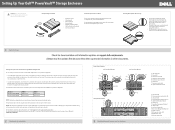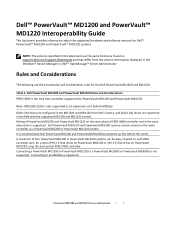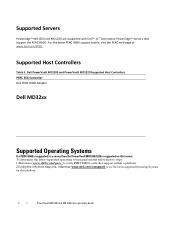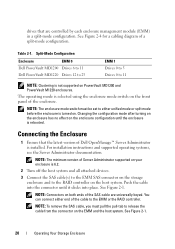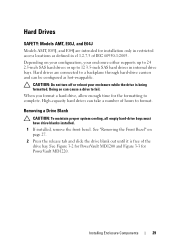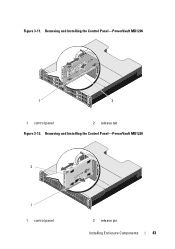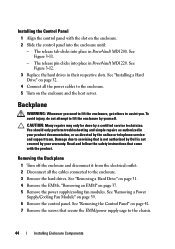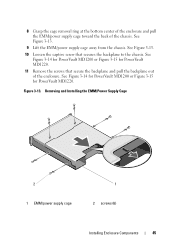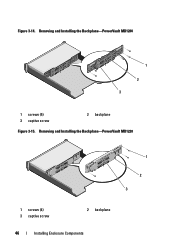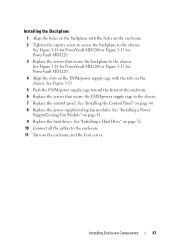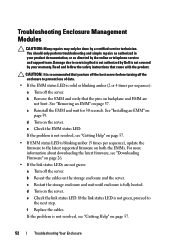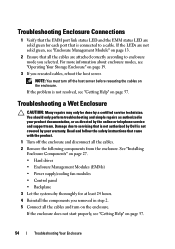Dell PowerVault MD1220 Support and Manuals
Get Help and Manuals for this Dell item

View All Support Options Below
Free Dell PowerVault MD1220 manuals!
Problems with Dell PowerVault MD1220?
Ask a Question
Free Dell PowerVault MD1220 manuals!
Problems with Dell PowerVault MD1220?
Ask a Question
Dell PowerVault MD1220 Videos
Popular Dell PowerVault MD1220 Manual Pages
Dell PowerVault MD1220 Reviews
We have not received any reviews for Dell yet.