Dell PowerEdge XE8545 Support and Manuals
Get Help and Manuals for this Dell item
This item is in your list!

View All Support Options Below
Free Dell PowerEdge XE8545 manuals!
Problems with Dell PowerEdge XE8545?
Ask a Question
Free Dell PowerEdge XE8545 manuals!
Problems with Dell PowerEdge XE8545?
Ask a Question
Dell PowerEdge XE8545 Videos
Popular Dell PowerEdge XE8545 Manual Pages
EMC Installation and Service Manual - Page 102


... information. To use the System Setup menu to disconnect from a previously created Hardware Server Profile, press F10. Click OK. Follow the procedure listed in the backup Flash drive device is complete, BIOS prompts to the system board. 2.
To restore the system configuration data, press Y 5. Manually updating Service Tag
After replacing a system board, if Easy Restore...
EMC Installation and Service Manual - Page 134
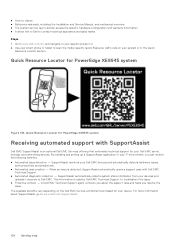
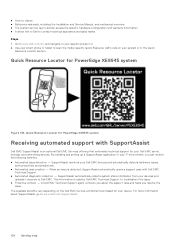
....com/qrl, and navigate to scan the model-specific Quick Resource (QR) code on the Dell EMC Service entitlement purchased for PowerEdge XE8545 system
Receiving automated support with Dell EMC
Technical Support. ● Automated diagnostic collection - A Dell EMC Technical Support agent contacts you about SupportAssist, go to troubleshoot the issue. ● Proactive contact - When an issue...
EMC Technical Specifications - Page 15
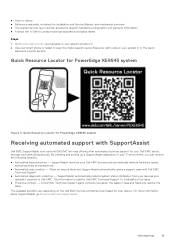
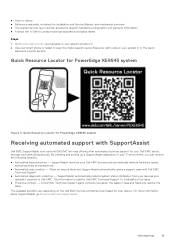
... Support to scan the model-specific Quick Resource (QR) code on the Dell EMC Service entitlement purchased for PowerEdge XE8545 system
Figure 4. This information is an optional Dell EMC Services offering that automates technical support for PowerEdge XE8545 system
Receiving automated support with Dell EMC Technical Support.
● Automated diagnostic collection - By installing and setting...
EMC BIOS and UEFI Reference Guide - Page 5
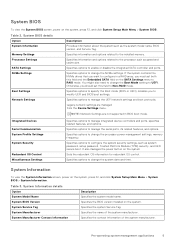
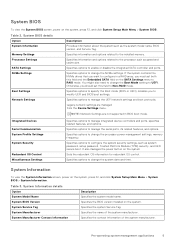
... system password, setup password, Trusted Platform Module (TPM) security, and UEFI secure boot.
Specifies options to change the processor power management settings, memory frequency. System BIOS Version
Specifies the BIOS version installed on the system, press F2, and click System Setup Main Menu > System BIOS > System Information. System Service Tag
Specifies the system Service Tag...
EMC BIOS and UEFI Reference Guide - Page 23
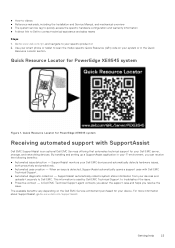
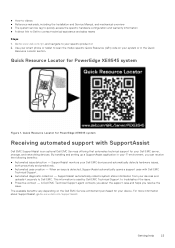
... collection -
Getting help
23
When an issue is used by Dell EMC Technical Support to scan the model-specific Quick Resource (QR) code on the Dell EMC Service entitlement purchased for your device. Quick Resource Locator for PowerEdge XE8545 system
Figure 1. Use your smart phone or tablet to troubleshoot the issue.
● Proactive contact - This information is detected...
Setting Up EMC PowerEdge Server Using Lifecycle Controller - Page 3
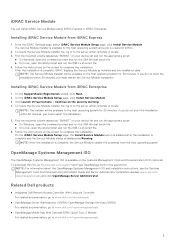
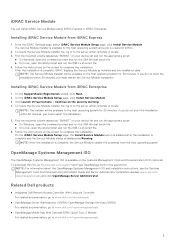
....dell.com/support and type OpenManage DVD in the search box. After the installation is created in to the host operating system for 30 minutes. On the SupportAssist Registration wizard, click Next. 2. If you do not start the installation within 30 minutes, you must restart the Service Module installation.
From the iDRAC Settings page, select iDRAC Service Module Setup...
iDRAC9 Version 4.40.40.151 Release Notes - Page 15


... change the power settings: a. Firmware update from iDRAC versions earlier than this may fail. The GUI help pages may not appear in the selected iDRAC port then the iDRAC IP is set to SEKM supported version 4.00.00.00 or later. For any of hash. 49. When FCP is enabled, 'Default Password Warning' setting is disabled after...
iDRAC9 Version 4.40.40.151 Release Notes - Page 29


...setup (F2 at POST). N/A
Known issues -
Workaround
N/A
Systems affected All systems supported by this release. The system reboots after performing a system erase on the last LC UI page, an error is set .
To be set...displayed in the hardware inventory.
Tracking number 104535
Get operation not displaying model or serial number for a PCIe device using Redfish API, the ...
iDRAC9 Version 4.40.40.151 Release Notes - Page 34


... Part-replacement of the following versions of supported fiber channel cards, see Microsoft's documentation. 5. After replacing the controller, follow the instructions in the VD name. 2. Firmware and driver update
1. Some of the supported components may display multiple drive names for installation and Windows Server 2008 x86 media is not detected by Dell EMC. If the iDRAC firmware update...
Integrated Remote Access Controller 9 Users Guide - Page 44
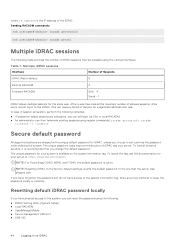
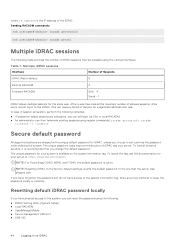
... server at https://www.dell.com/support.
racadm
closessn -i ).
To further enhance security, it is calvin.
To locate the tag, see the documentation for your server. NOTE: For PowerEdge C6420, M640, and FC640, the default password is recommended that you change the default password. After a user has created the maximum number of Service for iDRAC, unless...
Integrated Remote Access Controller 9 Users Guide - Page 50


... back device firmware • Monitoring iDRAC using other Systems Management tools • Support Server Configuration Profile - Import and Export • Secure Boot Configuration from the Dell Systems Management Tools and Documentation DVD: ● Local RACADM ● Server Administrator
For more information about Server Administrator, see the system's Installation and Service Manual)
NOTE...
Integrated Remote Access Controller 9 Users Guide - Page 56
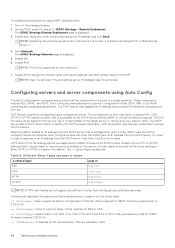
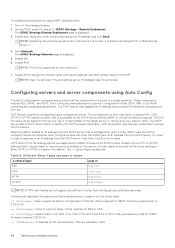
... 9. This is configured for iDRAC firmware 3.00.00.00 or later. The iDRAC Settings Network page is displayed. 3.
The iDRAC Settings Remote Enablement page is displayed.
5.
To enable provisioning server using DHCP or DNS settings (step 7).
4. HTTP and HTTPS file sharing options are not supported with Auto Config. NOTE: IPv6 is updated as a generic name. The...
Integrated Remote Access Controller 9 Users Guide - Page 161
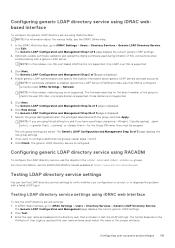
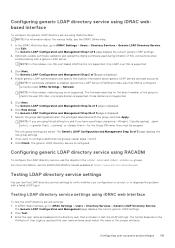
... generic LDAP settings.
2. The firmware searches for the direct member of the group to test the LDAP settings. Configuring user accounts and privileges 161 The Generic LDAP Configuration and Management page displays the current generic LDAP settings. 2. The Generic LDAP Configuration and Management Step 2 of 3 page is supported.
3. Configuring generic LDAP directory service using iDRAC...
Integrated Remote Access Controller 9 Users Guide - Page 285
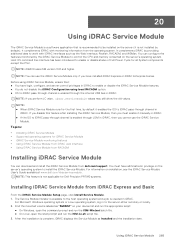
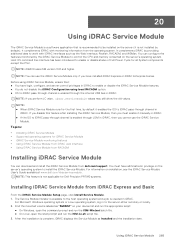
... feature is available to enable or disable status of Full Power Cycle for Dell Precision PR7910 systems.
Installing iDRAC Service Module from dell.com/support. Find the mounted volume labeled as Installed and the installation date.
If you disable this feature after installing the iDRAC Service Module, then you perform LC wipe, idrac.Servicemodule values may still show the...
Integrated Remote Access Controller 9 Users Guide - Page 301


...Supported optical drives include a maximum of 128 Kbps. ● If LOM or NIC failover occurs, then the Virtual Media session may not show up in the drives. ● You can : ● Remotely access media connected to a remote system over the network ● Install applications ● Update drivers ● Install...the media being installed in Windows host OS. To manually
mount the drives...
Dell PowerEdge XE8545 Reviews
Do you have an experience with the Dell PowerEdge XE8545 that you would like to share?
Earn 750 points for your review!
We have not received any reviews for Dell yet.
Earn 750 points for your review!

