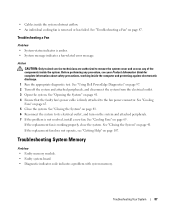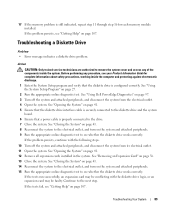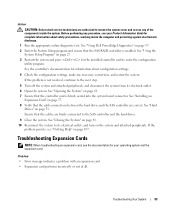Dell PowerEdge SC440 Support and Manuals
Get Help and Manuals for this Dell item

View All Support Options Below
Free Dell PowerEdge SC440 manuals!
Problems with Dell PowerEdge SC440?
Ask a Question
Free Dell PowerEdge SC440 manuals!
Problems with Dell PowerEdge SC440?
Ask a Question
Most Recent Dell PowerEdge SC440 Questions
How Many Watts Does My Power Supply Have For Dell Poweredge 440
(Posted by fredfskard 9 years ago)
Dell Sc440 Which Port On Motherboard Is Sata-0
(Posted by Jack1bil 9 years ago)
How To Disable The Integrated Video On Dell Poweredge Sc440
(Posted by Cajofa 9 years ago)
How To Change Poweredge Sc440 Processor
(Posted by CycloJa 9 years ago)
What Kind Of Graphics Card Is In A Dell Poweredge Sc 440
(Posted by mamj 9 years ago)
Popular Dell PowerEdge SC440 Manual Pages
Dell PowerEdge SC440 Reviews
We have not received any reviews for Dell yet.