Dell PowerEdge R905 Support and Manuals
Get Help and Manuals for this Dell item
This item is in your list!

View All Support Options Below
Free Dell PowerEdge R905 manuals!
Problems with Dell PowerEdge R905?
Ask a Question
Free Dell PowerEdge R905 manuals!
Problems with Dell PowerEdge R905?
Ask a Question
Popular Dell PowerEdge R905 Manual Pages
Installation and Troubleshooting Guide (.htm) - Page 9
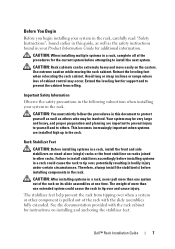
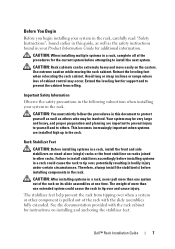
... on racks joined to other component is pulled out of the rack on installing and anchoring the stabilizer feet. Retract the leveling feet when relocating the rack cabinet. Therefore, always install the stabilizer(s) before installing components in the rack.
Dell™ Rack Installation Guide
7 Use extreme caution while moving the rack cabinet. CAUTION: You must strictly...
Information Update - Page 5


... 4 and 5 (x86_64) - Contents
Memory Module Support 5 800-MHz Memory Modules 5 8-GB Memory Modules 5
System Setup Program Updates 5
Replacing the Processor Expansion Module Board 6
Operating System Installation Updates 6 Installing Windows Server 2003 SP1 6 Installing Novell SLES9 6 Installing PERC6i Drivers 6
RHEL Operating System Updates 7 RHEL Version 4.5 (x86_64) - System...
Information Update - Page 7
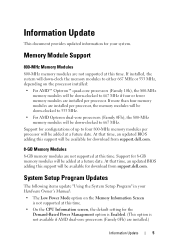
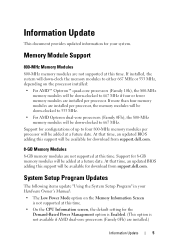
... for download from support.dell.com.
8-GB Memory Modules
8-GB memory modules are installed.)
Information Update
5
System Setup Program Updates
The following items update "Using the System Setup Program" in your system. Memory Module Support
800-MHz Memory Modules
800-MHz memory modules are installed per processor. If more than four memory modules are installed per processor will...
Hardware Owner's Manual (PDF) - Page 38
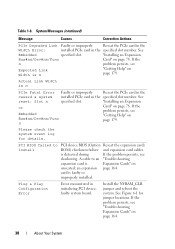
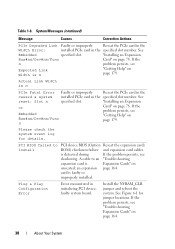
... the problem persists, see "Getting Help" on page 164.
38
About Your System "Installing an Expansion
or
Embedded Bus#nn/Dev#nn/Func
Card" on page 78. n
Please check the system event log for jumper locations. PCI BIOS failed to an "Troubleshooting
expansion card is n
"Getting Help" on
unseated; card is n
PCIe Fatal Error...
Hardware Owner's Manual (PDF) - Page 51


...
Displays the current status of your system boots to the operating system. NOTE: See "Using the System Password" on page 55 for instructions on the System Security screen.
Using the System Setup Program
51 Remote Terminal Type Select either VT 100/VT 220 or ANSI. (VT 100/VT 220 default)
Redirection After Boot...
Hardware Owner's Manual (PDF) - Page 54
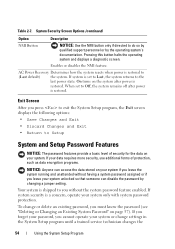
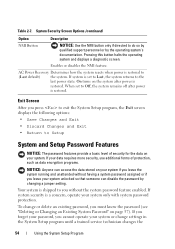
.... If you forget your password, you leave your system only with system password protection. When set to Last, the system returns to do so by qualified support personnel or by changing a jumper setting. To change settings in the System Setup program until a trained service technician changes the
54
Using the System Setup Program AC Power Recovery Determines how the system...
Hardware Owner's Manual (PDF) - Page 55


... space), a placeholder appears in your password.
password jumper setting to Unlocked.
2 Highlight the System Password option and press .
3 Type your new system password. As you cannot change the system password. When a system password is Disabled, and you assign a system password, enter the System Setup program and check the System Password option. However, certain key combinations...
Hardware Owner's Manual (PDF) - Page 56
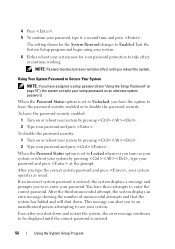
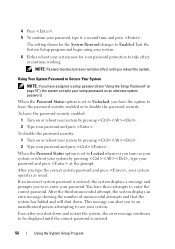
...password is entered.
56
Using the System Setup Program When the Password Status option is set to Unlocked, you reboot the system. 4 Press . 5 To confirm your setup password as usual.
You have assigned a setup password (see "Using the Setup Password... the password security enabled or to use your password.
After the third unsuccessful attempt, the system displays an error message ...
Hardware Owner's Manual (PDF) - Page 58
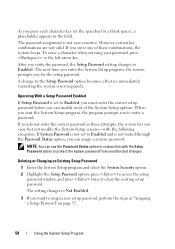
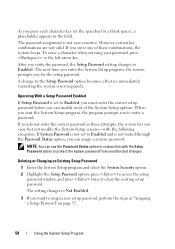
... beeps. If you do not enter the correct password in conjunction with the following exception: If System Password is not set to Enabled and is set to Enabled, you must enter the correct setup password before you want to Not Enabled.
3 If you can assign a system password. If you verify the password, the Setup Password setting changes to clear the existing...
Hardware Owner's Manual (PDF) - Page 107


... empty hard-drive bays must replace the carrier with a drive blank.
1 Remove the bezel. Long format times for information about the System Setup program. The System Setup program provides options that the system boots from the bay.
3 Pry the ends of the blank until the blank is fully inserted and latched. Installing a Drive Blank
The drive blank is keyed...
Hardware Owner's Manual (PDF) - Page 115


... is a 3.0-volt (V), coin-cell battery. Replace the battery only with the same or equivalent type recommended by touching an unpainted metal surface on the back of
the system, unpack the drive, and compare the jumper and switch settings with those in the documentation that came with the drive. 4 Install the Fibre Channel HBA in an...
Hardware Owner's Manual (PDF) - Page 149
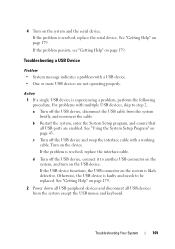
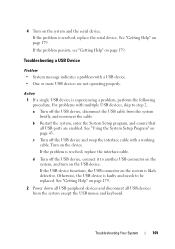
... to step 2.
b Restart the system, enter the System Setup program, and ensure that all USB devices from the system briefly, and reconnect the cable. If the problem is resolved, replace the serial device. If the USB device functions, the USB connector on page 179.
2 Power down all USB peripheral devices and disconnect all USB...
Hardware Owner's Manual (PDF) - Page 151
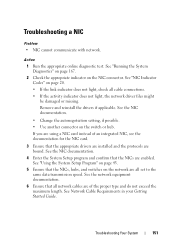
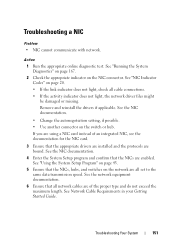
Troubleshooting a NIC
Problem • NIC cannot communicate with network. Action 1 Run the appropriate online diagnostic test. Remove and reinstall the drivers if applicable. See Network Cable Requirements in your Getting Started Guide.
See the NIC documentation.
• Change the autonegotiation setting, if possible. • Use another connector on the NIC connector. If you are bound....
Hardware Owner's Manual (PDF) - Page 155
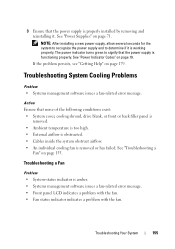
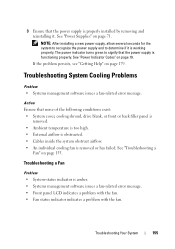
...: After installing a new power supply, allow several seconds for the system to recognize the power supply and to signify that the power supply is functioning properly. Troubleshooting System Cooling Problems
Problem • Systems management software issues a fan-related error message.
See "Power Indicator Codes" on page 155. See "Troubleshooting a
Fan" on page 19. Troubleshooting Your...
Hardware Owner's Manual (PDF) - Page 161
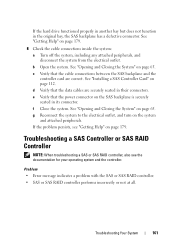
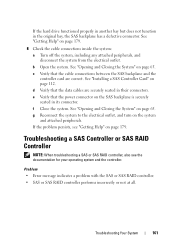
... or SAS RAID controller, also see "Getting Help" on page 179. Troubleshooting Your System
161 If the hard drive functioned properly in another bay but does not function in their connectors. e Verify that the data cables are correct. If the problem persists, see the documentation for your operating system and the controller. b Open...
Dell PowerEdge R905 Reviews
Do you have an experience with the Dell PowerEdge R905 that you would like to share?
Earn 750 points for your review!
We have not received any reviews for Dell yet.
Earn 750 points for your review!
