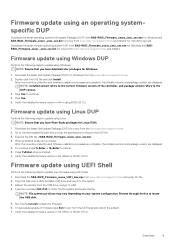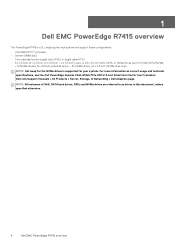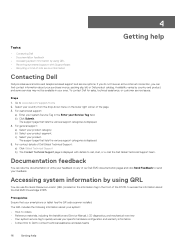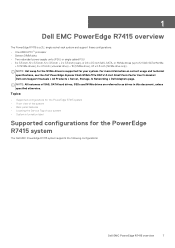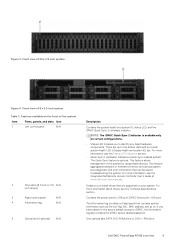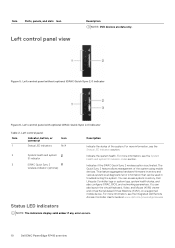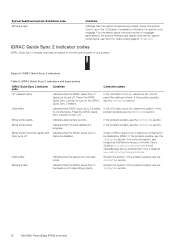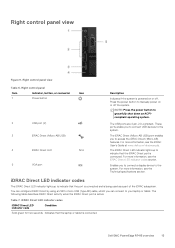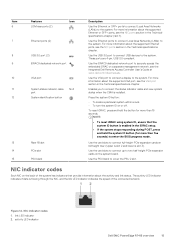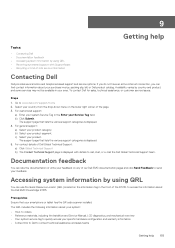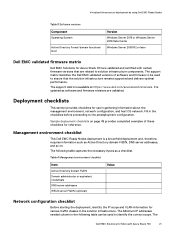Dell PowerEdge R7415 Support and Manuals
Get Help and Manuals for this Dell item

View All Support Options Below
Free Dell PowerEdge R7415 manuals!
Problems with Dell PowerEdge R7415?
Ask a Question
Free Dell PowerEdge R7415 manuals!
Problems with Dell PowerEdge R7415?
Ask a Question
Dell PowerEdge R7415 Videos
Popular Dell PowerEdge R7415 Manual Pages
Dell PowerEdge R7415 Reviews
We have not received any reviews for Dell yet.