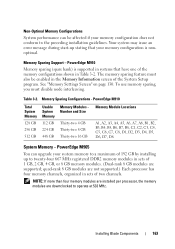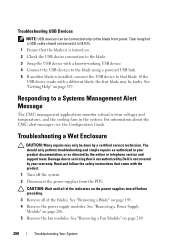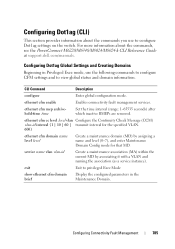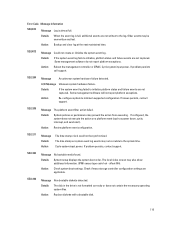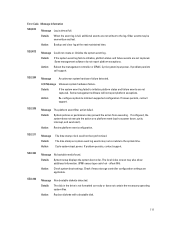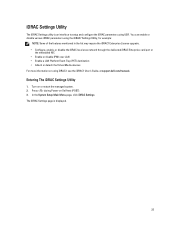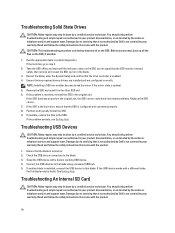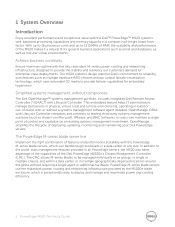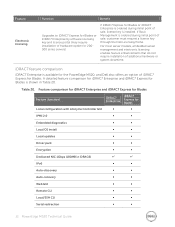Dell PowerEdge M520 Support and Manuals
Get Help and Manuals for this Dell item

View All Support Options Below
Free Dell PowerEdge M520 manuals!
Problems with Dell PowerEdge M520?
Ask a Question
Free Dell PowerEdge M520 manuals!
Problems with Dell PowerEdge M520?
Ask a Question
Dell PowerEdge M520 Videos
Popular Dell PowerEdge M520 Manual Pages
Dell PowerEdge M520 Reviews
We have not received any reviews for Dell yet.