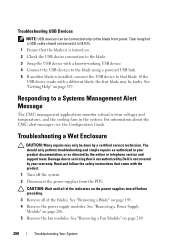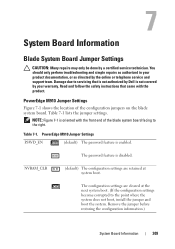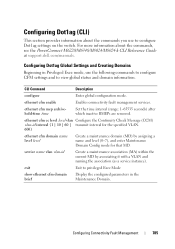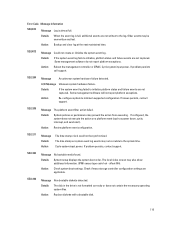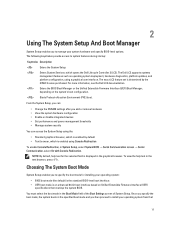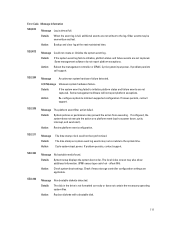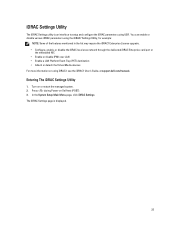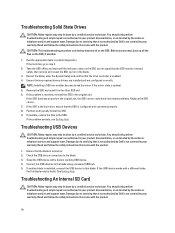Dell PowerEdge M420 Support and Manuals
Get Help and Manuals for this Dell item

View All Support Options Below
Free Dell PowerEdge M420 manuals!
Problems with Dell PowerEdge M420?
Ask a Question
Free Dell PowerEdge M420 manuals!
Problems with Dell PowerEdge M420?
Ask a Question
Dell PowerEdge M420 Videos
Popular Dell PowerEdge M420 Manual Pages
Dell PowerEdge M420 Reviews
We have not received any reviews for Dell yet.