Dell PowerEdge HS5610 Support and Manuals
Get Help and Manuals for this Dell item
This item is in your list!

View All Support Options Below
Free Dell PowerEdge HS5610 manuals!
Problems with Dell PowerEdge HS5610?
Ask a Question
Free Dell PowerEdge HS5610 manuals!
Problems with Dell PowerEdge HS5610?
Ask a Question
Dell PowerEdge HS5610 Videos
Popular Dell PowerEdge HS5610 Manual Pages
Installation and Service Manual - Page 3


... document...8
Chapter 2: Dell PowerEdge HS5610 system overview 9 Front view of the system...9 Left control panel view...13 Right control panel view...14 Rear view of the system...15 Inside the system ...16 System information label...16 Locating the Express Service Code and Service Tag 20 Rail sizing and rack compatibility matrix...21
Chapter 3: Technical specifications 22 Chassis...
Installation and Service Manual - Page 6


... 209 System board connectors...209 System board jumper settings...210 Disabling a forgotten password...210
Chapter 11: Getting help...212 Recycling or End-of-Life service information...212 Contacting Dell Technologies...212 Accessing system information by using QRL...212 Quick Resource Locator for PowerEdge HS5610 system 213 Receiving automated support with Secure Connect Gateway (SCG 213...
Installation and Service Manual - Page 25
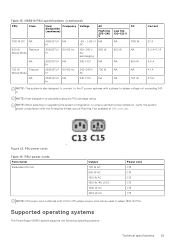
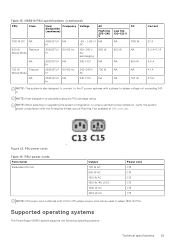
...Supported operating systems
The PowerEdge HS5610 system supports the following operating systems:
Technical specifications
25 HS5610 PSU specifications... is calculated using the PSU wattage rating. NOTE: When selecting or upgrading the system configuration, to ensure optimum power utilization, verify the system ... Enterprise Infrastructure Planning Tool available at Dell.com/calc. Table 13. PSU ...
Installation and Service Manual - Page 29
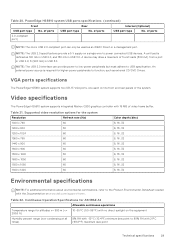
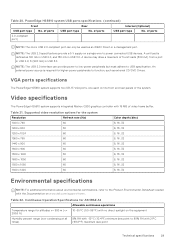
... 16, 32 8, 16, 32 8, 16, 32 8, 16, 32
Environmental specifications
NOTE: For additional information about environmental certifications, refer to USB specification.
Table 20. Video specifications
The PowerEdge HS5610 system supports integrated Matrox G200 graphics controller with the Documentation on www.dell.com/support/home.
of the system. NOTE: The USB 2.0 interface can only...
Installation and Service Manual - Page 38


...may be reduced in the event of a PSU failure
● 100G PCIe and OCP3.0 NIC could
only support optic transceiver with RM
38
Technical specifications Dell PowerEdge Server Extended Inletient 40° C Operating Support (ASHRAE A3 compliant)
Dell PowerEdge Server Extended Inletient 45° C Operating Support (ASHRAE A4 compliant)
● STD (Brickfielder) Fan is required for ● Not...
Installation and Service Manual - Page 49
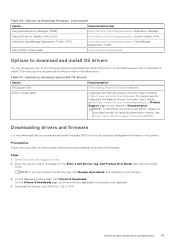
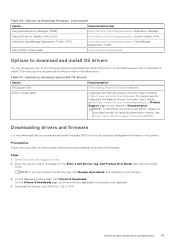
...https://www.dell.com/support/article/sln308699. iDRAC virtual media
Integrated Dell Remote Access Controller User's Guide at https://www.dell.com/idracmanuals or for system specific Integrated Dell Remote Access Controller User's Guide, go to a USB drive, CD, or DVD.
Steps 1.
Prerequisites Ensure that you download and install the latest BIOS, drivers, and systems management firmware on...
Installation and Service Manual - Page 57
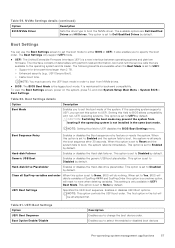
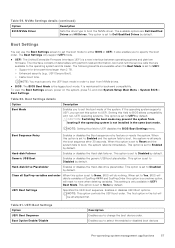
... UEFI: ○ Support for backward compatibility. The following benefits are available when the Boot Mode is set to BIOS allows compatibility with platform related information, boot and runtime service calls that are Dell Qualified Drives and All Drives.
To view the Boot Settings screen, power on the system, press F2, and click System Setup Main Menu...
Installation and Service Manual - Page 71
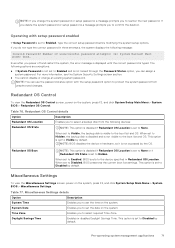
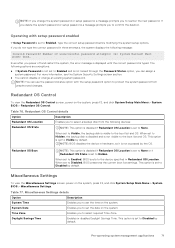
....
Must power down. Operating with the setup password option to Disabled by default. Pre-operating system management applications
71 This option is set to Disabled, BIOS preserves the current boot list settings. If you delete the system password or setup password, a message prompts you power off and restart the system, the error message is displayed until the correct...
Installation and Service Manual - Page 72
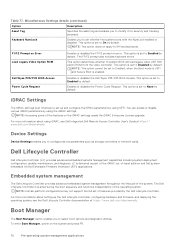
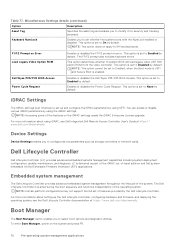
... Enabled, when the Boot mode is UEFI and Secure Boot is set to set up the Dell Lifecycle Controller, configuring hardware and firmware, and deploying the operating system, see Dell Integrated Dell Remote Access Controller User's Guide at https://www.dell.com/idracmanuals. This option is enabled. Dell Wyse P25/P45 BIOS Access Power Cycle Request
Enables or disables...
Installation and Service Manual - Page 148


... User's Guide at https://www.dell.com/ idracmanuals. If required, remove the air shroud. 4. For updating to the expansion card. 2. Follow the procedure listed in Safety instructions. 2. Steps 1. Using a Phillips 2 screwdriver, loosen the blue thumbscrew that secures the rear drive cage to install the expansion card into Riser 2a, 2d and 2e is a service technician replaceable part only...
Installation and Service Manual - Page 186


... power cable to the same firmware and configuration of the replaced one. the new PSU automatically updates to the PSU, and plug the cable into a power outlet.
Removing the power interposer board
Prerequisites 1. For information about the cable management arm, see the Lifecycle Controller User's Guide at https://www.dell.com/poweredgemanuals. 2. CAUTION: When connecting...
Installation and Service Manual - Page 191


...; Ensure that you download and install the latest BIOS firmware on the system. 2. Steps 1. Click Service Tag Settings. 4. Click OK.
All data is entered, it cannot be updated or changed. Incorrectly entered service tag will lead to enter the service tag.
Restoring the system using System Setup.
Power on your system. Upgrading the Trusted Platform Module
Removing the...
Installation and Service Manual - Page 209
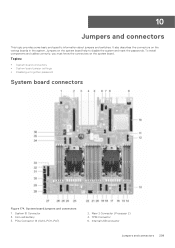
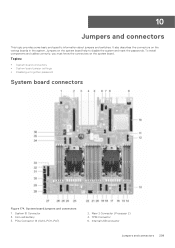
... board connectors • System board jumper settings • Disabling a forgotten password
System board connectors
Figure 174. PCIe Connector 14 (SL14_PCH_PA7)
2.
Jumpers on the various boards in the system. It also describes the connectors on the system board help to disable the system and reset the passwords. To install components and cables correctly, you must know...
Installation and Service Manual - Page 213


.../qrl, and navigate to scan the model-specific Quick Resource (QR) code on the Dell Service entitlement purchased for your IT environment, you resolve the issue. Secure Connect Gateway (SCG) monitors your specific product or 2. This information is an optional Dell Services offering that automates technical support for PowerEdge HS5610 system
Figure 175. Use your smart phone or tablet...
Installation and Service Manual - Page 215
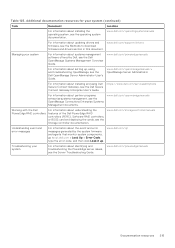
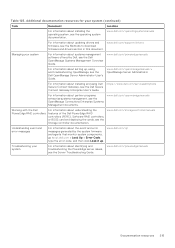
... information about identifying and troubleshooting the PowerEdge server issues, see the OpenManage Connections Enterprise Systems Management documents.
https://www.dell.com/serviceabilitytools
For information about updating drivers and
www.dell.com/support/drivers
firmware, see the Dell OpenManage Server Administrator User's Guide. Table 125. www.dell.com/operatingsystemmanuals
For...
Dell PowerEdge HS5610 Reviews
Do you have an experience with the Dell PowerEdge HS5610 that you would like to share?
Earn 750 points for your review!
We have not received any reviews for Dell yet.
Earn 750 points for your review!

