Dell PowerEdge C5230 Support and Manuals
Get Help and Manuals for this Dell item
This item is in your list!

View All Support Options Below
Free Dell PowerEdge C5230 manuals!
Problems with Dell PowerEdge C5230?
Ask a Question
Free Dell PowerEdge C5230 manuals!
Problems with Dell PowerEdge C5230?
Ask a Question
Popular Dell PowerEdge C5230 Manual Pages
Dell Systems Hardware Owners Manual - Page 5
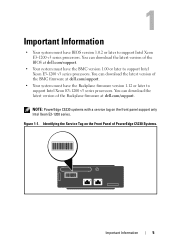
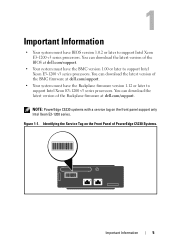
... latest version of the Backplane firmware at dell.com/support. Identifying the Service Tag on the front panel support only Intel Xeon E3-1200 series. NOTE: PowerEdge C5230 systems with a service tag on the Front Panel of the BIOS at dell.com/support.
• Your system must have the Backplane firmware version 1.12 or later to support Intel Xeon E3-1200 v3...
Dell Systems Hardware Owners Manual - Page 7
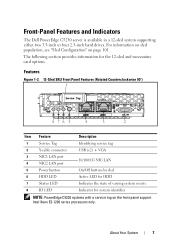
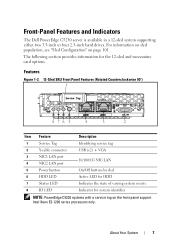
... varying system events.
8
ID LED
Indicator for the 12-sled and mezzanine card options. The following section provides information for system identifier
NOTE: PowerEdge C5230 systems with a service tag on page 101.
Front-Panel Features and Indicators
The Dell PowerEdge C5230 server is available in a 12-sled system supporting either two 3.5-inch or four 2.5-inch hard drives.
Dell Systems Hardware Owners Manual - Page 33
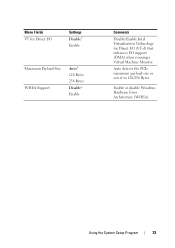
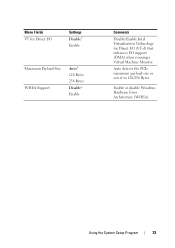
Enable or disable Windows Hardware Error Architecture (WHEA). Using the System Setup Program
33
Auto detects the PCIe maximum payload size or sets it to 128/256 Bytes. Menu Fields VT for Direct I/O
Settings Disable* Enable
Maximum Payload Size WHEA Support
Auto* 128 Bytes 256 Bytes Disable* Enable
Comments Disable/Enable Intel Virtualization Technology for Direct...
Dell Systems Hardware Owners Manual - Page 55


...can be sent to support 100 (columns) x 31 (lines) for ANSI/VT100 terminals.
VT-UTF8 Combo Key Support
Disabled Enabled*
Enable VT-UTF8 combination key support for accurate screen ...utility settings to restart the flow. Menu Fields
Settings
Comments
Serial Port Mode
115200 8-n-1* 57600 8-n-1 38400 8-n-1 19200 8-n-1 9600 8-n-1
Selects serial port transmission speed. NOTE: BIOS setup ...
Dell Systems Hardware Owners Manual - Page 73


... user (Forced recovery) Recovery process started Recovery firmware image is found Recovery firmware image is loaded
0xF5-0xF7
Reserved for future AMI progress codes
Recovery Error Codes
0xF8
Recovery PPI is not available
0xF9
Recovery capsule is not found
0xFA 0xFB - 0xFF
Invalid recovery capsule Reserved for future AMI error codes
Using the System Setup Program
73 Table 2-7.
Dell Systems Hardware Owners Manual - Page 76
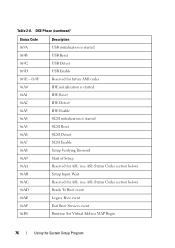
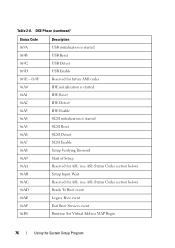
... Reset SCSI Detect SCSI Enable Setup Verifying Password
0xA9 0xAA 0xAB 0xAC
Start of Setup Reserved for ASL (see ASL Status Codes section below) Setup Input Wait Reserved for ASL (see ASL Status Codes section below)
0xAD 0xAE 0xAF 0xB0
Ready To Boot event Legacy Boot event Exit Boot Services event Runtime Set Virtual Address MAP Begin
76...
Dell Systems Hardware Owners Manual - Page 77
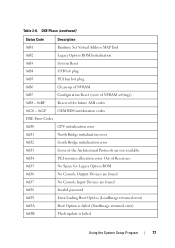
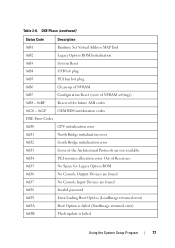
... Reset (reset of NVRAM settings) Reserved for future AMI codes OEM BDS initialization codes
DXE Error Codes
0xD0
CPU initialization error
0xD1
North Bridge initialization error
0xD2
South Bridge initialization error
0xD3
Some of Resources No Space for Legacy Option ROM No Console Output Devices are found
0xD8 0xD9 0xDA 0xDB
Invalid password Error loading Boot Option (LoadImage...
Dell Systems Hardware Owners Manual - Page 80


... BIOS will be (with 1 second interval):
• For no memory detected): • "Major error code" -> "Minor error code" -> "0" -> ... (repeat) • For specific DIMM location errors (ex. no specific DIMM location errors (ex. wrong DIMM population): • "Major error code" -> "Minor error code" -> "DIMM location" -> "0" -> ...
(repeat)
80
Using the System Setup Program Table 2-12.
Dell Systems Hardware Owners Manual - Page 101


Read and follow the safety instructions that is not authorized by Dell is not covered by your product documentation, or as authorized in the system. The following illustrations displays the sled numbering in your warranty. Figure 3-2. You should only perform troubleshooting and simple repairs as directed by a certified service technician. PowerEdge C5230 12-Sled System
1 2 3 4 ...
Dell Systems Hardware Owners Manual - Page 128
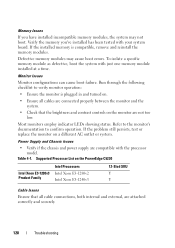
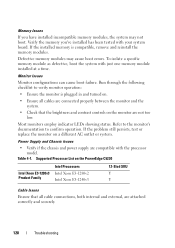
... LEDs showing status. If the problem still persists, test or replace the monitor on the monitor are compatible with the processor
model. Refer to the monitor's documentation to verify monitor operation: • Ensure the monitor is compatible, remove and reinstall the memory modules. Supported Processor List on the PowerEdge C5230
Intel Xeon E3-1200v3 Product Family...
Dell Systems Hardware Owners Manual - Page 130


... the BIOS Setup Utility is accessible by pressing F2 during boot, reset the BIOS to default position, covering pins 1 and 2. 7 Replace the chassis cover and turn on the system. Then reconnect the power
cord and try to the power supply, the baseboard management controller (BMC) is initializing. If you are troubleshooting an installation problem: •...
Dell Systems Hardware Owners Manual - Page 136
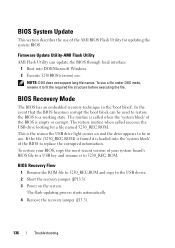
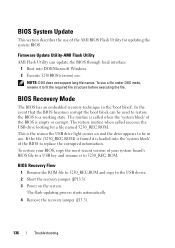
... BIOS to fit the required file structure before executing the file. Firmware Update Utility-AMI Flash Utility
AMI Flash Utility can be in the 'boot...updating the system BIOS.
This is the reason the USB drive light comes on the system.
NOTE: DOS does not support long file names.
The flash updating process starts automatically. 4 Remove the recovery jumper (J13.3).
136
Troubleshooting...
Using the Baseboard Management Controller - Page 1
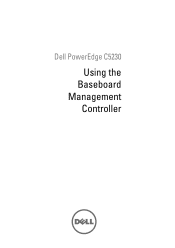
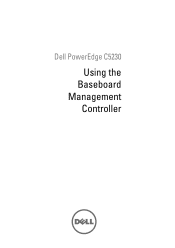
Dell PowerEdge C5230
Using the Baseboard Management Controller
COMMENT
Using the Baseboard Management Controller - Page 13
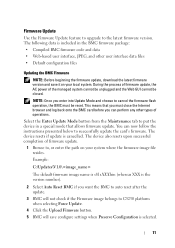
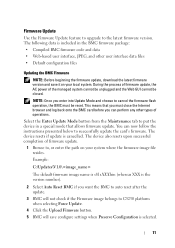
...8226; Default configuration files
Updating the BMC Firmware NOTE: Before beginning the firmware update, download the latest firmware version and save configure settings when Preserve Configuration is the version number).
2 Select Auto Reset BMC if you can now follow the instructions presented below to the latest firmware version.
The device resets if update is included in a special...
Getting Started With Your System - Page 5


...installing rails in Cl. 1.2.7.3 of IEC 60950-1: 2001 where both these conditions apply: • Access can only be gained by service persons or by users who have been
instructed...by the authority responsible for the location. The rack equipment must adequately support the system during installation and removal. Installation and Configuration
3
CAUTION: Square studs must be taken. • ...
Dell PowerEdge C5230 Reviews
Do you have an experience with the Dell PowerEdge C5230 that you would like to share?
Earn 750 points for your review!
We have not received any reviews for Dell yet.
Earn 750 points for your review!
