Dell PowerConnect Zeiss 7048 Support and Manuals
Get Help and Manuals for this Dell item
This item is in your list!

View All Support Options Below
Free Dell PowerConnect Zeiss 7048 manuals!
Problems with Dell PowerConnect Zeiss 7048?
Ask a Question
Free Dell PowerConnect Zeiss 7048 manuals!
Problems with Dell PowerConnect Zeiss 7048?
Ask a Question
Popular Dell PowerConnect Zeiss 7048 Manual Pages
User Manual - Page 56
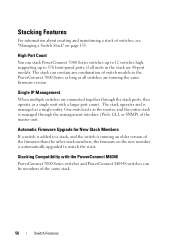
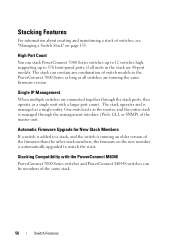
....
56
Switch Features The stack can stack PowerConnect 7000 Series switches up to 12 switches high, supporting up to match the stack. Single IP Management When multiple switches are running an older version of switches, see "Managing a Switch Stack" on the new member is automatically upgraded to 576 front-panel ports, if all...
User Manual - Page 58
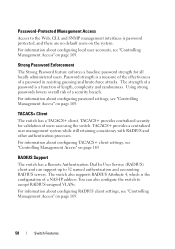
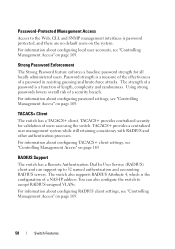
... Management Access
Access to the Web, CLI, and SNMP management interfaces is a measure of the effectiveness of a password in resisting guessing and brute-force attacks. RADIUS Support
The switch has a Remote Authentication Dial In User Service (RADIUS) client and can also configure the switch to 32 named authentication and accounting RADIUS servers. TACACS...
User Manual - Page 74
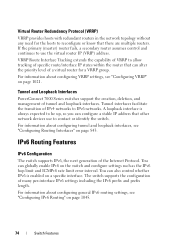
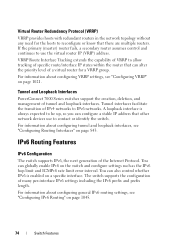
...settings, see "Configuring IPv6 Routing" on page 1045.
74
Switch Features Tunnel and Loopback Interfaces
PowerConnect 7000 Series switches support... switch supports the configuration of the Internet Protocol.
For information about configuring VRRP settings, see "Configuring Routing Interfaces" on a specific interface...settings such as the IPv6 hop limit and ICMPv6 rate limit error interval.
User Manual - Page 84


... 4 combo ports for speed, flow control, and duplex mode. The PowerConnect 7048, PowerConnect 7048P, and PowerConnect 7048R front panel provides 48 Gigabit Ethernet (10/100/1000Base-T) RJ-45 ports with four SFP combo ports that have an auto-sensing mode for copper or SFP media support.
Front Panel System Ports and LEDs
Console Port
Out-of power...
User Manual - Page 90
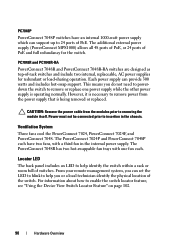
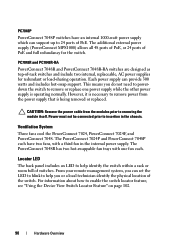
..., it is operating normally.
The PowerConnect 7024P and PowerConnect 7048P each .
Ventilation System
Three fans cool the PowerConnect 7024, PowerConnect 7024F, and PowerConnect 7048. From your remote management system, you do not need to powerdown the switch to remove or replace one fan each have an internal 1000-watt power supply which can support up to 24 ports of...
User Manual - Page 91


... definitions for the PowerConnect 7024, PowerConnect 7048, and PowerConnect 7048R, as well as the PowerConnect 7024F Combo ports. The port is operating at 10/100 Mbps. The port has no activity.
100/1000/10000Base-T Port LEDs (PC7024P and PC7048P)
The 100/1000/10000Base-T ports on the PowerConnect 7024P and PowerConnect 7048P include Power over Ethernet Plus support, and each port...
User Manual - Page 190


To display the Last Password Set Result page, click System → Management Security → Last Password Set Result in the Local User Database. Figure 9-13. Last Password Set Result
190
Controlling Management Access
Last Password Set Result Use the Last Password Set Result page to view information about the most recently configured password for a user in the navigation panel.
User Manual - Page 195
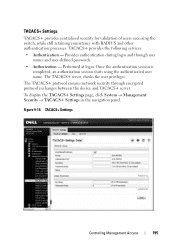
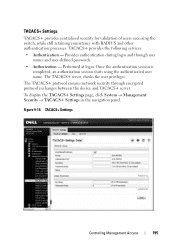
...authenticated user name.
Performed at login.
The TACACS+ protocol ensures network security through user names and user-defined passwords.
• Authorization - TACACS+ Settings
Controlling Management Access
195 TACACS+ provides the following services:
• Authentication - Figure 9-19. The TACACS+ server checks the user privileges. Provides authentication during login and through...
User Manual - Page 1111
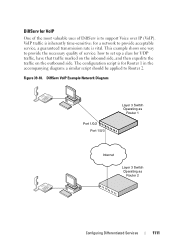
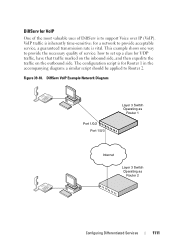
...quality of DiffServ is to support Voice over IP (VoIP). The configuration script is vital. VoIP traffic is inherently time-sensitive: for a network to provide acceptable service, a guaranteed transmission rate ... traffic on the outbound side. DiffServ for VoIP
One of the most valuable uses of service: how to set up a class for Router 1 in the accompanying diagram: a similar script should be ...
Getting Started Guide - Page 7
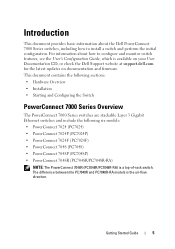
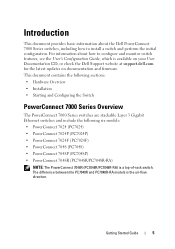
... about how to install a switch and perform the initial configuration. For information about the Dell PowerConnect 7000 Series switches, including how to configure and monitor switch features, see the User's Configuration Guide, which is available on your User Documentation CD, or check the Dell Support website at support.dell.com for the latest updates on documentation and firmware.
Getting Started Guide - Page 11


..., PowerConnect 7048P, and PowerConnect 7048R front panel provides 48 Gigabit Ethernet (10/100/1000BASE-T) RJ-45 ports with four SFP combo ports that have the following characteristics:
• The switch automatically detects the difference between crossed and straight-through a serial interface. Console Port
The console port is 9600 bps. Getting Started Guide
9
The console port supports...
Getting Started Guide - Page 15


...provide 300 watts and includes hot-swap support. The PowerConnect 7024P and PowerConnect 7048P each . Ventilation System
Three fans cool the PowerConnect 7024, PowerConnect 7024F, and PowerConnect 7048. PC7048R and PC7048R-RA
PowerConnect 7048R and PowerConnect 7048R-RA switches are designed as top-of-rack switches and include two internal, replaceable, AC power supplies for redundant or load...
Getting Started Guide - Page 21
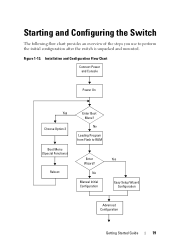
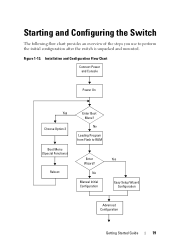
No
Loading Program from Flash to perform the initial configuration after the switch is unpacked and mounted. Figure 1-13.
No Manual Initial Configuration
Yes
Easy Setup Wizard Configuration
Advanced Configuration
Getting Started Guide
19 Installation and Configuration Flow Chart
Connect Power and Console
Power On
Yes Choose Option 2
Boot Menu (Special Functions)
Reboot
Enter Boot...
Getting Started Guide - Page 41
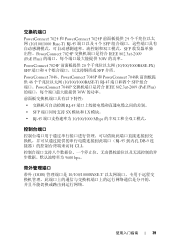
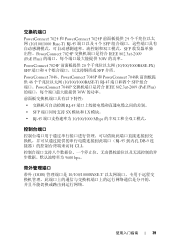
... 10/100/1000 Base-T) RJ-45 4 个 SFP SFP PowerConnect 7024P IEEE 802.3at-2009 (PoE Plus 30W
PowerConnect 7024F 20 10/100/1000BASE-FX) SFP 端口和 4 SFP 介质。
PowerConnect 7048、PowerConnect 7048P 和 PowerConnect 7048R 48 10/100/1000BASE-T) RJ-45 SFP PowerConnect 7048P IEEE 802.3at-2009 (PoE Plus 30W
RJ-45
•...
Getting Started Guide - Page 73
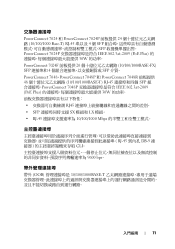
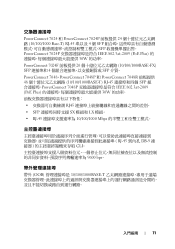
.../100/1000 Base-T) RJ-45 埠以及 4 個 SFP SFP PowerConnect 7024P IEEE 802.3at-2009 (PoE Plus 30W
PowerConnect 7024F 20 10/100/1000BASE-FX) SFP 4 SFP 介質。
PowerConnect 7048、PowerConnect 7048P 和 PowerConnect 7048R 48 10/100/1000BASE-T) RJ-45 SFP PowerConnect 7048P IEEE 802.3at-2009 (PoE Plus 30W
RJ45
• SFP SX...
Dell PowerConnect Zeiss 7048 Reviews
Do you have an experience with the Dell PowerConnect Zeiss 7048 that you would like to share?
Earn 750 points for your review!
We have not received any reviews for Dell yet.
Earn 750 points for your review!
