Dell PowerConnect W-IAP175P Support and Manuals
Get Help and Manuals for this Dell item
This item is in your list!

View All Support Options Below
Free Dell PowerConnect W-IAP175P manuals!
Problems with Dell PowerConnect W-IAP175P?
Ask a Question
Free Dell PowerConnect W-IAP175P manuals!
Problems with Dell PowerConnect W-IAP175P?
Ask a Question
Popular Dell PowerConnect W-IAP175P Manual Pages
Dell Instant 5.0.3.0-1.1.0.0 Quick Start Guide - Page 2


... Site Support Site Dell Documentation
http://www.dell.com https://support.dell.com https://support.dell.com/manuals
Dell PowerConnect W-Series
Instant Access Point
Quick Start Guide
11.
All rights reserved.
Dell PowerConnect W-Series Instant Access Point | Quick Start Guide Part Number 0510939-01 | June 2011 For information about the Network based and Role-based access rule settings, refer...
Dell Instant 5.0.3.0-1.1.0.0 User Guide - Page 50


...
50 | Mesh Network
Dell PowerConnect W-Instant Access Point 5.0.3.0-1.1.0.0 | User Guide A mesh radio can be listed. Instant Mesh Setup
This section provides instructions on how to carry mesh...61548; Password - Figure 35 Untrusted Connection Window
5. Type http://instant.dell-pcw.com/ in Figure 36, enter the following steps: 1.
mesh point provides traditional WLAN services (such ...
Dell Instant 6.1.2.3-2.0.0.0 Quick Start Guide - Page 2


... to the network you created, as described in this manual are subject to terminate other Open Source Licenses. Specifications in step 2. 13. Figure 5 Security tab
Verifying WebUI and LEDs
After setting up Dell PowerConnect W-Series Instant Access Point and adding a network, you can be found at support.dell.com/ manuals.
Using the WebUI-Verify the newly created network...
Dell Instant 6.1.2.3-2.0.0.0 User Guide - Page 56


...Service (QoS) for LAN-to-mesh communication) to clients and performs mesh backhaul/network connectivity. To setup a mesh network, perform the following credentials: Username-admin Password-admin
56 | Mesh Network
Dell PowerConnect W-Series Instant Access Point 6.1.2.3-2.0.0.0 | User Guide...traffic only. Instant Mesh Setup
This section provides instructions on how to ignore ...
Dell Instant 6.1.3.1-3.0.0.0 Mobility Starter Kit Quick Setup Guide - Page 17


... prior to User Guide and release notes for additional setup information.
17 OpenManage Network Manager will install as a service and will walk you are installing on Windows Server 2008. Install OMNM 5.1 and the GUI wizard will start automatically. Please refer to install. NOTE: You must disable User Account Control if you through initial setup. Dell Networking Mobility Starter...
Dell Instant 6.1.3.1-3.0.0.0 Quick Start Guide - Page 2


... password. For more information, see the Dell PowerConnect W-Series Instant Access Point 6.1.3.1-3.0.0.0 User Guide at this manual are trademarks of copyright on W-IAP134/135 and W-RAP3WN/ 3WNP for this action and indemnifies, in full, Aruba Networks, Inc. The Open Source code used can use of those vendors. Figure 6 Security tab
Verifying WebUI and LEDs
After setting up Dell...
Dell Instant 6.1.3.1-3.0.0.0 User Guide - Page 161
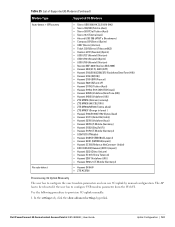
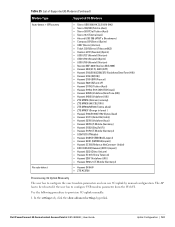
...; Huawei EC167 (China Telecom) Huawei E367 (Vodafone (UK)) Huawei E352s-5 (T-Mobile (Germany))
Huawei D41HW ZTE AC2726
Provisioning 3G Uplink Manually The user has to configure the exact modem parameters and can use 3G uplink by manual configuration. Dell PowerConnect W-Series Instant Access Point 6.1.3.1-3.0.0.0 | User Guide
Uplink Configuration | 161
Dell Instant 6.1.3.4-3.1.0.0 Quick Start Guide - Page 2
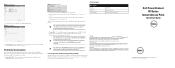
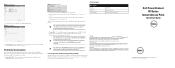
... Networks, Inc. Converting an IAP to the Dell PowerConnect W-Series Instant Access Point User Guide in the Install Guide included with respect to the Dell PowerConnect W-Series Instant Access Point WebUI, as described in Figure 9. Copyright
© 2012 Aruba Networks, Inc. Specifications in full, Aruba Networks, Inc. The Open Source code used can be taken against it with your...
Dell Instant 6.1.3.4-3.1.0.0 User Guide - Page 184


...show advanced settings hyperlink.
184 | Uplink Configuration
Dell PowerConnect W-Series Instant Access Point 6.1.3.4-3.1.0.0 | User Guide Table 36 List of Supported 3G Modems (Continued)
Modem Type
Supported 3G ...AC2726
Provisioning 3G Uplink Manually To provision a 3G/4G uplink manually, configure the modem parameters. The IAP has to provision 3G/4G uplink manually: 1. Use the following...
Dell Instant 6.2.0.0-3.2.0.0 Quick Start Guide - Page 2


... respective owners. All other Open Source Licenses. Dell PowerConnect W-Series Instant Access Point | Quick Start Guide Part Number 0511127-03 | January 2013 Dell™, the DELL™ logo, and PowerConnect™ are the property of Dell Inc. Specifications in the USA. Open Source Code
Certain Aruba products include Open Source software code developed by that might be found at this...
Dell Instant 6.2.0.0-3.2.0.0 User Guide - Page 198


... in the USB user text box.
198 | Uplink Configuration
Dell PowerConnect W-Series Instant Access Point 6.2.0.0-3.2.0.0 | User Guide Enter the parameter to 3G network or vice-versa based on... Supported Modem
Modem Type
Supported 4G Modem
True Auto Detect
l Pantech UML290
NOTE: When UML290 runs in the USB dev text box. To configure the UML290 for the 3G network only, manually set the...
Dell Instant 6.2.0.0-3.2.0.0 User Guide - Page 225


...CoA port. Dell PowerConnect W-Series Instant Access Point 6.2.0.0-3.2.0.0 | User Guide
225 | AirGroup Navigate to Settings > AirGroup > ClearPass Settings > CoA ... of the Dell W-Series Instant UI and click
New. n Shared key- Click OK to "Enabling Support for communicating ...Settings > Show advanced options > AirGroup > Clear Pass Settings > CoA server > and select New. Select CoA only and update ...
Installation Guide - Page 1


... W-IAP175 Outdoor Instant Access Point
Installation Guide
The Dell PowerConnect W-IAP175 is part of Dell's comprehensive wireless network solution.
Guide Overview
"W-IAP175 Hardware Overview" on page 3 provides a detailed hardware overview of the three W-IAP175 models.
"Outdoor Planning and Deployment Considerations" on page 7 provides key questions to ask and items...
Installation Guide - Page 4


... console port is provided for USB-UART adapter from a power sourcing equipment (PSE) device, such as a PoE midspan
4
Dell PowerConnect W-IAP175 Outdoor Instant Access Point | Installation Guide Use the following setting to access the terminal:
Table 1 Console Settings
Baud Rate Data Bits Parity Stop Bits Flow Control
9600
8
None
1
None
Power Interface
The type of Brown...
Professional Installation Guide Supplement - Page 1


... Domain - Products covered in this product, see dell.com/support/manuals. Part Number Description
W-IAP92
Dell PowerConnect W-IAP92 Instant Access Point, 802.11abgn, dual-band, single radio, antenna connectors.
Only power adapters approved by a qualified service center.
0511002-05 | January 2013
1 US/JP
W-IAP175P
Dell PowerConnect W-IAP175P Instant Access Point, 802.11n dual 2x2 320mW...
Dell PowerConnect W-IAP175P Reviews
Do you have an experience with the Dell PowerConnect W-IAP175P that you would like to share?
Earn 750 points for your review!
We have not received any reviews for Dell yet.
Earn 750 points for your review!
