Dell PowerConnect W-AP134 Support and Manuals
Get Help and Manuals for this Dell item
This item is in your list!

View All Support Options Below
Free Dell PowerConnect W-AP134 manuals!
Problems with Dell PowerConnect W-AP134?
Ask a Question
Free Dell PowerConnect W-AP134 manuals!
Problems with Dell PowerConnect W-AP134?
Ask a Question
Popular Dell PowerConnect W-AP134 Manual Pages
Installation Guide - Page 2


... W-AP130 Series Access Points (W-AP134 Shown)
LED Status Indicators
134
AP-134_003
Antenna Connectors (W-AP134 Only)
LEDs
The W-AP130 Series access point is equipped with external antennas.
External Antenna Connectors
The W-AP134 is designed for use with ...or not the W-AP130 Series is equipped with internal antennas.
2
Dell PowerConnect W-AP130 Series Access Point | Installation Guide
Installation Guide - Page 3


...3. The AP will flash within 15 seconds indicating that supports PoE.
Power off the AP. 2. Dell PowerConnect W-AP130 Series Access Point | Installation Guide
3 Power-on the AP without releasing...Dell AP AC-DC adapter kit (sold separately) can be used to return the AP to factory default settings. To reset the AP: 1.
Figure 2 W-AP130 Series Rear
Reset Button
DC Power Socket
AP...
Installation Guide - Page 4
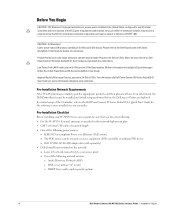
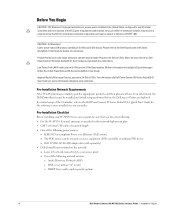
...of required length One of the following network services:
Aruba Discovery Protocol (ADP) DNS server with an "A" record DHCP Server with vendor-specific options
4
Dell PowerConnect W-AP130 Series Access Point | Installation Guide Please refer to the Dell PowerConnect W-Series ArubaOS 6.1 Quick Start Guide for details on your W-AP130 Series access point, be...
Installation Guide - Page 5


... and as possible to governmental regulation.
Verifying Pre-Installation Connectivity
Before you attempt to its fixed location. Specifically, you attach an AP to set up and install a W-AP130 Series AP. Make sure that contain water Metal
Dell PowerConnect W-AP130 Series Access Point | Installation Guide
5 Successful setup of a W-AP130 Series access point consists of sources...
Installation Guide - Page 6


... where the AP will be performed by trained service personnel only. Using the Ceiling Rail Adapter
The AP130 series ships with the adapter at approximately a 30-degree angle to the ceiling tile rail (see Figure 4). CAUTION: Make sure the AP fits securely on the ceiling tile rail.
6
Dell PowerConnect W-AP130 Series Access Point | Installation Guide Figure 3 Attaching...
Installation Guide - Page 7


...POE positive POE negative POE negative
Dell PowerConnect W-AP130 Series Access Point | Installation Guide
7
TX+ Spare pair Spare pair TX- Connecting Required Cables
Install cables in accordance with the pin-outs shown in Table 1. Figure 4 Mounting the AP
AP-130_002
7. On the W-AP134, install the external antennas according to the manufacturer's instructions, and connect the antennas to the...
Installation Guide - Page 10


...Dell PowerConnect W-AP130 Series Access Point | Installation Guide IEEE 802.3ab (1000Base-T) Power over Ethernet (IEEE 802.3at compliant), 48V DC/350mA (see support.dell.com
POE support...186;F) when this AP is used in the US and Canada. Product Specifications
Mechanical
Dimensions...2," and suitable for external antennas (W-AP134) Visual Status Indicators (...
Installation Guide - Page 13


...Complies with the Class B limits for radio noise emissions as set out in the direct field of view. EU Regulatory Conformance... this W-AP134 and W-AP135 device models are in compliance with the essential requirements and other antenna or transmitter.
Dell, hereby declares... or more of Industry Canada. Dell PowerConnect W-AP130 Series Access Point | Installation Guide
13
CE 2280(!). To avoid ...
Series Access Point Installation Guide - Page 2
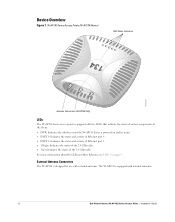
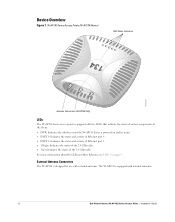
External Antenna Connectors
The W-AP134 is equipped with internal antennas.
2
Dell PowerConnect W-AP130 Series Access Point | Installation Guide The W-AP135 is designed for ...Device Overview
Figure 1 W-AP130 Series Access Points (W-AP134 Shown)
LED Status Indicators
134
AP-134_003
Antenna Connectors (W-AP134 Only)
LEDs
The W-AP130 Series access point is equipped with external antennas.
Series Access Point Installation Guide - Page 3


... power the W-AP130 Series. The power LED will flash again within 5 seconds. 4. Dell PowerConnect W-AP130 Series Access Point | Installation Guide
3 Power off the AP. 2.
Power-on the AP without releasing the reset button. The AP will flash within 15 seconds indicating that supports PoE. These ports support IEEE 802.3at Power over Ethernet (PoE) compliance, accepting 56VDC as a standard...
Series Access Point Installation Guide - Page 4


...; For the W-AP134: External antennas as specified in the network deployment plan CAT5 or better UTP cable of required length One of the following network services:
Aruba Discovery Protocol (ADP) DNS server with an "A" record DHCP Server with vendor-specific options
4
Dell PowerConnect W-AP130 Series Access Point | Installation Guide Please refer to...
Series Access Point Installation Guide - Page 5


... the proper installation location(s). Identifying Specific Installation Locations
You can change the settings. Network administrators responsible for during the installation phase is critical.
Summary of the Setup Process
NOTE: It is important that contain water Metal
Dell PowerConnect W-AP130 Series Access Point | Installation Guide
5 Verify pre-installation connectivity...
Series Access Point Installation Guide - Page 7


...On the W-AP134, install the external antennas according to the manufacturer's instructions, and connect the antennas to the antenna interfaces on the bottom of the AP. Use a 4- Bi-directional pair A+ Bi-directional pair A- Figure 4 Mounting the AP
AP-130_002
7....POE positive POE positive POE positive POE negative POE negative
Dell PowerConnect W-AP130 Series Access Point | Installation Guide
7
Series Access Point Installation Guide - Page 10


...
10
Dell PowerConnect W-AP130 Series Access Point | Installation Guide IEEE 802.3ab (1000Base-T) Power over Ethernet (IEEE 802.3at compliant), 48V DC/350mA (see support.dell.com
POE support on...104ºF) when this AP is used in conjunction with an output rated 12VDC, minimum 1.25A, marked "LPS" or "Class 2," and suitable for external antennas (W-AP134) Visual Status...
Series Access Point Installation Guide - Page 13


...Dell, hereby declares that to which can be installed and operated with a minimum distance of 13.78 inches (35 cm) between the equipment and receiver. Connect the equipment to an outlet on a circuit different from that this W-AP134 and W-AP135 device models... Dell PowerConnect W-AP130 Series Access Point | Installation Guide
13 Complies with FCC RF radiation exposure limits.
Dell PowerConnect W-AP134 Reviews
Do you have an experience with the Dell PowerConnect W-AP134 that you would like to share?
Earn 750 points for your review!
We have not received any reviews for Dell yet.
Earn 750 points for your review!
