Dell PowerConnect J-SRX240 Support and Manuals
Get Help and Manuals for this Dell item
This item is in your list!

View All Support Options Below
Free Dell PowerConnect J-SRX240 manuals!
Problems with Dell PowerConnect J-SRX240?
Ask a Question
Free Dell PowerConnect J-SRX240 manuals!
Problems with Dell PowerConnect J-SRX240?
Ask a Question
Popular Dell PowerConnect J-SRX240 Manual Pages
Hardware Guide - Page 2
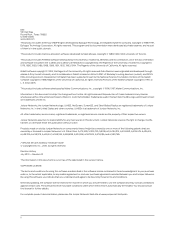
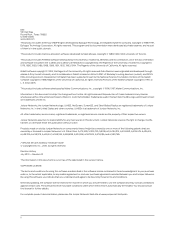
... University of California. All rights reserved. in the United States and other trademarks, service marks, registered trademarks, or registered service marks are described in the software license contained in the public domain.
J-SRX240 Services Gateway Hardware Guide © Copyright Dell, Inc. , 2010. All rights reserved. By using this document. Generally speaking, the software...
Hardware Guide - Page 8


PowerConnect J-SRX240 Services Gateway Hardware Guide
Chapter 3 Chapter 4 Chapter 5
Part 2
Chapter 6
Chapter 7 Chapter 8 Chapter 9 Chapter 10
J-SRX240 Services Gateway Mini-Physical Interface Modules 23
Mini-Physical Interface Modules on the J-SRX240 Services Gateway 23
J-SRX240 Services Gateway Power over Ethernet Support 25
J-SRX240 Services Gateway Power over Ethernet Overview 25 ...
Hardware Guide - Page 17


PART 1
J-SRX240 Services Gateway Overview
• Introduction to the J-SRX240 Services Gateway on page 3 • J-SRX240 Services Gateway Hardware Components and Specifications on page 7 • J-SRX240 Services Gateway Mini-Physical Interface Modules on page 23 • J-SRX240 Services Gateway Power over Ethernet Support on page 25 • J-SRX240 Services Gateway with Integrated Convergence...
Hardware Guide - Page 19


... Services Gateway is available in four models, which are listed in Table 3 on page 4
About the J-SRX240 Services Gateway
The PowerConnect J-Series J-SRX240 Services Gateway offers complete functionality and flexibility for small-sized and medium-sized companies and enterprise branch and remote offices. The services gateway provides Internet Protocol Security (IPsec), virtual private network...
Hardware Guide - Page 30
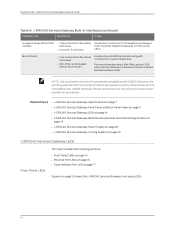
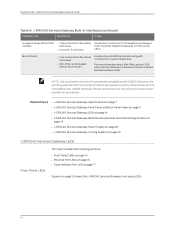
... Telephone Networks (PSTN) central office. We cannot guarantee that the interface module will operate correctly if tranceivers are not compatible with JUNOS Software. Please contact Dell for the correct transceiver part number for the Branch Physical Interface Modules Hardware Guide.
Related Topics • J-SRX240 Services Gateway Specifications on page 7 • J-SRX240 Services Gateway...
Hardware Guide - Page 39


...packets from the network and transmits outgoing packets to the J-SRX Series Services Gateways for the Branch Physical Interface Modules Hardware Guide. Related Topics • J-SRX240 Services Gateway Specifications on page 7 • J-SRX240 Services Gateway Front Panel and Back Panel Views on page 9 • J-SRX240 Services Gateway LEDs on page 14 • J-SRX240 Services Gateway Built-In...
Hardware Guide - Page 41


... in devices that require both data and electric power to ge-0/0/15)
150 watts
25
Table 15 on the designated ports. Table 15: J-SRX240 Services Gateway PoE Specifications
Power Management Schemes
Values
Supported standards
Supported ports Total PoE power sourcing capacity
• IEEE 802.3 AF • IEEE 802.3 AT (PoE+) • Legacy (pre-standards)
PoE is...
Hardware Guide - Page 43


...SRX240 Services Gateway Specifications on page 7 • J-SRX240 Services Gateway Front Panel and Back Panel Views on page 9 • J-SRX240 Services Gateway Built-In Interfaces on page 13 • J-SRX240 Services Gateway LEDs on page 14 • Mini-Physical Interface Modules on the J-SRX240 Services Gateway on configuring PoE, see the JUNOS Software Interfaces and Routing Configuration Guide...
Hardware Guide - Page 47
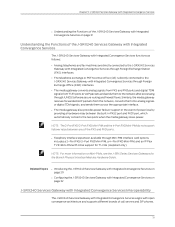
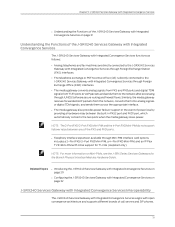
...PIMs, see the J-SRX Series Services Gateways for T1-CAS (loopstart only).
NOTE: For more information on page 32
J-SRX240 Services Gateway with Integrated Convergence Services Interoperability
The J-SRX240 Services Gateway with Integrated Convergence Services aligns with open convergence architecture and supports different brands of the J-SRX240 Services Gateway with Integrated Convergence...
Hardware Guide - Page 57


...J-SRX240 Services Gateway Network Cable Requirements and Specifications
The J-SRX240 Services Gateway supports interfaces that have fans or blowers
Space for the cooling system to function properly and to maintain unrestricted airflow around the chassis
Related Topics • General Site Guidelines for Installing the J-SRX240 Services Gateway on page 38 • J-SRX240 Services Gateway Rack...
Hardware Guide - Page 86
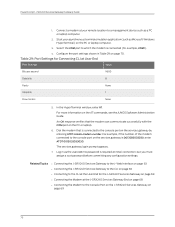
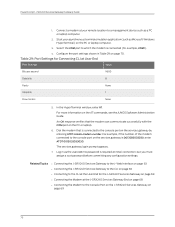
... page 69
70 Dial the modem that the modem can communicate successfully with the COM port on the AT commands, see the JUNOS Software Administration Guide. In the HyperTerminal window, enter AT. PowerConnect J-SRX240 Services Gateway Hardware Guide
1. For more information on the PC or laptop.
6.
Hardware Guide - Page 108


...install a bootable image. (See the JUNOS Software Administration Guide.)
• If you must replace the failed Mini-PIM, see the J-SRX Series Services Gateways for the Branch Physical Interface Modules Hardware Guide for information about the show chassis alarms CLI command. Table 34 on the front panel turns red or amber as appropriate.
PowerConnect J-SRX240 Services Gateway Hardware Guide...
Hardware Guide - Page 111
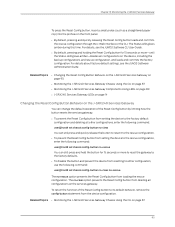
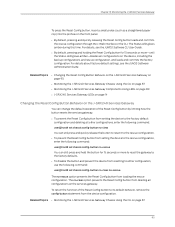
...Guide. Related Topics • Changing the Reset Config Button Behavior on the J-SRX240 Services Gateway on page 95
• Monitoring the J-SRX240 Services Gateway Chassis Using the CLI on page 87 • Monitoring the J-SRX240 Services Gateway Components Using LEDs on page 89 • J-SRX240 Services Gateway... enter the following command: user@host# set chassis config-button no-clear You can ...
Hardware Guide - Page 112
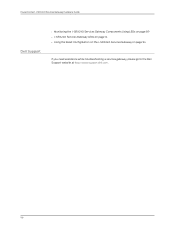
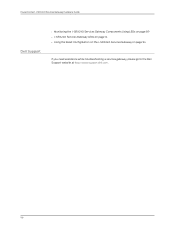
PowerConnect J-SRX240 Services Gateway Hardware Guide
Dell Support
• Monitoring the J-SRX240 Services Gateway Components Using LEDs on page 89 • J-SRX240 Services Gateway LEDs on page 14 • Using the Reset Config Button on the J-SRX240 Services Gateway on page 94
If you need assistance while troubleshooting a services gateway, please go to the Dell Support website at http://www....
Hardware Guide - Page 148
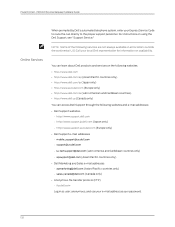
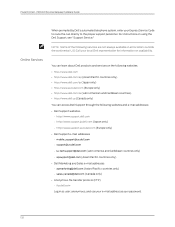
...@dell.com (Canada only) • Anonymous file transfer protocol (FTP) • ftp.dell.com Log in all locations outside the continental U.S. For instructions on availability. PowerConnect J-SRX240 Services Gateway Hardware Guide
Online Services
When prompted by Dell's automated telephone system, enter your Express Service Code to route the call directly to the proper support personnel...
Dell PowerConnect J-SRX240 Reviews
Do you have an experience with the Dell PowerConnect J-SRX240 that you would like to share?
Earn 750 points for your review!
We have not received any reviews for Dell yet.
Earn 750 points for your review!
