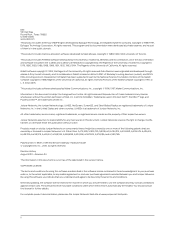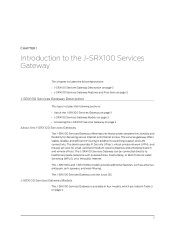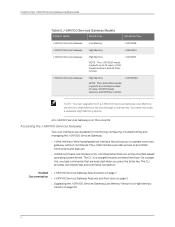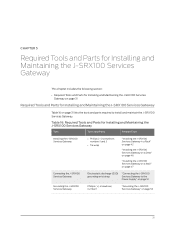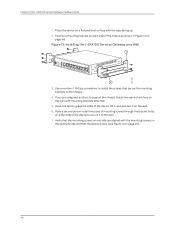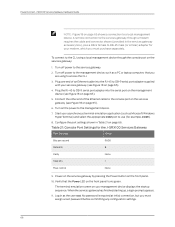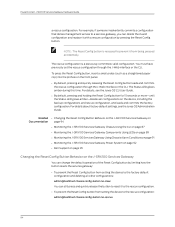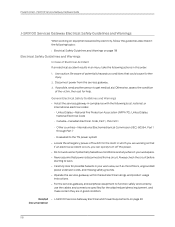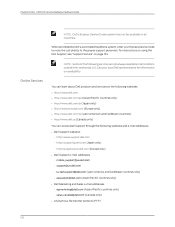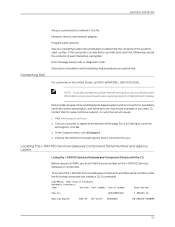Dell PowerConnect J-SRX100 Support and Manuals
Get Help and Manuals for this Dell item

View All Support Options Below
Free Dell PowerConnect J-SRX100 manuals!
Problems with Dell PowerConnect J-SRX100?
Ask a Question
Free Dell PowerConnect J-SRX100 manuals!
Problems with Dell PowerConnect J-SRX100?
Ask a Question
Popular Dell PowerConnect J-SRX100 Manual Pages
Dell PowerConnect J-SRX100 Reviews
We have not received any reviews for Dell yet.