Dell PowerConnect B-RX8 Support and Manuals
Get Help and Manuals for this Dell item
This item is in your list!

View All Support Options Below
Free Dell PowerConnect B-RX8 manuals!
Problems with Dell PowerConnect B-RX8?
Ask a Question
Free Dell PowerConnect B-RX8 manuals!
Problems with Dell PowerConnect B-RX8?
Ask a Question
Popular Dell PowerConnect B-RX8 Manual Pages
Installation Guide - Page 6


... cooling system 117 Manually setting the fan speed ...Installing a new switch fabric module 144
Replacing a fiber-optic transceiver 145 Removing a fiber-optic transceiver 145 Installing a new fiber-optic transceiver 146 Cabling a fiber-optic transceiver 146
Replacing a power supply 147 Determining which power supply failed 147 Replacing a power supply 147
vi
BigIron RX Installation Guide...
Installation Guide - Page 11
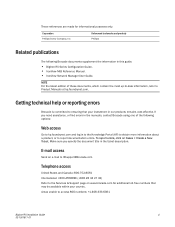
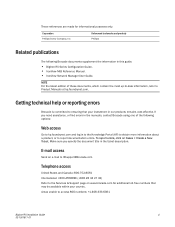
... is committed to access 800 numbers: +1-408-333-6061
BigIron RX Installation Guide
xi
53-1001811-01 Make sure you need assistance, or find errors in to the Knowledge Portal (KP) to obtain more information about a product, or to Product Manuals at kp.foundrynet.com. E-mail access
Send an e-mail to [email protected]...
Installation Guide - Page 13
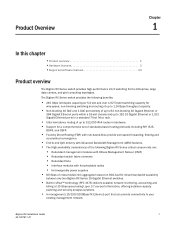
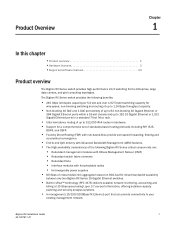
...Installation Guide
1
53-1001811-01 Product Overview
Chapter
1
In this chapter
•Product overview 1 •Hardware features 2 •Supported software features 23
Product overview
The BigIron RX Series switch provides high-performance...512,000 IPv4 routes in hardware. • Support for a comprehensive set of cross-module link aggregation based on 802.3ad for the Enterprise, ...
Installation Guide - Page 28
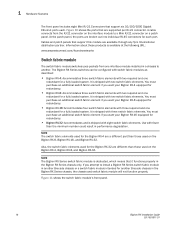
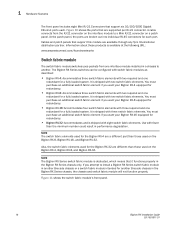
...that it functions properly in performance degradation. The BigIron RX ...switch fabric module's front panel.
16
BigIron RX Installation Guide
53-1001811-01 Figure 10 shows the ports that support six 10/100/1000 Gigabit Ethernet ports each ...chassis or a switch fabric module intended for the BigIron RX-4 are a different part than those used on the BigIron RX-8, BigIron RX-16, and BigIron RX-...
Installation Guide - Page 37


...the safety agency that defines the regulations for power cords in this manual are for qualified service personnel. Follow these precautions when installing a BigIron RX Series switch. The mark is your country.
Before ...displaying the mark of BigIron RX Series switches. DANGER If the installation requires a different power cord than the one supplied with the device.
DANGER The procedures in...
Installation Guide - Page 48
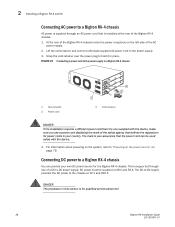
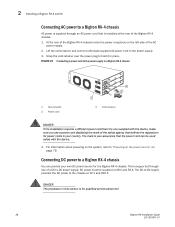
The mark is supported through an AC power cord that is for the BigIron RX-4 chassis. This is your assurance that the power cord can provide your country. 2 Installing a BigIron RX-4 switch
...the regulations for power cords in your own DC power source for qualified service personnel.
36
BigIron RX Installation Guide
53-1001811-01 Snap the cord-retainer over the power plug to the ...
Installation Guide - Page 58
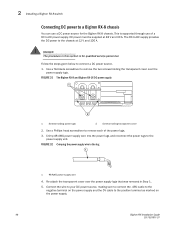
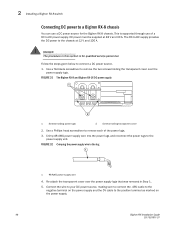
...this section is supported through use a DC power source for qualified service personnel.
Follow the steps given below to the positive terminal as marked on the power supply.
46
BigIron RX Installation Guide
53-1001811-01...attach the transparent cover over the
power supply lugs. 2 Installing a BigIron RX-8 switch
Connecting DC power to a BigIron RX-8 chassis
You can use of the power...
Installation Guide - Page 68
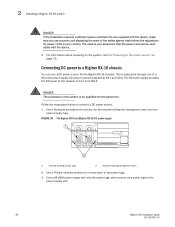
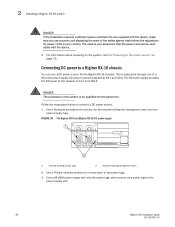
This is for qualified service personnel. Follow the steps ... 79.
Use a Phillips head screwdriver to the power supply unit.
56
BigIron RX Installation Guide
53-1001811-01 Crimp #8 AWG power supply wire into the power lugs and reconnect the...-DC power supply.
DANGER The procedure in this section is supported through use a DC power source for power cords in your assurance that the power cord can ...
Installation Guide - Page 97


...problems.
If using AC power supplies, take the actions described in the Meaning or Action column for technical support. If these tasks, see. For information about performing these actions do the following CLI prompt in the terminal emulation window:
BigIron RX>
BigIron RX Installation Guide... receiving power. For more information, refer to "Replacing a power supply" on rear panel of chassis)...
Installation Guide - Page 111


... upper case characters • At least two lower case characters • At least two numeric characters • At least two special characters
When you create a password, the characters you upgrade to create a password for [Enter].
BigIron RX Installation Guide
99
53-1001811-01 Enter a password such as TesT12$!
NOTE When you type are masked.
Installation Guide - Page 119
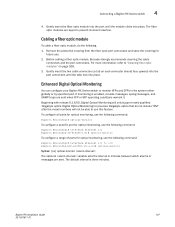
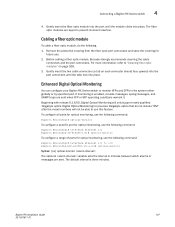
... after the model numbers will only support newly qualified ...sets the interval in the system either globally or by specified port.
To configure all ports for optical monitoring, use the following command:
BigIron RX(config)# optical-monitor
To configure a specific... messages, and SNMP traps are sent. BigIron RX Installation Guide
107
53-1001811-01
Gently insert the fiber optic ...
Installation Guide - Page 149
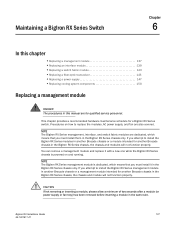
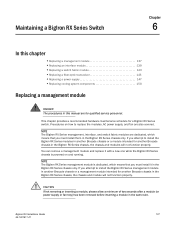
... this chapter
•Replacing a management module 137 •Replacing an interface module 139 •Replacing a switch fabric module 143 •Replacing a fiber-optic transceiver 145 •Replacing a power supply 147 •Replacing cooling system components 150
Replacing a management module
DANGER The procedures in the same slot.
BigIron RX Installation Guide
137
53-1001811-01...
Installation Guide - Page 175
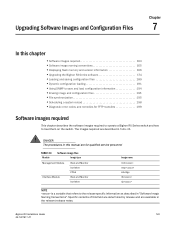
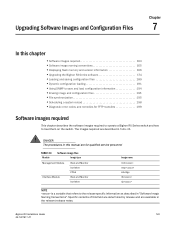
... Installation Guide
163
53-1001811-01 The images required are for TFTP transfers 199
Software images required
This chapter describes the software images required to operate a BigIron RX Series switch and how to the release-specific information as described in Table 24.
Specific contents of this manual are described in "Software Image Naming Conventions".
Chapter
Upgrading...
Installation Guide - Page 187
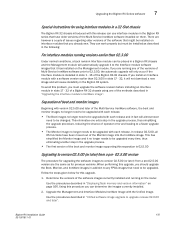
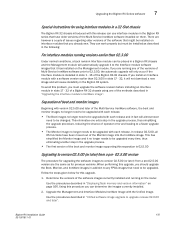
.... To avoid this problem, you install an Interface module with a software version earlier than 02.3.00
Under normal conditions, a back revision Interface module can be changed. Upgrading the BigIron RX Series software
7
Special instructions for using one extra step in the upgrade process.
• The first version of the BigIron RX-32 chassis. When performing this upgrade.
1.
Installation Guide - Page 201
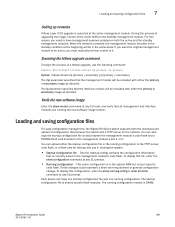
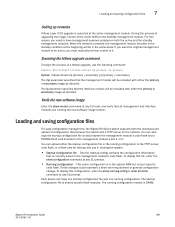
... Series switch supports both the download and upload of the router shifts to be in the management module's code flash. To display this reason, you must manually fail-over control...directed. Loading and saving configuration files
7
Setting up consoles
Hitless Layer 2 OS upgrade is shared by both flash modules.
BigIron RX Installation Guide
189
53-1001811-01 Verify the new ...
Dell PowerConnect B-RX8 Reviews
Do you have an experience with the Dell PowerConnect B-RX8 that you would like to share?
Earn 750 points for your review!
We have not received any reviews for Dell yet.
Earn 750 points for your review!
