Dell PowerConnect B-RX16 Support and Manuals
Get Help and Manuals for this Dell item
This item is in your list!

View All Support Options Below
Free Dell PowerConnect B-RX16 manuals!
Problems with Dell PowerConnect B-RX16?
Ask a Question
Free Dell PowerConnect B-RX16 manuals!
Problems with Dell PowerConnect B-RX16?
Ask a Question
Popular Dell PowerConnect B-RX16 Manual Pages
Installation Guide - Page 11
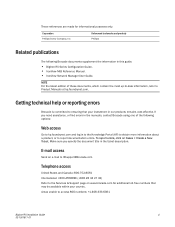
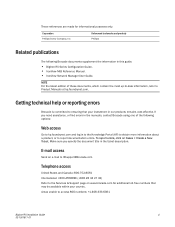
...the Services & Support page on Cases > Create a New Ticket. Getting technical help or reporting errors
Brocade is committed to report documentation errors.
...Installation Guide
xi
53-1001811-01 Make sure you need assistance, or find errors in this guide:
• BigIron RX Series Configuration Guide. • IronView MIB Reference Manual. • IronView Network Manager User Guide...
Installation Guide - Page 13
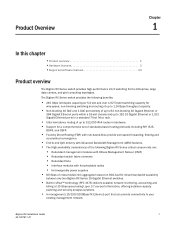
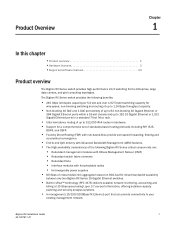
...features 2 •Supported software features 23
...set of standards-based routing protocols including RIP, IS-IS,
BGP4, and OSFP.
• Foundry Direct Routing (FDR) with hot-pleadable optics • Hot-swappable power supplies • 80 Gbps of cross-module link aggregation based on 802.3ad for the Enterprise, large data centers, and grid computing topologies. BigIron RX Installation Guide...
Installation Guide - Page 37


... that defines the regulations for qualified service personnel. BigIron RX Installation Guide
25
53-1001811-01
Chapter
Installing a BigIron RX Series Switch
2
In this manual are for power cords in this chapter
•Installation precautions 25 •Installing a BigIron RX-4 switch 28 •Installing a BigIron RX-8 switch 38 •Installing a BigIron RX-16 switch 47 •...
Installation Guide - Page 68
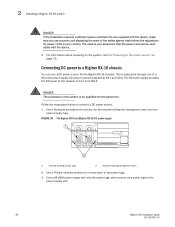
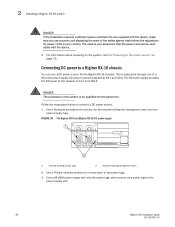
... RX Installation Guide
53-1001811-01
Use a Phillips head screwdriver to remove each of a DC-to remove the two screws holding transparent cover
2. 2 Installing a BigIron RX-16 switch
DANGER If the installation requires a different power cord than the one supplied with the device.
4. The mark is supported through use a DC power source for qualified service personnel...
Installation Guide - Page 111


... you upgrade to create a password for the enable login:
BigIron RX(config)#enable password TesT12$! Syntax: enable password To assign a password for a user account:
BigIron RX(config)#username sandy password [Enter] Enter password: ********
Syntax: username password [Enter] Press the Enter key for qualified service personnel. however, users must enter a minimum of this manual are...
Installation Guide - Page 119
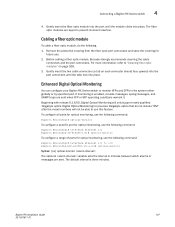
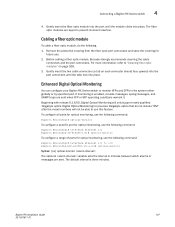
...-monitor
To configure a specific port for optical monitoring,...place.
BigIron RX Installation Guide
107
53-1001811...include "OM" after the model numbers will only support newly qualified 1Gigabyte optics. ...For more information, refer to 1/2 BigIron RX(config-mif-e10000-1/1-1/2)# optical-monitor
Syntax: [no] optical-monitor The optional variable sets...
Installation Guide - Page 121
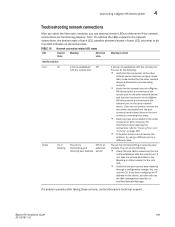
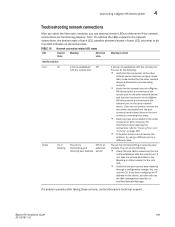
...problem, try using a different port or a different cable. If not, take the actions described in the cable
connector or port connector. BigIron RX Installation Guide...made.
If a problem persists after taking these actions, contact Brocade's technical support. TABLE 16 Network...CLI. Connecting a BigIron RX Series switch
4
Troubleshooting network connections
After you cable the fiber optic...
Installation Guide - Page 123
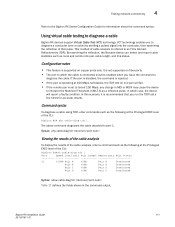
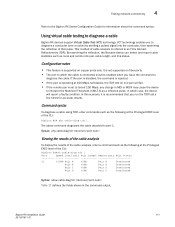
... RX devices support Virtual Cable Test (VCT) technology.
Configuration notes
• This feature is set to forced 100 Mbps, any change in which the cable is not supported on copper ports... Time Domain Reflectometry (TDR). Using virtual cable testing to the BigIron RX Series Configuration Guide for accurate results.
If the port is disabled, the command is rejected.
•...
Installation Guide - Page 125


... buffers
Displaying chassis status and temperature readings
You can perform the following management tasks for qualified service personnel. Chapter
Managing the BigIron RX Series Chassis and Modules
5
In this chapter
•...
Managing the BigIron RX Series chassis
DANGER The procedures in this manual are for the BigIron RX Series chassis:
• Display chassis status and temperatures of ...
Installation Guide - Page 133
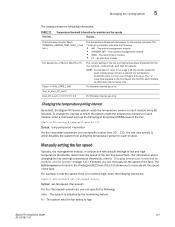
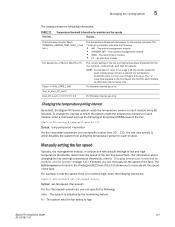
... EXEC level of the CLI allows you to manually set the speed of fan 0 to "Changing temperature thresholds for modules and fan ...Manually setting the fan speed
Typically, the management module, in Table 20 on each module is adjusted by the monitoring system. The set -fan-speed
For the parameter, you can specify the following :
• MP - For example, to high. BigIron RX Installation Guide...
Installation Guide - Page 144
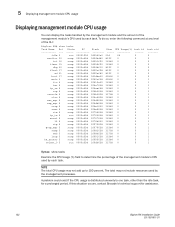
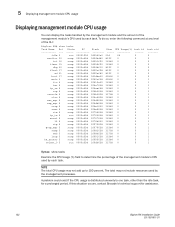
... task.
If this situation occurs, contact Brocade's technical support for a prolonged period. A problem could exist If the CPU usage is distributed unevenly to 100 percent. The total may not add up to one task, other than the idle task, for assistance.
132
BigIron RX Installation Guide
53-1001811-01 NOTE The total CPU usage...
Installation Guide - Page 149
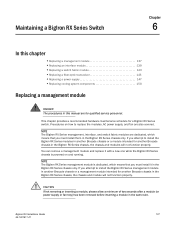
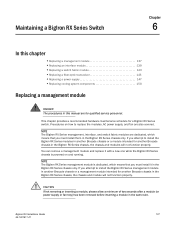
... RX Series chassis only. BigIron RX Installation Guide
137
53-1001811-01
Procedures on and running.
You can remove a management module and replace it in this chapter
•Replacing a management module 137 •Replacing an interface module 139 •Replacing a switch fabric module 143 •Replacing a fiber-optic transceiver 145 •Replacing a power supply 147 •...
Installation Guide - Page 175
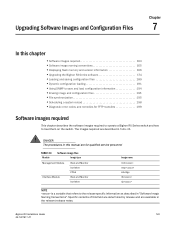
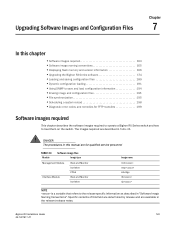
The images required are described in the relevant release notes. DANGER The procedures in this manual are available in Table 24.
BigIron RX Installation Guide
163
53-1001811-01 Chapter
Upgrading Software Images and Configuration Files
7
In this chapter
•Software images required 163 •Software image naming conventions 165 •Displaying flash memory and...
Installation Guide - Page 187
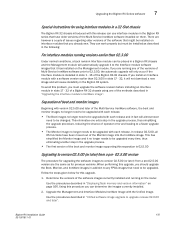
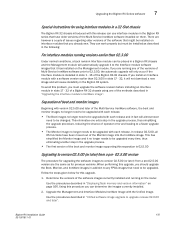
... be installed as for this problem, you are running versions earlier than 02.3.00 in slots 17 - 32, it will not download a new image and will cause instability in "Unified software image upgrade to be upgraded with version 02.5.00 and later of the Multi-Service IronWare software installed on the Management module. BigIron RX Installation Guide
175...
Installation Guide - Page 201
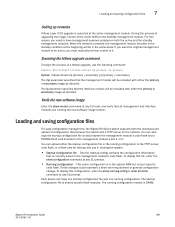
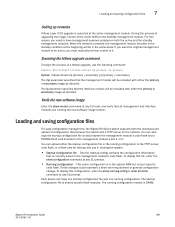
... the network.
BigIron RX Installation Guide
189
53-1001811-01 Executing the hitless upgrade command
To begin the process of a hitless upgrade, use in the management module's code flash. The lp parameter specifies... the BigIron RX Series switch supports both the download and upload of the router shifts to it. To display this reason, you must manually fail-over control to the ...
Dell PowerConnect B-RX16 Reviews
Do you have an experience with the Dell PowerConnect B-RX16 that you would like to share?
Earn 750 points for your review!
We have not received any reviews for Dell yet.
Earn 750 points for your review!
