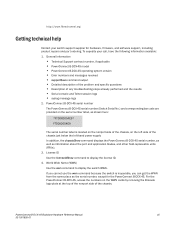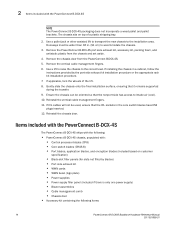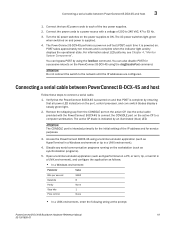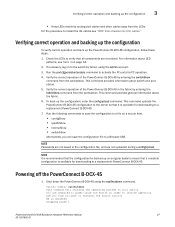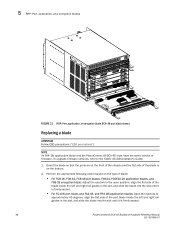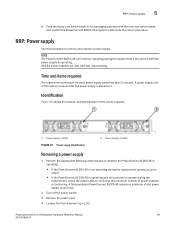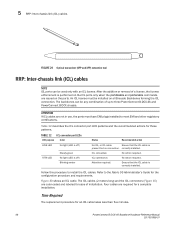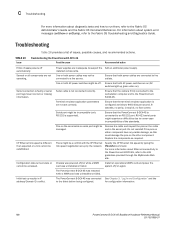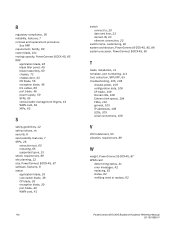Dell PowerConnect B-DCX4S Support and Manuals
Get Help and Manuals for this Dell item

View All Support Options Below
Free Dell PowerConnect B-DCX4S manuals!
Problems with Dell PowerConnect B-DCX4S?
Ask a Question
Free Dell PowerConnect B-DCX4S manuals!
Problems with Dell PowerConnect B-DCX4S?
Ask a Question
Dell PowerConnect B-DCX4S Videos
Popular Dell PowerConnect B-DCX4S Manual Pages
Dell PowerConnect B-DCX4S Reviews
We have not received any reviews for Dell yet.