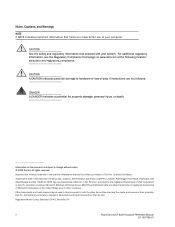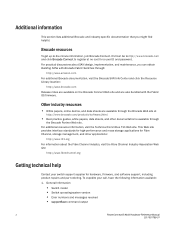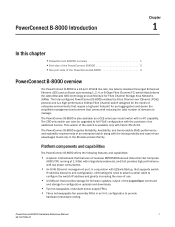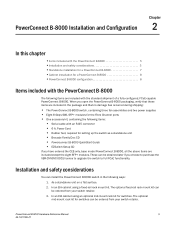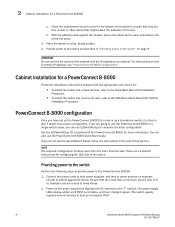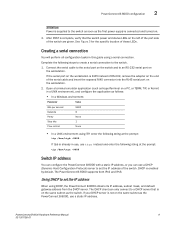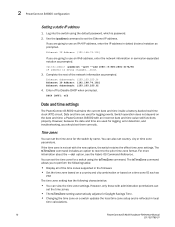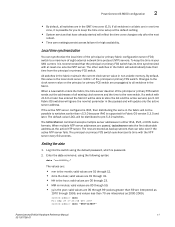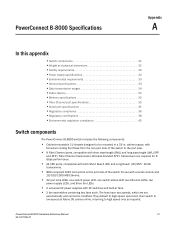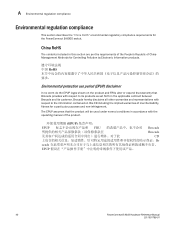Dell PowerConnect B-8000 Support and Manuals
Get Help and Manuals for this Dell item

View All Support Options Below
Free Dell PowerConnect B-8000 manuals!
Problems with Dell PowerConnect B-8000?
Ask a Question
Free Dell PowerConnect B-8000 manuals!
Problems with Dell PowerConnect B-8000?
Ask a Question
Dell PowerConnect B-8000 Videos
Popular Dell PowerConnect B-8000 Manual Pages
Dell PowerConnect B-8000 Reviews
We have not received any reviews for Dell yet.