Dell PowerConnect B-TI24x Support and Manuals
Get Help and Manuals for this Dell item
This item is in your list!

View All Support Options Below
Free Dell PowerConnect B-TI24x manuals!
Problems with Dell PowerConnect B-TI24x?
Ask a Question
Free Dell PowerConnect B-TI24x manuals!
Problems with Dell PowerConnect B-TI24x?
Ask a Question
Popular Dell PowerConnect B-TI24x Manual Pages
Hardware Installation Guide - Page 1
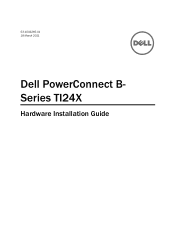
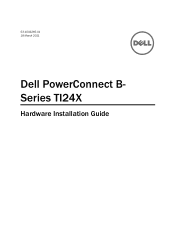
53-1002265-01 18 March 2011
Dell PowerConnect BSeries TI24X
Hardware Installation Guide
Hardware Installation Guide - Page 3


... PowerConnect B-Series TI24X
In this chapter 9
Unpacking a system 9 Package contents 9 General requirements 10
Summary of installation tasks 10
Installation precautions 11 General precautions 11 Lifting precautions 12 Power precautions 12
Preparing the installation site 15 Cabling infrastructure 15 Installation location 15
Dell PowerConnect B-Series TI24X Hardware Installation Guide...
Hardware Installation Guide - Page 4


...30 Tracing a route 31
Troubleshooting network connections 31 Support for digital optical monitoring 31
Managing the PowerConnect B-Series TI24X
In this chapter 33
Managing temperature settings 33 Using the temperature sensor...PowerConnect B-Series TI24X Hardware
In this chapter 37
Hardware maintenance schedule 37
iv
Dell PowerConnect B-Series TI24X Hardware Installation Guide
53-1002265-01
Hardware Installation Guide - Page 5


... warnings 58 Electrical specifications 59
Regulatory Approval and Statements
Agency approvals 61 Safety agency approvals 61 Electromagnetic emission 61 Immunity 61
Regulatory statements 62 U.S.A 62 Industry Canada statement 62 Europe and Australia 62 Japan 62 Japan power cords 63 Korea 63 China RoHS 64
Dell PowerConnect B-Series TI24X Hardware Installation Guide
v
53-1002265-01
Hardware Installation Guide - Page 11


... from basic connectivity to the release notes or the PowerConnect B-Series TI24X Configuration Guide. The extensive feature set supports network requirements ranging from the factory. For details about physical dimensions, power supply specifications, and pin-outs, refer to Appendix A, "Hardware Specifications". Dell PowerConnect B-Series TI24X Hardware Installation Guide
1
53-1002265-01
Hardware Installation Guide - Page 16


...FIGURE 4 AC power supply front panel
1
1 AC LED
The power supplies are hot-swappable.Figure 4 shows the front panel of the AC power supplies used in the PowerConnect B-Series TI24X (at ...page 55.
6
Dell PowerConnect B-Series TI24X Hardware Installation Guide
53-1002265-01
Power supply is not installed or is powered on and has enough power to "Power supply specifications" on but does...
Hardware Installation Guide - Page 19


... Network Devices and Checking Connectivity". Dell PowerConnect systems ship with dual AC power supplies installed • AC PDU power cords (C13-C14) • Document kit • Retainer nuts and screws • Rubber feet • Rack mount kit (includes rack mount brackets, retainer nuts and screws)
Dell PowerConnect B-Series TI24X Hardware Installation Guide
9
53-1002265-01 Package...
Hardware Installation Guide - Page 24
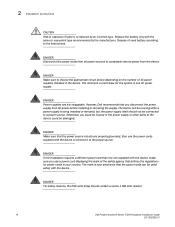
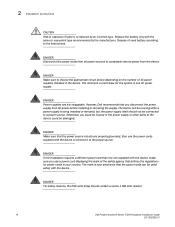
... assurance that you could be connected to the power source. 2 Installation precautions
CAUTION Risk of the device could be injured or the power supply or other parts of explosion if battery is being installed or removed, but the power supply itself should contain a series 1 MB ohm resistor.
14
Dell PowerConnect B-Series TI24X Hardware Installation Guide
53-1002265-01
Hardware Installation Guide - Page 28


... be used safely with the
device, make sure you obtain a PDU power cords (C13-C14) displaying the mark of the AC PDU power cords (C13-C14) before inserting.
18
Dell PowerConnect B-Series TI24X Hardware Installation Guide
53-1002265-01 The mark is your assurance that defines the regulations for PDU power cords(C13-C14) in a rack...
Hardware Installation Guide - Page 53


Replacing a power supply
5
Installing an AC power supply
NOTE If the empty power supply bay has a cover plate, remove it as shown below before continuing.
Dell PowerConnect B-Series TI24X Hardware Installation Guide
43
53-1002265-01 With the other hand, support the underside of the power supply is correctly aligned. Hold the handle on the front panel of the power...
Hardware Installation Guide - Page 62


... the PowerConnect B-Series TI24X.
Serial (Console) port pinouts
The Console port is the average estimated time, in Figure 27.
52
Dell PowerConnect B-Series TI24X Hardware Installation Guide
53-1002265...25 connector, male or female.
A Device specifications
Power source interruptions
Table 10 shows how the PowerConnect B-Series TI24X protects against power surges and power drops....
Hardware Installation Guide - Page 65


... supply consumption" • "Input connector and plug" • "Regulatory compliance" • "Safety warnings" • "Electrical specifications"
Overview
Each PowerConnect B-Series TI24X switch comes with US-compatible PDU power cords(C13- Dell PowerConnect B-Series TI24X Hardware Installation Guide
55
53-1002265-01 The following information for all the ports. All power supplies are...
Hardware Installation Guide - Page 66


... 50 dBA AC: 40 mm, internal fans
Storage environment
TABLE 15 Storage environmental conditions for power supplies
Description
Range
Storage temperature Storage humidity Storage altitude
-40° to 85°C (-40° to 185°F) 95% maximum, non-condensing 4545.45 meter (15,000 feet) maximum
56
Dell PowerConnect B-Series TI24X Hardware Installation Guide
53-1002265...
Hardware Installation Guide - Page 67


.../250V Orientation: Ground pin up. Figure 29 shows the power plug and connector for each PowerConnect B-Series TI24X model is 300W.
Power supply specifications
A
Power supply consumption
The maximum power supply consumption for AC power supplies. FIGURE 29 AC PDU power cords (C13-C14) plug and input connector
Dell PowerConnect B-Series TI24X Hardware Installation Guide
57
53-1002265-01
Hardware Installation Guide - Page 69


... for a 1/2 cycle at any rated input voltage decaying to your equipment. Dell PowerConnect B-Series TI24X Hardware Installation Guide
59
53-1002265-01 TABLE 19 Power supply electrical specifications
Description
Ranges
AC
Input Specifications
Input voltage range 100 to 240 VAC
Input current
5 Amps
Inrush current
70 amps peak maximum at cold start for the power supplies.
Dell PowerConnect B-TI24x Reviews
Do you have an experience with the Dell PowerConnect B-TI24x that you would like to share?
Earn 750 points for your review!
We have not received any reviews for Dell yet.
Earn 750 points for your review!
