Dell PowerConnect B - MLXe 4 Support and Manuals
Get Help and Manuals for this Dell item
This item is in your list!

View All Support Options Below
Free Dell PowerConnect B - MLXe 4 manuals!
Problems with Dell PowerConnect B - MLXe 4?
Ask a Question
Free Dell PowerConnect B - MLXe 4 manuals!
Problems with Dell PowerConnect B - MLXe 4?
Ask a Question
Popular Dell PowerConnect B - MLXe 4 Manual Pages
Hardware Installation Guide - Page 10


...
This section describes text formatting conventions and important notice formats used in this document.
Command syntax conventions
Command syntax in this manual follows these conventions:
x
PowerConnect B-MLXe Hardware Installation Guide
53-1002111-01 The following information has been added to enter at the GUI or CLI Provides emphasis Identifies variables Identifies document...
Hardware Installation Guide - Page 38
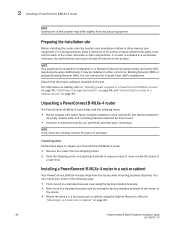
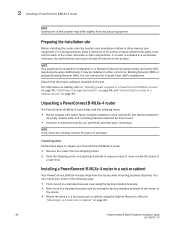
..., front, and the back of
the device
• Mount the device in a standard two-post rack by moving the factory-installed brackets to a network device" on page 29.
26
PowerConnect B-MLXe Hardware Installation Guide
53-1002111-01
Additionally, it may differ slightly from the factory with mounting brackets attached. Refer to move or ship the...
Hardware Installation Guide - Page 46


...chassis side plates
Repeat steps 2 through 8 to install each slot.
34
PowerConnect B-MLXe Hardware Installation Guide
53-1002111-01
DANGER The intra-building ports of Primary Protectors is not sufficient protection in order to connect these interfaces metallically to OSP wiring. These interfaces are designed for the PowerConnect B-MLXe-4 router is important to interface modules" on page...
Hardware Installation Guide - Page 48


... blank out of the slot.
Enter the no module 1 ni-mlx-24-port-1g-copper
This example removes the existing configuration from the packaging.
36
PowerConnect B-MLXe Hardware Installation Guide
53-1002111-01 Loosen the screws on the ESD wrist strap and ground yourself by hand or with a flat-blade screwdriver. 2. The slot blanks...
Hardware Installation Guide - Page 50
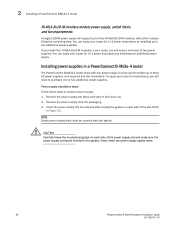
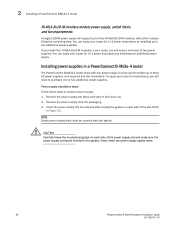
... remaining slots. 2 Installing a PowerConnect B-MLXe-4 router
NI-MLX-8x10-M interface module power supply, switch fabric, and fan requirements
A single 1200W power supply will support up to Figure 25. You can equip your router for 2+1 power redundancy by installing up to two additional power supplies. Installing power supplies in the guides. Power supply installation steps Follow these...
Hardware Installation Guide - Page 52


... section describes how to move or ship the router at the site. For information on cabling, refer to "Installing power supplies in all external cables.
40
PowerConnect B-MLXe Hardware Installation Guide
53-1002111-01
Preparing the installation site
Before installing the router, plan the location and orientation relative to a network device" on page 95. For cooling purposes...
Hardware Installation Guide - Page 63


... supply, but it can accommodate up to fully seat the module in the backplane.
PowerConnect B-MLXe Hardware Installation Guide
51
53-1002111-01 Rotate the ejectors flush with other modules filling the remaining slots. You can equip your router, you install four NI-MLX-1Gx48-T-A or NI-MLX-8x10-M modules in your router for 1+2 power...
Hardware Installation Guide - Page 66


... in a standard rack" on page 55.
54
PowerConnect B-MLXe Hardware Installation Guide
53-1002111-01 You can install up the three PowerConnect B-MLXe-16 routers in a rack. For standard rack mount steps, refer to move or ship the router at the bottom and progressively place lighter routers above.
...
Hardware Installation Guide - Page 86


... not help you see this status.
74
PowerConnect B-MLXe Hardware Installation Guide
53-1002111-01 This status
appears with this status, make certain that the interface module is down. The module is in a PowerConnect B-MLXe 16-slot router" on page 62.
• CARD_DOWN_REASON_ - If you resolve the problem, contact technical support and provide the explanation included with an...
Hardware Installation Guide - Page 134


... Dell Technical Support for a prolonged period.
A problem could exist If the CPU usage is distributed unevenly to determine the percentage of management module CPU used by each task by entering the show tasks
Examine the CPU Usage (%) field to one task, other than the idle task, for assistance.
122
PowerConnect B-MLXe Hardware Installation Guide
53-1002111-01 PowerConnect...
Hardware Installation Guide - Page 173


NOTE The management, interface, and switch fabric modules are for your router model.
PowerConnect B-MLXe Hardware Installation Guide
161
53-1002111-01
Replacing an interface module
You can also replace the following regular maintenance tasks:
• Clean the fiber-optic connectors on a fiber-optic transceiver port and the connected fiber cable
each time you disconnect ...
Hardware Installation Guide - Page 174
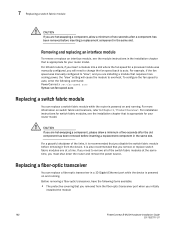
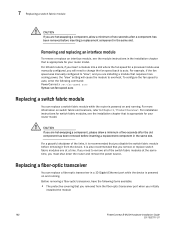
...-optic transceiver port when you initially
installed the module
162
PowerConnect B-MLXe Hardware Installation Guide
53-1002111-01 For 16-slot routers, if you insert a module into a slot where the fan speed for your router model. CAUTION If you must shut down the router and remove the power source. Removing and replacing an interface module
To remove...
Hardware Installation Guide - Page 179


... pull air out. PowerConnect B-MLXe Hardware Installation Guide
167
53-1002111-01 Connect the power to the power supply faceplate. 11. LEDs on the power supply faceplate show the status of the power supply with the following :
• A new fan assembly, which you can order from the rear. For information about troubleshooting this problem, refer to...
Hardware Installation Guide - Page 189


... environment specifications for PowerConnect B-MLXe routers
Table 34 provides the storage environment specifications for PowerConnect B-MLXe routers. Part 1: Equipment Classification, Requirements and
User's Guide
• EN 60825-2 Safety of Information Technology Equipment
Electromagnetic approvals
• FCC Part 15, Subpart B (Class A)
PowerConnect B-MLXe Hardware Installation Guide
177...
Hardware Installation Guide - Page 190


... 61000-3-2 • EN 61000-3-3 • EN 61000-6-1
Port specifications for all router models
This section describes port specifications for all router models. Console port pin assignments
The console port is a standard male DB-9 connector, as shown in Figure 72 and Figure 73, some terminals.
178
PowerConnect B-MLXe Hardware Installation Guide
53-1002111-01
NOTE As shown in Figure...
Dell PowerConnect B - MLXe 4 Reviews
Do you have an experience with the Dell PowerConnect B - MLXe 4 that you would like to share?
Earn 750 points for your review!
We have not received any reviews for Dell yet.
Earn 750 points for your review!
