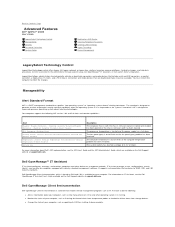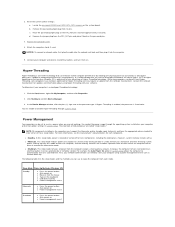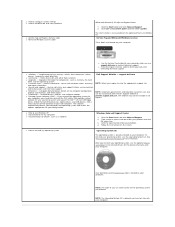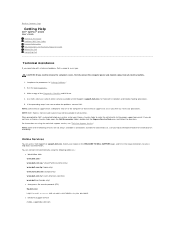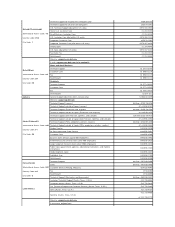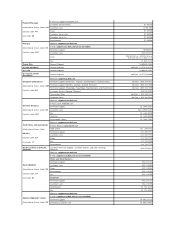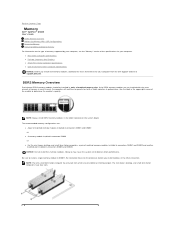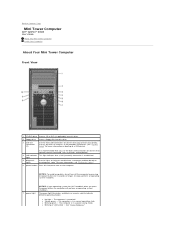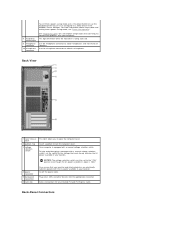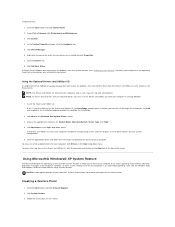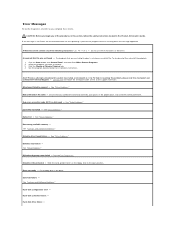Dell Optiplex-620 Support and Manuals
Get Help and Manuals for this Dell item

View All Support Options Below
Free Dell Optiplex-620 manuals!
Problems with Dell Optiplex-620?
Ask a Question
Free Dell Optiplex-620 manuals!
Problems with Dell Optiplex-620?
Ask a Question
Dell Optiplex-620 Videos
Popular Dell Optiplex-620 Manual Pages
Dell Optiplex-620 Reviews
We have not received any reviews for Dell yet.