Dell OptiPlex NX1 Support and Manuals
Get Help and Manuals for this Dell item
This item is in your list!

View All Support Options Below
Free Dell OptiPlex NX1 manuals!
Problems with Dell OptiPlex NX1?
Ask a Question
Free Dell OptiPlex NX1 manuals!
Problems with Dell OptiPlex NX1?
Ask a Question
Popular Dell OptiPlex NX1 Manual Pages
Diagnostics and Troubleshooting Guide (.pdf) - Page 15


... Order-Status System 7-4 Technical Support Service 7-4 Problems With Your Order 7-5 Product Information 7-5 Returning Items for Warranty Repair or Credit 7-5 Before You Call 7-5 Dell Contact Numbers 7-8
Appendix A Diagnostic Video Tests A-1
Video Memory Test A-1 Video Hardware Test A-1 Text Mode Character Test A-1
Character Attributes Subtest (80 x 25 A-2 Character Set Subtest (80 x 25...
Diagnostics and Troubleshooting Guide (.pdf) - Page 33
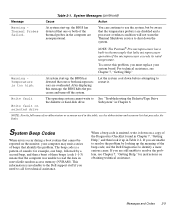
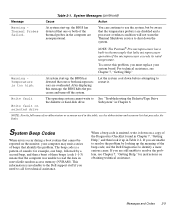
... the Thermal Shutdown service to resolve the problem, see Chapter 7, "Getting Help."
This information is emitted, write it up , the BIOS has detected that halts microprocessor operation if the microprocessor exceeds its rated temperature. When a beep code is invaluable to the Dell support staff if you are unable to call for instructions on selected drive
The operating...
Diagnostics and Troubleshooting Guide (.pdf) - Page 50


... the result file, you can cause problems unless properly cleared.
4-8 Diagnostics and Troubleshooting Guide The result file is highlighted.
After running particular diagnostic tests and viewing the status messages generated by the tests in the file. If you select Test Limits for status messages. This file is important that it is clear for the next set of messages...
Diagnostics and Troubleshooting Guide (.pdf) - Page 90


... service code the first time you turned on system compatibility and revisions TechFax service
Technical training class information
TechFax service
Technical specifications
TechFax service, system documentation
Troubleshooting, step-by-step instructions
System documentation, Dell Diagnostics program, AutoTech service
Unresolved problems requiring assistance from a Dell Technical support...
Diagnostics and Troubleshooting Guide (.pdf) - Page 91


... available through AutoTech includes:
• Specifications and prices for Asian/Pacific countries only)
• Electronic Information Service
info@dell.com
Commercial Online Service
Dell can help file that answers questions that were purchased with your system includes information about installing hardware, software support utilities, and video drivers and about your touch-tone telephone...
Diagnostics and Troubleshooting Guide (.pdf) - Page 129
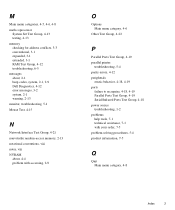
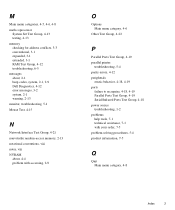
...Main menu categories, 4-5, 4-6, 4-8 math coprocessor
System Set Test Group, 4-13 testing, 4-13 memory checking for address conflicts, 3-3 conventional, 3-1 expanded, 3-1 extended, 3-1 RAM Test Group, 4-12 troubleshooting, 6-5 messages about, 2-1 beep codes, system, 2-1, 2-9 Dell Diagnostics, 4-12 error messages, 3-2 system, 2-1 warning, 2-13 monitor, troubleshooting, 5-1 Mouse Test, 4-15
N
Network...
Diagnostics and Troubleshooting Guide (.pdf) - Page 130


..., 4-18 service, 7-1 SI, 6-11 single diskette-drive system, 6-9 software
analyzing problems, 3-1 apparent malfunction, 4-12 checking for viruses, 3-1 device drivers, 3-3 does not recognize a port, 4-19, 4-20 error messages, 3-2 errors, troubleshooting, 3-1 input errors, 3-2 installing and configuring, 3-1 memory-resident programs, 3-2
4
Diagnostics and Troubleshooting Guide
software (continued...
Service
Manual - Page 53
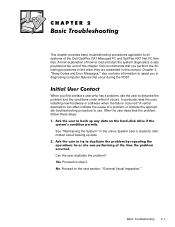
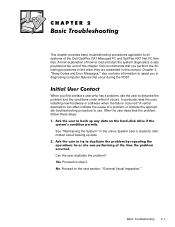
... Visual Inspection." A brief explanation of how to load and start the system diagnostics is also provided at the end of a problem or indicate the appropriate troubleshooting procedure to all systems of the Dell OptiPlex GX1 Managed PC and OptiPlex NX1 Net PC families. Dell recommends that occur during the POST. Proceed to step 3. This chapter provides basic...
Service
Manual - Page 65
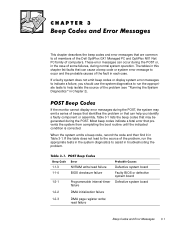
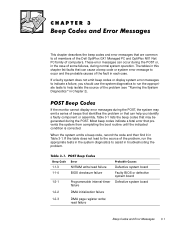
... Dell OptiPlex GX1 Managed PC and OptiPlex NX1 Net PC family of some failures, during normal system operation. These error messages can occur during the POST.
Table 3-1 lists the beep codes that may emit a series of the fault in the case of computers. When the system emits a beep code, record the code and then find it in troubleshooting the problem...
Service
Manual - Page 69


Beep Codes and Error Messages 3-5 Keyboard cable connector loose or improperly connected, defective keyboard, or defective keyboard/mouse controller... communicate with keyboard. Defective keyboard/ mouse controller (defective system board). tive system board. Incorrect configuration settings in System Setup program or faulty battery.
Keyboard/mouse controller failed. System...
Service
Manual - Page 71


... or more DIMMs improperly seated. Beep Codes and Error Messages 3-7 Backup battery low.
Defective system board.
MS-DOS cannot write to locate specific track on diskette or hard-disk drive. System could not find particular address mark on system board malfunctioning.
System board chip faulty. Incorrect Time or Date settings or defective system battery.
Timer circuit...
Service
Manual - Page 176


... computer, 6-16 removal, OptiPlex NX1 computer, 7-8
System Setup program about , 1-15, 4-19 removal, low-profile computer, 4-19 removal, midsize computer, 5-22 removal, mini tower computer, 6-24 removal, OptiPlex NX1 computer, 7-16
secondary cache memory, 1-3 server-based diagnostics, 2-6 service-related information, 1-17,
1-22 SMART technology, 1-4 specifications, technical, 1-33
stand removal...
User's
Guide - Page 12


... network administrator installed and set up your computer system, it may operate the same way every time you install hardware or software in the appropriate mode.
1-2 Dell OptiPlex NX1 Net PC Systems User's Guide One 32-bit Peripheral Component Interconnect (PCI) expansion slot with full Plug and Play version 1.0a capability. Video drivers for any special instructions before turning...
User's
Guide - Page 33
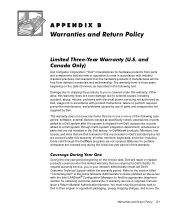
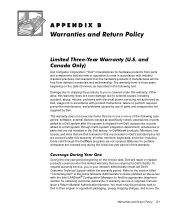
..., abuse, misuse, problems with product instructions, failure to perform required preventive maintenance, and problems caused by use of invoice, as specifically noted); accessories or parts added to Dell in accordance with electrical power, servicing not authorized by Dell. During the one or more of this warranty. You must call Dell's Customer Technical Support within the warranty...
User's
Guide - Page 34


... the remainder of the exchange. THESE WARRANTIES GIVE YOU SPECIFIC LEGAL RIGHTS, AND YOU
B-2 Dell OptiPlex NX1 Net PC Systems User's Guide You must report each replacement part for your use an address in effect on the date of loss or damage during shipment. Replacement parts are new or reconditioned. DELL MAKES NO EXPRESS WARRANTIES OR CONDITIONS BEYOND THOSE STATED...
Dell OptiPlex NX1 Reviews
Do you have an experience with the Dell OptiPlex NX1 that you would like to share?
Earn 750 points for your review!
We have not received any reviews for Dell yet.
Earn 750 points for your review!
