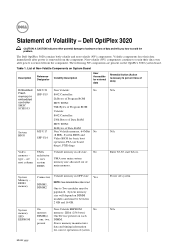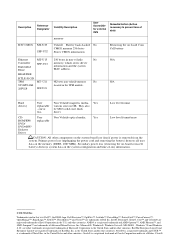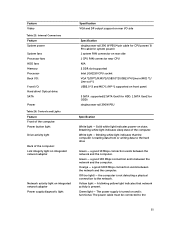Dell OptiPlex 3020 Support and Manuals
Get Help and Manuals for this Dell item

View All Support Options Below
Free Dell OptiPlex 3020 manuals!
Problems with Dell OptiPlex 3020?
Ask a Question
Free Dell OptiPlex 3020 manuals!
Problems with Dell OptiPlex 3020?
Ask a Question
Most Recent Dell OptiPlex 3020 Questions
Billing Orenge Light
(Posted by akashbindass33 5 months ago)
How Computer Should Be Turned On, Using Button At Top Left Of Unit.
(Posted by johnefenn 8 years ago)
How To Remove Cd Drive From Computer
(Posted by Anonymous-153562 8 years ago)
How Do We Connect To Internet?
(Posted by Anonymous-150211 9 years ago)
Required Pci Simple Communications Controller
Hi, Recently we have purchased Dell Optiplux 3020 systems... we have installed all the drivers but u...
Hi, Recently we have purchased Dell Optiplux 3020 systems... we have installed all the drivers but u...
(Posted by glk 9 years ago)
Dell OptiPlex 3020 Videos
Popular Dell OptiPlex 3020 Manual Pages
Dell OptiPlex 3020 Reviews
We have not received any reviews for Dell yet.